Disable/Enable Windows 10 Automatic Update Easily! (Experiemental)

Hello beautiful people,
To do this follow my lead>>
1. First, press windows key + R

2. In the dialogue box, #type services.msc and press enter.
3. Now you'll be redirected to services menu dashboard- search windows update and double click that.
4. Now set startup type- disable. If service started then click stop. Now, press enter or, click apply. You're ready to go! :)
N.B: If you want to turn on windows update, just set startup type- enable.
______________________________________
💗 Thanks for reading 💗
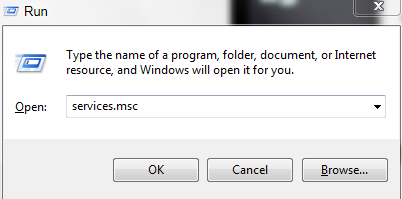
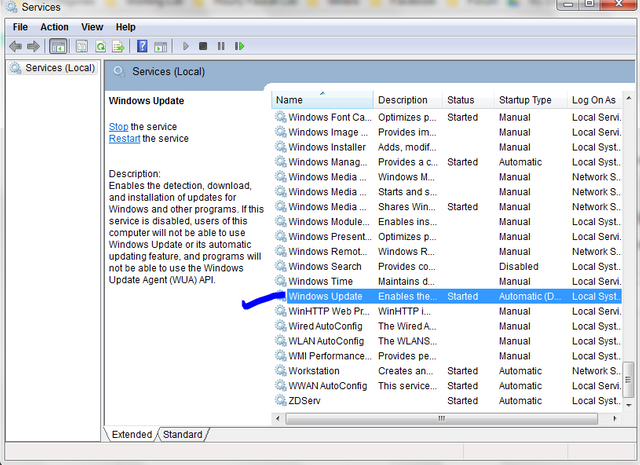
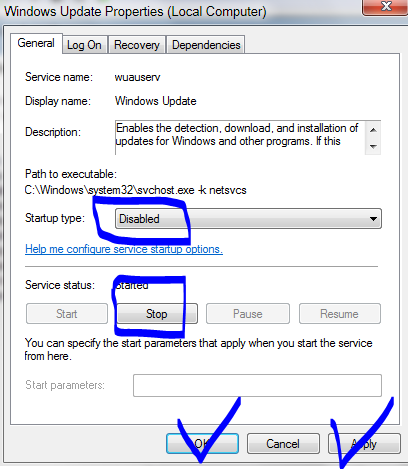
You got a 2.03% upvote from @oceanwhale With 35+ Bonus Upvotes courtesy of @akhondo! Delegate us Steem Power & get 100%daily rewards Payout! 20 SP, 50, 75, 100, 150, 200, 300, 500,1000 or Fill in any amount of SP Earn 1.25 SBD Per 1000 SP | Discord server
Thanks @oceanwhale