7 Tools and Techniques to Improve Your Time Management
7 Tools and Techniques to Improve Your Time Management
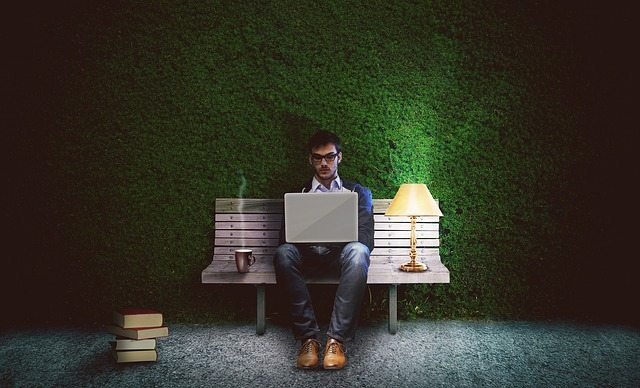
How to Better Manage Your Time
Time Management Ninja, Craig Jarrow, tells the story of the lesson he learned from the captain of his first ship as a young naval officer. The captain stressed to him how important it is to “do it right the first time, and do it with class.” If you are going to do a task you need to ensure that you do it right first time, otherwise, you will simply have to find the time to repeat it. No matter how busy you are, there is never a reason to give less than your best.
Time is a fixed resource and no matter what you do, you can’t change that. There are only 52 weeks in a year, 7 days in a week, 24 hours in a day and 60 minutes in an hour. There is nothing you can do that will alter that.
Yet, most people have an almost unlimited list of things they want to do with their time. Hence it is unlikely that you will be able to do everything you would like to.
This means that you need to ensure you use your time wisely. You have to increase your productivity so that you can perform more in your limited available time. Yet, as Craig Jarrow observed, you can’t skimp and do a rushed job, because ultimately you will pay for it if you have to redo shoddy work.
It’s all in the mix
What you need is a mixture of techniques and tools that have a proven capacity to improve your productivity….and thus reclaim much of what would be wasted – and precious – time.
Some people can rightly call themselves time management gurus. Mark Forster in Get Everything Done is one. He has put together an entire website and written multiple books all about time management and personal organisation. He makes a very interesting, and logical point: “The best [time management systems or methods] will naturally rise to the top because the people promoting them will have better time management than those who don’t use them.”
There are many tools that can help you in your quest for an organised life, including our own FocusMe, which can help you block those distracting websites that get between you and a productive lifestyle.
This article will share 7 methods that will change the way you manage your productivity.
- Decide on the Best Time Management System For You
If you are like most people your time management skills are probably not brilliant. You might even lurch from one crisis to another crisis without any planning or order. Yet people have developed quite a few systems that can make your life easier.
One of your first steps to improve productivity and make good use of your time should be to properly organize your daily tasks. Creating “To Do” lists may not be innovative, but they are an essential step in any process of self-organization.
This takes a little trial and error — you will need to find what type of To Do list best suits you. It could be a list on a piece of paper which you tick off line-by-line as you complete a task, or a fancy electronic version on your phone or computer.
If you have high-level jobs or projects you should begin by an overview of each major activity. You can then split them down into the specific tasks you need to do, working out any particular order in which you may need to perform them and determine specific deadlines you have to meet.
The System you should use
The exact way you put a list together will vary depending on the system you use. Some of the systems that people have developed include:
Getting Things Done – from Dave Allen’s book of that name. Here, you get everything out of your head and organised on paper (or electronically). You then thoroughly review what you’ve written to better organise your To Do list.
The Now Habit – this book from Neil Fiore includes The Unschedule – which in many ways builds up your To Do list in a reverse order. You take your calendar, fill in your scheduled chores, committed activities and realistic leisure time. You then see what time is left over. Then you see what time you have available to use for your tasks, following a number of scheduling and lifestyle rules.
The Final Version (FV) – this is Mark Forster’s ultimate time management system. In it you take your list of tasks. You go through your tasks, line by line, starting with whatever you wrote at the top. As you work your way down you ask yourself whether the item you’re looking at needs to be done before anything you’ve yet come across. If it does, you put a dot by it, and then compare the remaining items to that dotted item. When you get to the bottom of your list, begin by doing the item with the dot currently in front of it, then work your way up the list though the items you have previously dotted. Once they are all done, you repeat the process on your remaining tasks.
- Start Your Day With the Most Important Work
One of the key parts of any To Do List is working out just how important each task is. There is no point putting together a list only to work on the easy tasks, shirking the hard ones. You need to determine which tasks are most important and focus on achieving these first.
One common method is to prioritize your tasks into categories, such as
A – vital – must be done today
B – important – should be done today (or at least soon); and
C – need to get done at some point in the not-too-distant future
You might even have a D category for those tasks which you would like to get done at some time in the future, but which are not urgent enough to be given a deadline.
Most people have fresher minds and perform better near the start of their day. This means that you should begin your working day focusing on Priority A tasks – even if they are difficult or boring. It is far more rewarding and less stressful if you manage to get those difficult – but important! – tasks out of the way first.
- Avoid Distractions Like Email and Facebook at Productive Times
Too many people start their day by opening their email account, wading through each email until either the list is empty, or they have something more urgent that they have to attend to.
Reading emails would not generally be a top-level task for most people, so you should avoid the urge to begin your day by checking them. You will be more productive if you restrict your email checking to a few set times of the day – particularly in the afternoon when most people are at their least attentive.
Social media can also be a major time waster – it is so easy to find that those five minutes you took to glance at Facebook has turned into 30 minutes.
While you may consider notifications useful for telling you when an important email or message has come through, they can be very distracting. You are likely to make much better use of your time if you turn off the notification settings on your devices.
FocusMe Scheduler can help with this. You can use the scheduler to block websites and applications at the times you know you are most likely to become distracted. You can choose to start your day productively, rather than being distracted by the latest celebrity gossip or football results.
- Use an App Like ToDoist or Trello to Help With Your Planning
There are a number of useful apps that can help improve your productivity and time management.
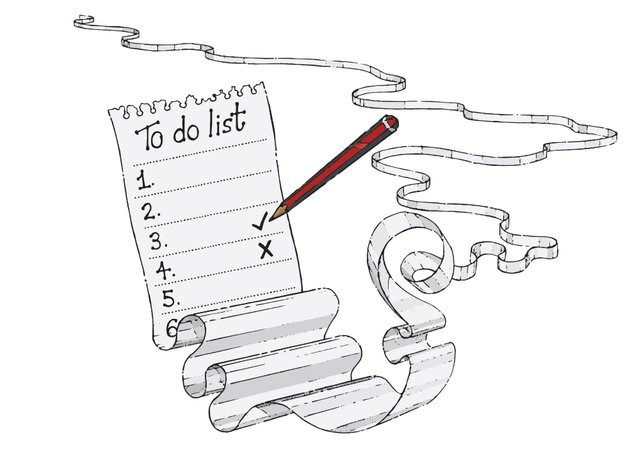
ToDoist, as its name suggests, helps you create and manage your To Do lists. It has a simple design which lets you begin by typing in any projects you have to do. You can then split up these projects into specific tasks. You set a deadline for each task, which can be recurring, and you give each task one of 4 priority levels. It is easy to move tasks around and create the perfect To Do list to match your schedule and available time.
Trello’s great for visualizing projects and is particularly useful for teams. You can easily allocate tasks to the members of a team. Trello lets you set up boards, which usually represent projects, and within each board, you can set up different lists. Each list, in turn, contains a series of cards. Cards are effectively tasks. For instance, you may have a board representing a particular project. You could then split the project into stages (lists) and then itemize the individual jobs to do on a series of cards.
- Remember to Take Breaks
While taking time out from your work seems counter-intuitive to increasing your productivity, it is absolutely vital that you do. Your body needs a release from sustained work and your mind needs a timeout from sustained concentration.
It is often during these downtimes that you get the opportunity for thinking and it is then that you may come up with fresh ideas.
You can help this process greatly if you can shift away from your normal workspace, perhaps even take a walk. You could even consider taking time out for a 5-10 minute spell of meditation.
Neil Fiore in The Now Habit emphasise the importance of scheduling relaxation breaks. If you don’t intentionally do so, your mind is likely to do so for you and wander when you get tired.
FocusMe allows you to set break reminders or even set enforced breaks, should you become too absorbed in your work.
- Use the Pomodoro Technique for Productive Bursts
The Pomodoro Technique is a great way to mix bursts of concentrated work with short breaks as a way to maximize time and efficiency. Its unusual name is based on a tomato-shaped kitchen timer that was used by its developer, Francis Cirillo, as he perfected the technique.
One way you can use the Pomodoro Technique is to select a task from your To Do list. Set a timer and become absorbed in the task for 25 minutes, blocking out all distractions. If anything comes along to interrupt you, simply take a note of it and deal with it later.
Once the 25 minutes are up, you should take a short break – five or ten minutes should be fine. This break is important as it gives your brain a chance to rest.
Once your break is over you can then move back into another 25-minute work session, either on the same task or the next on your To Do list, followed by a further break.
You will find that 25 minutes is a good length for a concerted work session. You will neither become too tired nor feel you have done too little work to have accomplished anything.
Try to fit in as many Pomodoro cycles as you can per day, working on your most important tasks first.
The desktop version of FocusMe includes a handy Pomodoro Timer to help you try this technique out without the need to hunt out a tomato-shaped kitchen timer.
Want to become a Pomodoro Expert?
- If All Else Fails, Take a Digital Detox
You may find that using your computer, tablet or phone for some things, like an electronic To Do list, but not others, like checking email and Facebook regularly, is too difficult. You may discover you are easily distracted and lack the necessary self-discipline.
In that case, you might consider going on a partial, or even full, digital detox. The world survived before we had these devices. There is no reason why it can’t now.
One way to do this is to use FocusMe. With our Windows, Mac and Android distraction blocker you can select which websites and apps you want to block for a set period of time. For example, if you know you are a Facebook addict you can give yourself time back by setting FocusMe to temporarily block your Facebook access. You can set a block duration to anything from a number of minutes, to days, months or even years!
If communications technology isn’t vital to your job you could consider doing without devices completely during working hours. You might be amazed by how much additional time you could claim if you were not spending time answering your mobile phone.
Whatever you do, make certain that you use your time wisely. Remember, time is finite. Every minute wasted is one you can never regain.
@zmustapha But if You plan to do it right the first time, then You need the time anyway:> Well i can alter 24h to be like 8, not like that helps or something ;D Okay i got Ya, no doubt about trying the best at first time. i actually read the whole text, appreciate Your effort. Not the fan of such strickt organization, dont have too much different tasks in a day, asume most people dont. i prefer focus on one thing. i'am upvoting Your post as part of PlanktonGrow program. Would You like to know how You can get more support? and how to engage in more ways? i got helpful tips on my channel here, come see click my name.
This post has received a 7.61 % upvote from @boomerang.