How to Edit MS Word Docs Online for Free
Hi fellow Steemians did you know you can edit Microsoft Word docs online with Dropbox even if you don’t have MS office applications or a Microsoft live account? It's a handy tool in Dropbox...
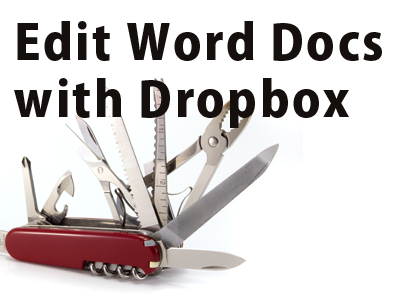
If you already use Dropbox...
you might not realize that you can edit MS Word documents that's in the new .docx format. Use the web version of Dropbox and then Click Open and select Microsoft Word Online to edit your file.
See the screenshots below for details.
What's Dropbox?
Dropbox is a great cloud storage and synchronization tool. As Dropbox says it’s “one place for all your photos, docs, and files. Anything you add to Dropbox will automatically show up on all your computers, phones and even the Dropbox website — so you can access your stuff from anywhere."
Have you tried Dropbox? If not, give it a try and you'll get 2GB of free storage. It's quick to get started and you'll surely find it useful. It's always free unless you want to upgrade.
How to Edit MS Word docs with Dropbox on the web
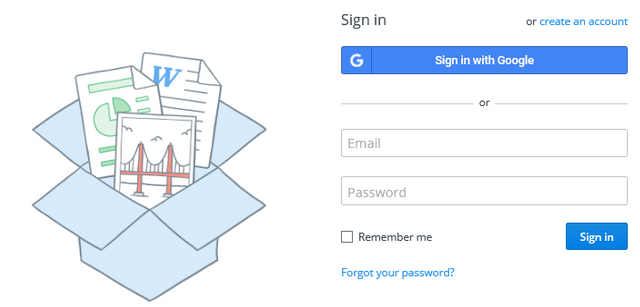
Sign in to your Dropbox account on the web
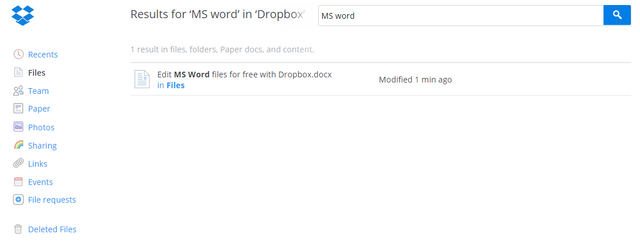
Add a Word .docx file to your dropbox account or find an existing one.
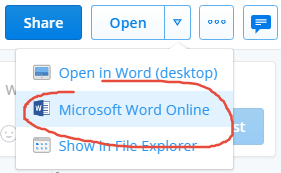
Select Microsoft Word Online from the Open popup menu on the top right.
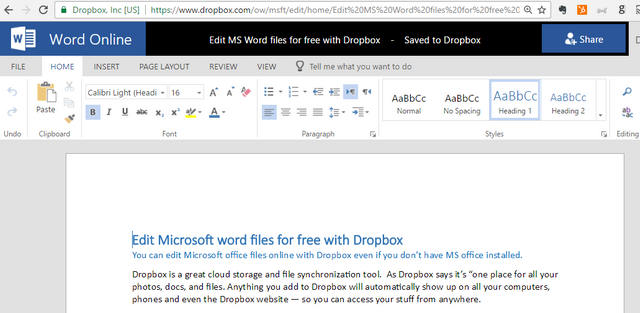
That's it - you're editing online.
Your changes will saved to your Dropbox account and sync'd to any computers or mobile devices you have connected to Dropbox.
Select File > Exit to return to your Dropbox files.
You can also edit other MS Office files such as Excel .xlsx and Powerpoint .pptx files.
Hopefully this tip comes in handy for you!
If you haven't tried Dropbox - why not give it a try? It's a handy tool for storing files across your devices. It's easy to share files with others too.
This is interesting to know. Thanks for the information.
Thanks for your comment. I'm just getting started in Steemit and I'll be sharing more tips and tools that I find useful and hopefully others will too!
you're welcome