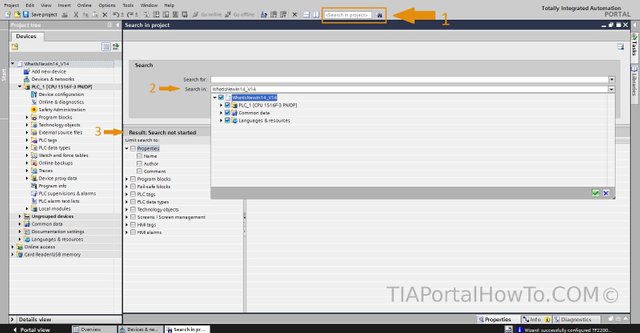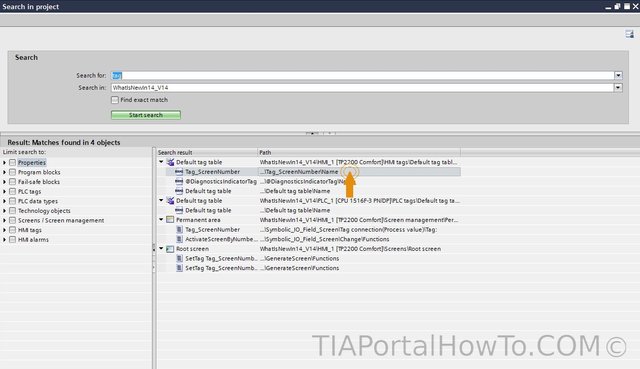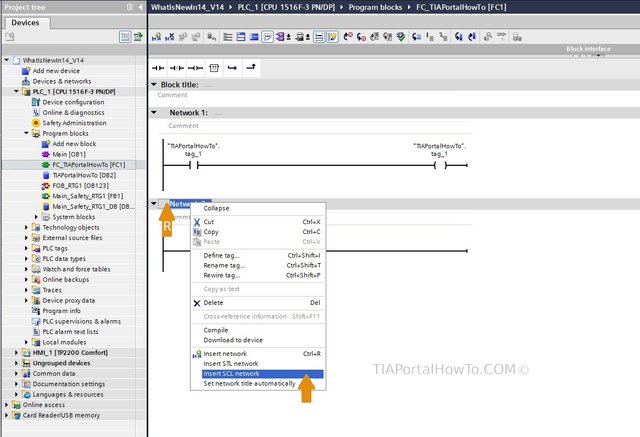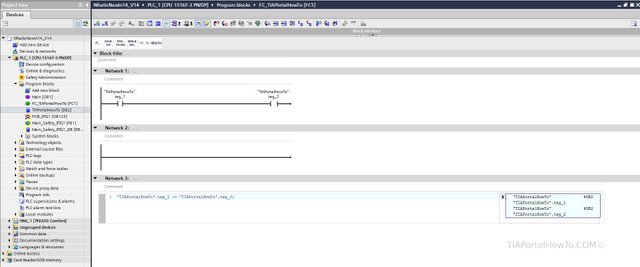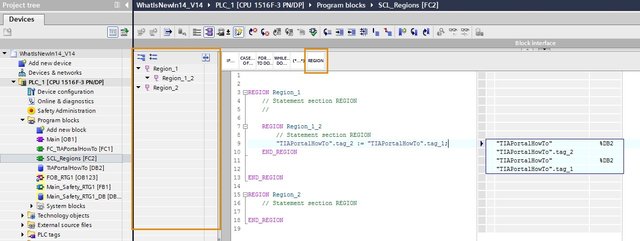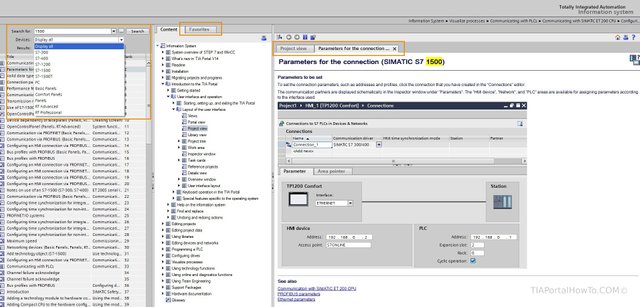TIA Portal V14 New Features and Improvements
TIA Portal V14 New Features and Improvements
[embed]
TIA Portal V14 New Features and Improvements is this articles topic, in which I plan to show you new and improved functionalities of TIA Portal V14:
- Little add ones, that will just make the use of this environment a little easier.
- More advanced engineering tools.
- New, TIA Poartal V14 only, Hardware.
- 1516F CPU, Firmware V1.8 for TIA Portal V13 and Firmware V2.0 for TIA Portal V14
- TP Comfort Panel, Firmware V13.0.1.0 for TIA Portal V13 and Firmware V14.0.0.0 for TIA Portal V14
Update [16.05.2017] - Sm@rt Server is now FREE!
When using Comfort or Mobile Panel Sm@rt Server is free of charge with TIA Portal V14. This has been confirmed by Siemens Support.Sm@rt Server is a very useful feature that allows remote access to HMI panels either via Sm@rtClient or via web browser. More info on Siemens website: SIMATIC WinCC Sm@rtServer (TIA Portal)
TIA Portal V14 new ‘Search in Project’ function
This is a global, project – wide search for HMI and PLC objects. Easily accessible from the tollbar (1). Results can be filtered by the area of search (2) and/or type of searched object (3):
“GO TO” function is available by double clicking on the search result (or right-click -> ‘GOTO’) in the search result area:
Project – Wide cross-reference
This is definitely one of the most welcomed upgrades in V14!
Objects (like tags) used in both PLC and HMI will display it's reference location on both devices. To give you an idea of how this works I've created, in both V13 and V14, a tag and assigned it to a switch object on the HMI root screen:
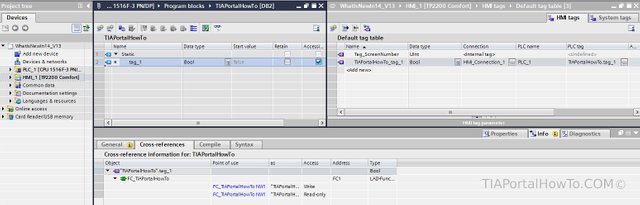 TIA Portal V13 cross-reference
TIA Portal V13 cross-reference
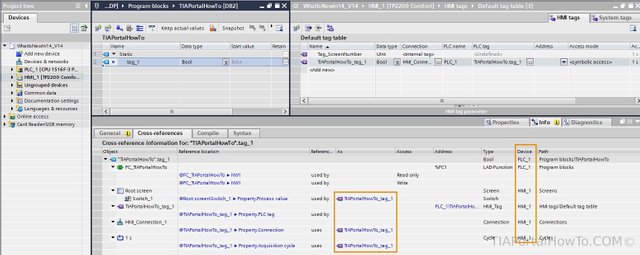 TIA Portal V14 new cross reference
TIA Portal V14 new cross reference
As you can see, in V14, Tag_1 is highlighted in PLC's DB, but the cross-reference also displays tag's usage in the HMI as well as 'GOTO' link to where it's defined in the HMI tags list.
SCL Networks in LAD/FBD Block
Another good (and overdue!) improvement.
Simply right-click on a network in LAD/FBD block and choose 'Insert SCL network':
Regions (i.e. Networks) added to SCL
We can now create regions in our SCL Code by using 'REGION' instruction. There is also a simple Region management panel to the left of your code:
Improved Help/Information system
Finally! The "help" doesn't look/feel/behave like an application designed in the previous century. Some of the new features include having multiple tabs (;-)), advanced search, favourites and filtering results by device:
Support for new hardware
- S7-1500 T CPU - Dedicated to new motion control functions
- 1518(F)-4 PN/DP CPU - support for C/C++ functions created in Open Development Kit
- 1516 pro CPU - Distributed Controller based on SIMATIC ET 200pro
- S7-1500 Fail-safe Software Controller
- Fail-safe CPU 1212 FC
For now if you require more detailed information please visit Siemens website:
Delivery Release of TIA Portal V14
Delivery Release for SIMATIC STEP 7 Professional / Basic V14
Delivery release STEP 7 Safety Basic / Advanced V14