Microsoft Finally Launches Dark Theme For Windows 10’s File Explorer
Microsoft Finally Launches Dark Theme For Windows 10’s File Explorer
How To Enable Dark Mode?
Well, if you are running Insider build 17666, then enabling the Windows 10’s dark mode will ultimately enable the dark theme all across the apps and system UI that support it.
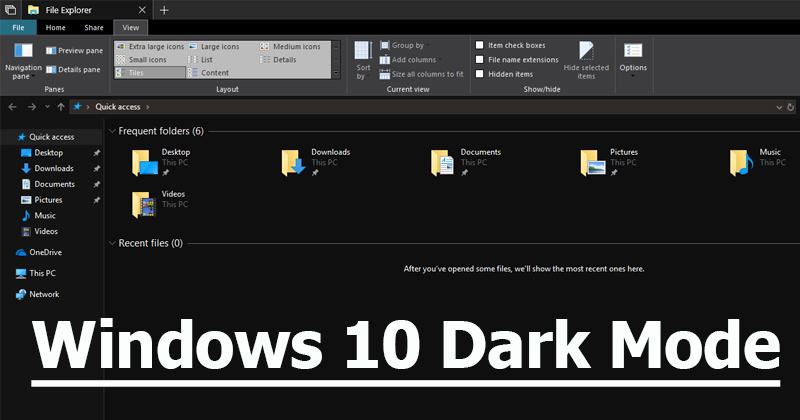
To enable Dark Mode, head to the Settings > Personalization > Colors. Now under the ‘Choose Your Default App Mode’ click on the Dark Radio button.
hope you liked the post please upvote and follow me :)