3D Character of The Magic Frog

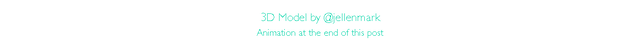
Dear Steemians,
the graphic task request from @helo a few weeks ago was to build a Low Poly Character of the Magic Frog using Blender. Here‘s a copy and paste about the project The Magic Frog:
The Magic Frog is a Bot/Website utilizing the STEEM blockchain to reward everyone involved in a collaborative storytelling project. By submitting small pieces of text (and even images), that the community can vote on everyday, the story evolves and sometimes takes quite strange, funny or interesting turns.
The Magic Frog is currently available in English, French and German and more languages will follow!
I didn‘t have the time to work on this project constantly, but I finally got around to finalize a colored still image.
The model should be animated in future requests, so it was required to have:
- a head, body, mouth, tongue, eyes and eye lids, 4 limbs and all fingers
- a hat and clothes (all properly colored)
References
The model should look like this 2D image made by @ienrikex:


Process
Modeling
Usually I would showcase a process gif with rendered versions of the model to keep everything aligned and clean, but this is really time consuming as it mostly take me an hour per frame. So this time I made gifs out of screenshots and added the hotkeys:
I usually start out with a cube, mirror the object and just extrude faces and move vertices in order to match the reference image. I reused the hat of the Enchantress of the Night, I modeled for an art contest, but changed it up for the frog, as they looked a bit similar.
A few weeks ago I didn‘t think about rigging the model, so I used an Array Modifier and Curve Modifier to deform the tongue for a still image, but decided later on to animate this little fella. So I added an Armature instead in order to move the tongue smoothly.
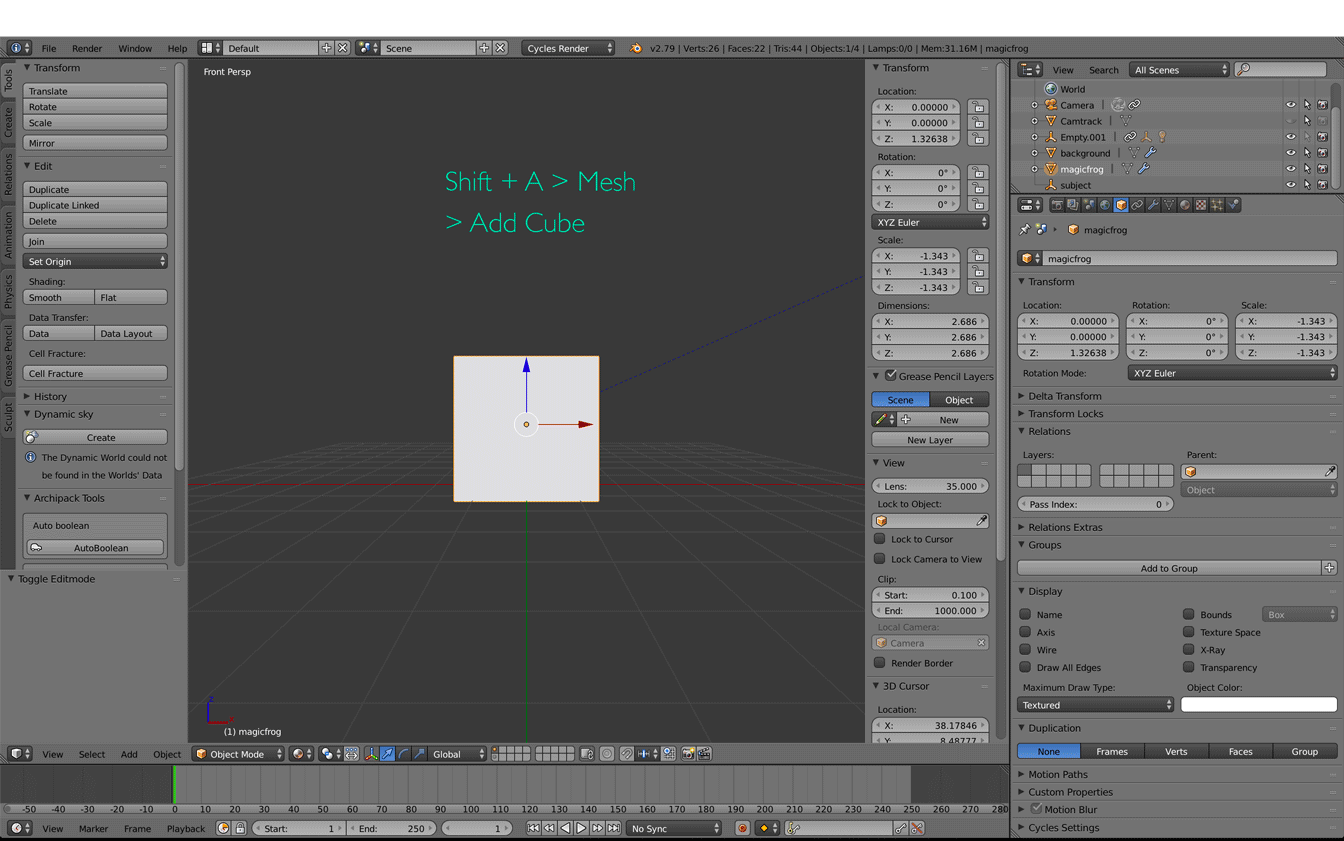

Retopology
The request was a low poly character, so I had to do a retopo of the model and did it in two different ways, which you can see in the gifs below. I sometimes use the Z-Remesher from ZBrush, but decided to only use the software Blender for this project.
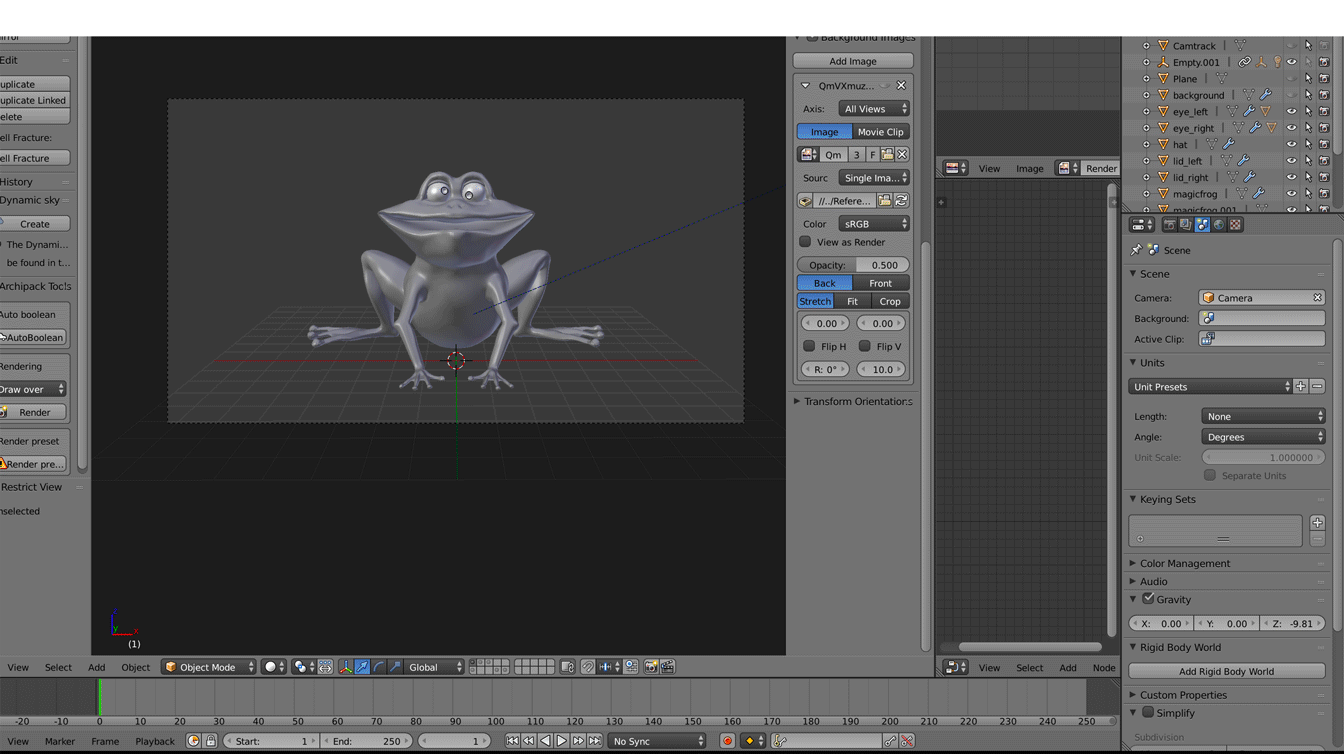
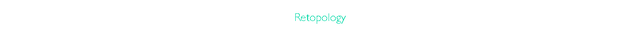
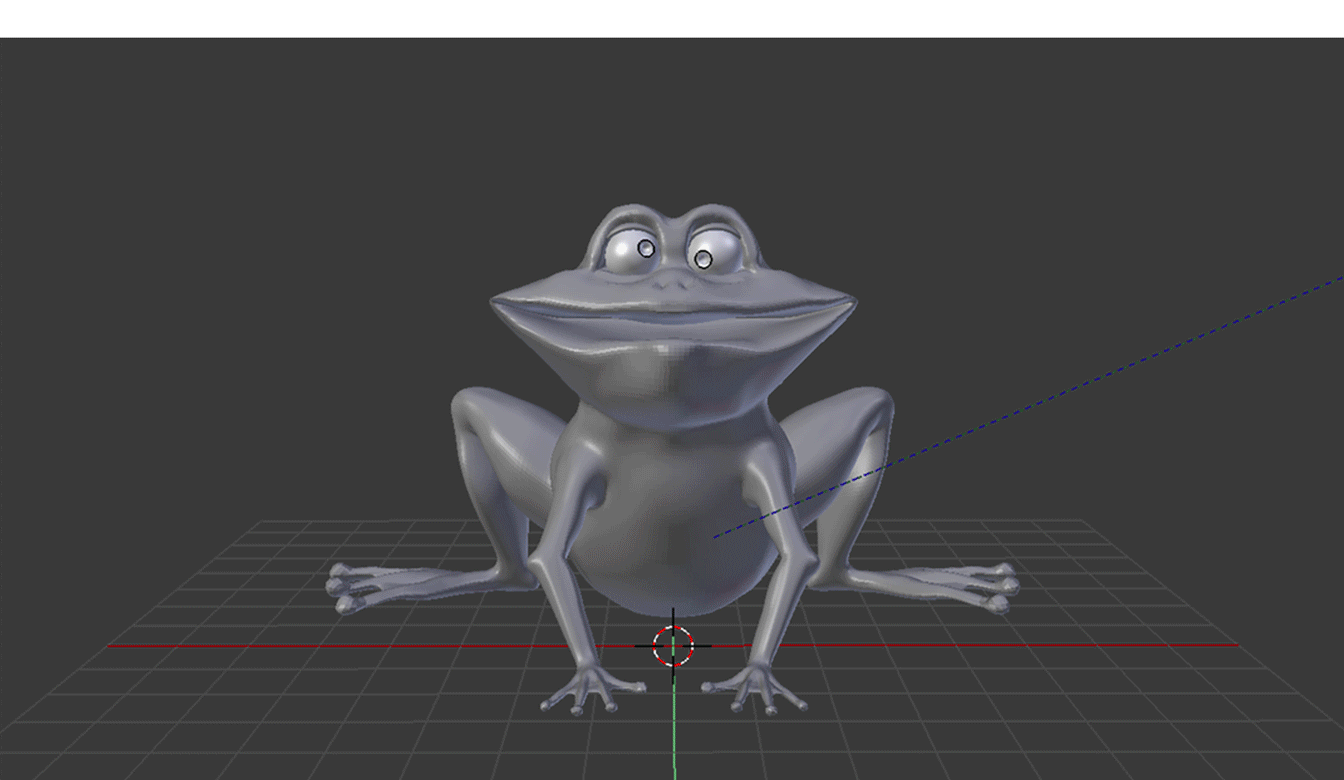

Texturing
In order to texture the model, I had to UV-unwrap the model and export the uv-map. I chose the Principled Shader and added an Image Texture, where I could chose the exported uv-map. Then I was able to switch to the Texture Mode and started painting directly onto the model. I also used a leather texture from Poliigon for the hat and just used the normal map*. Please check the license, the texture may not be reditributed.
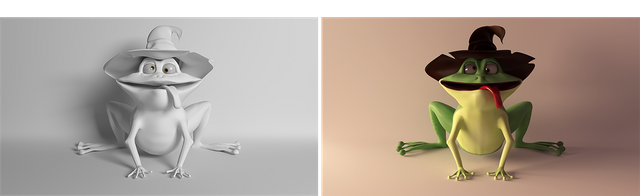

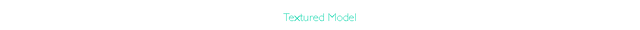
Rigging & Animation
I already rigged the model and did a small animation to showcase that. I had some problems with the skin binding near the "knees", because I didn‘t model the frog in a t-pose, so when I move the hip, the knees crinkle a bit. I will work on that later on, but for now I moved the lids, the fingers, the tongue and rotated the eyes a bit. I also created Shape Keys, because I didn‘t like the look of just rotating the lids for blinking. I added Shape Keys for the eyebrows and mouth.
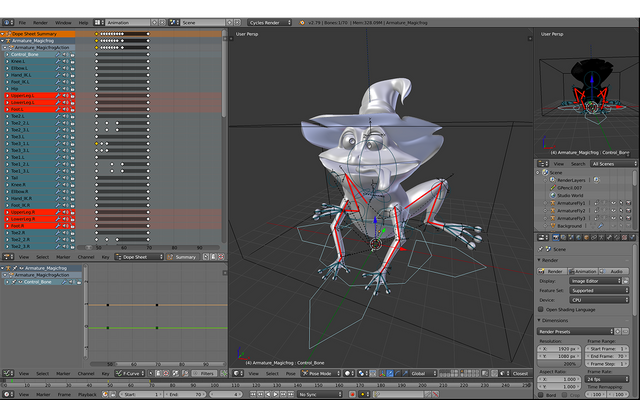



Tools
I used Blender, version 2.79, a free and open 3D creation software using the engine: Cycles Render. I rendered the frames with the renderfarm SheepIt! and created the gifs with Photoshop.
xxx.
Jess

That's pretty cool! I tried making models like that in virtual reality, it's a lot of fun to manipulate objects and create 3D art in vr, super intuitive.
It's just a talent cos you are so good in this despite the fact that it consume time and you still like doing it. Keep it up cos you are just always perfect
Always get the highest praise from you^^ Thanks a lot for your support:)
Nice work, looking good
I really like how you described your method with text and pictures. Very nifty.
Haha, thank you^^
@jellenmark visiting your post and wow that's awesome art process using Blender and other programs! Very talented animation and rigging skills thumbs up! It looked like it took quite some hours and hard work sweats for this piece to be completed. Upvoted your post to support! Always welcome feedback also for my artwork and photography posts! :)
Thank you:) It depends which step. I am not really advanced when it comes to retopo and rigging, so I make mistakes or forget steps sometimes, but hope I‘ll get better and faster:)
Practice makes perfect, and in honesty I looked at it and looks pretty good!!! Keep it up!!! 😊 art is ongoing learning journey...n so I constantly keep an open perspective n practice my own illustrations~
Posted using Partiko iOS
Cool~you're creative :) 3D Max take times to process :X
Love the frog's project🐸🐸I just made a magic Resteem to this post!🌟😊
Thank you:)
Good
you are amazing!!i like your animation
Nice work! Funny frog hahaha ^.^