Mini Challenge #1 :My experience while using translator
Source
First of all I want to thanks @steemitblog and @steemitcurator1 for craeating community more friendly to every user in steemit.
After viewing the Mini Challenge #1 in the morning i decided to join this.Lets start.
There is many way to use translator but the winner is which method works fast and in easy way.Google translator is one of the most used software using for translating foreigner language.I love this tool much because it helps me to read others language sweetly.
Google translator gives you many ways to translate other language but you need to find the best way to use it.If you don't know which one is best way,No problem i am here to solve it.Continue reading :)
First of all this post is suitable for personal Computer user it can be laptop,mac or windows.I don't tried it in smartphone but may be this is helpful for you cause the first method i mention here is helpful for everyone.
First Method
The most common use of google translator is select text you want to translate then copy it after that go here.If you are not sure which language you are trying to translate keep from langue "DETECT LANGUAGE" and To Language 'ENGLISH".
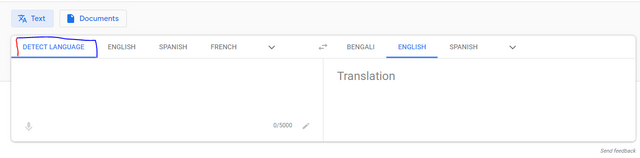
You should not make to Language to your native language because if you try to translate foreigner language to you native directly then its gonna be messed up.I am familiar with Bengali Language but i don't make it Bengali for first time translation.I first translate it to English then transform to my native language.You need to do this because google translator is not human its a just a robot you need to feed it how it like.
I do it like below.
First one.
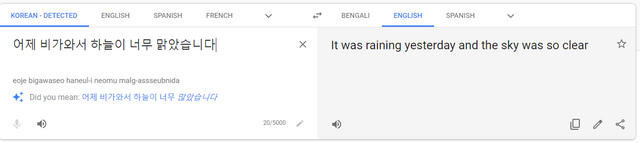
As i puted "DETECT LANGUAGE" it automatically detected the language i wanted to translate and it was KOREAN LANGUGE.After that i copied the English part by just clicking the copy sign.Then i selected English as Input Language then Output Language as Bengali.Its nto mandatory to do this in 2 part but it will help you much to understand actually what it mean by foreign language.
Second part.
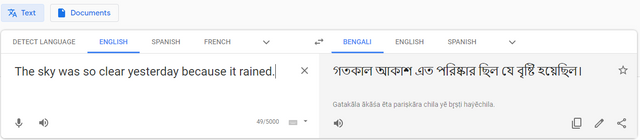
You see it translated the text to my native language very clear without any grammatical error.You would not get this fresh result if you select output result as your native then there might be many grammatical error and syntax error.I hope you got my point.
This method can be used in any device you want.
Second Method
TO use this method you much have Google Chrome or Brave Browser.I am consuming you have.To use this method you need an extension to download and set up to your browser.Ok ,First go to
this link.You will something like that below.
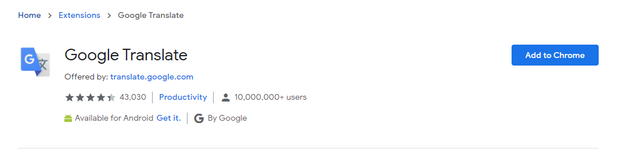
You don't need to worry about the security issue its the official product to google.So you are safe to use it.Good to go.Now click "Add to Chrome".It will ask you for permission as do you want to install it or not.Click 'OK' to install the extension.It will download it automatically and will set up with your Chrome.if you see something like that in you browser then Congratulation to you ,Buddy you have successfully installed it.Good to use it now
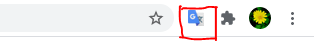
Now go the page you want to read in Google Browser.Select the text you want to translate and hold.you should see the google translator icon like mine.
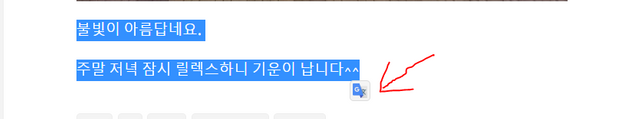
Then just click the icon ,Hurrah! its translated your text to English.You can modify the default output language from Extension Settings but i think English suite well.
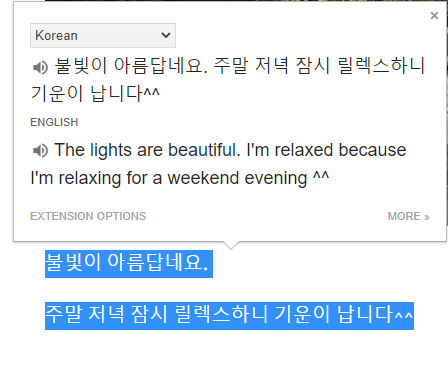
I like this method because save time much.Copying and pasting everytime does not make sense to me.This is best way i like to translate other language.I want to mention that Deepl does not suppport only few language so it may not suite to you.Using Google Translator its best ever.
I hope you understood what i have experienced with using google translator,If You don't understand anythink Comment below i will try my best to solve your problem with google translator.
It is very beautiful blog. Because we can understand the writing of people speaking all languages in Google translate. It is a beautiful system. Thank you @masudrana share this post.
ভাই ,এই সিস্টেম অনেক সুন্দর ! আমি প্রায় মাঝে মাঝে গুগল ট্রান্সলেট ব্যবহার করি। যখন আমি অন্য দেশের মানুষের সাথে কথা বলি। অনেক সময় তাদের কথা বুজে একটু কষ্ট হয় তাই সেই সময় আমি ব্যবহার করে থাকি।
Thank you for this post - very clear and very useful.
The Steemit Team
My pleasure if user get benefit from my post.