How to translate Thai writing to English
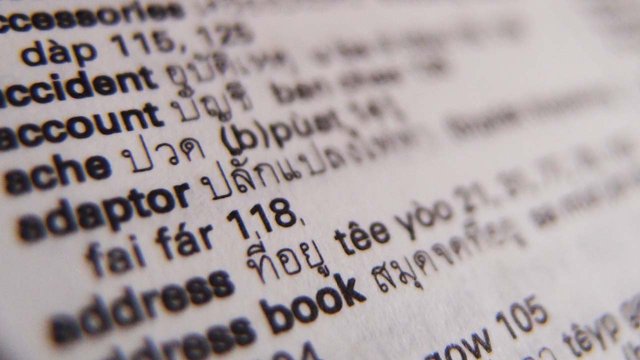
Thai language is not difficult. The grammar is plain simple and it is not very difficult to recognize words in a conversation. However, when it comes with Thai writing, it will mostly leave you clueless.
If you have a digital version of the text you can always copy and paste it into a translator like Google Translate and hope for the best. The results are often hilarious but you might be able to guess the meaning by the context or specific words.
However, what can you do if you have the Thai text printed or inside an image?
OCR to the rescue
OCR stands for Optical character recognition and it is basically a technology to interpret the content inside an image and turn it into text. It seems like something simple to do, but consider the many different fonts out there and the possible complications with backgrounds, italics and so on.
OCR is not new at all. Most people will know it first as the expensive software that came with their desktop scanners. Today it is easy to find mobile apps that can do optical character recognition. However, it is also easy that most of them are very bad quality, expensive, or both.
Google Translate can do OCR for many languages, but Thai is not one of them yet. In the meanwhile, we will use Text Fairy, an Android app that is free (opensource, to be exact) and works quite well. We couldn’t find a good and free OCR app for iPhone, but if you do the steps will probably be almost the same.
So, let’s do it
We made a video showing the process. You will need:
- Google Translate
- Text Fairy
- Some text with a normal design, not too fancy
By default, Text Fairy doesn’t include Thai language. You have to open the menu in the app and tap Add language. From there you can download Thai language recognition very fast.
If for some reason the video doesn’t load, click here.