The next steps for engaging with Telos
So what next?
The registration for the Telos Rewards Program has ended. The network launch date has been moved back officially. The next Go/No-Go vote is on 20th NOV 2018. And the one week time limit to submit for the Rewards program still stands – One week after official launch day. This post is reposted across my social media with the username of @ scorpinz or @globalgreg. So what next after TLOS (Telos) launch?
Post sub-sections are:
- Create your user account
- There’s a simple Wizard
- generate new TLOS Key pairs – I believe its so important to teach new people how to secure these!
- Block Producer (BP’s)/Proxy Voting
- CPU/Bandwidth Staking
- Engage with TLOS blockchain – play & learn!
In order to engage with the TLOS network (a.k.a Telos), you will need to setup your own wallet. You will need to get Sqrl from Sqrl on github. If you are familiar with the EOS main net, Sqrl is a fork of eos-voter by grey-mass, and can be trusted.
Create your new user account
If you pre-registered for the rewards program, Telos-foundation and the people over at Telos-Rewards will be creating the first account for you, as per the email they sent out, if you registered for the rewards programme prior. I’d be waiting for this before creating a new account. Otherwise, if you’re reading this after November 14, you can go ahead and create a new account using Sqrl.
Sqrl provides a simple wizard
You can do this on your own. If you ever do get stuck in this process, you can get support very quickly from the official TLOS telegram group
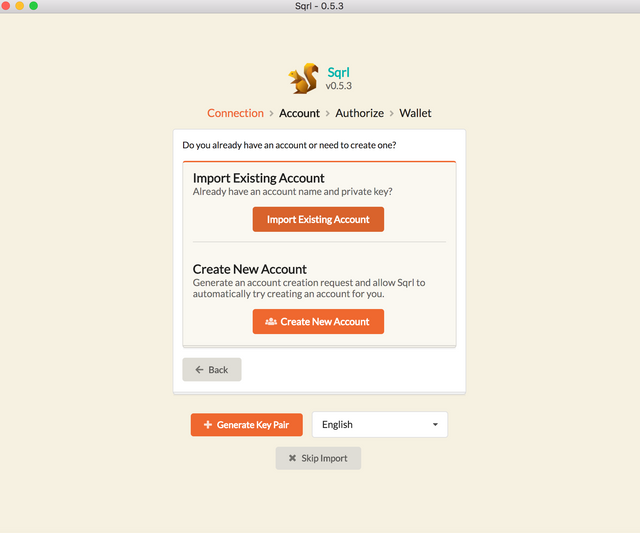
Screen shot of 'Create Account' inside Sqrl once downloaded - sourced through github
New TLOS Key Generation
If you want to make new accounts, for friends and family as an example, you can use Sqrl to generate new TLOS public and private key pairs. Secure these away safely and securely. Anyone who holds your private keys, ‘owns’ the account. Be Warned. This is an important educational step for newbies to really understand. Your private keys are proof of ownership – for any blockchain (not just TLOS). Some people go to great lengths to safeguard these (Paper wallets/brain wallets). I personally do the following – copy the keys into a Note document (or Word etc). Save as a security encrypted PDF file (with a passphrase of at least 15 symbols). Save this document to my Cloud Storage so its accessible from all my devices. For another layer, you can print off three paper copies and securely store in your home, office or with another relative. I personally think it is enough to have an encrypted data file in Cloud storage.
Block Producer (BP’s)/Proxy Voting
You’ll want to vote on the block producers to support and cast your vote. These are BP’s that you know are doing a good job for Telos. You can also register/unregister your account as a Proxy (where others can choose you to vote on their behalf). You can see what the current rankings and who is in the top 21 block producers from the TLOS blockchain explorer. The minimum number of BP’s needed for the blockchain to function, is 21.
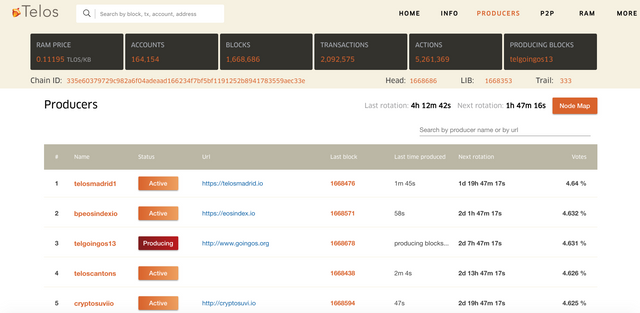
Source - Screen shot of 'Block Producers' tab on TLOS block explorer
CPU/Bandwidth Staking
You’ll want to set the amount of TLOS to stake as either Bandwidth or CPU. EOS main-net at genesis block, launched with 10 EOS max. set for both. You’ll want to set this yourself and the amount you leave in has to be enough to allow your account to function: e.g. Too little CPU and your account will time out when you go to perform functions like voting etc. At this stage, I would expect anything between 1-10 TLOS would be a safe bet until the Network has been running for a bit and the ‘lie of the land’ is known, as to how much is good to keep staked in your account.
The other main functions with Sqrl you’ll be wanting to do soon (but not a priority at the time of writing):
- Buy/Sell RAM
- Interact with Smart Contracts
- Local Wallet: Set a password while importing your private key to create a local wallet.
- Token Transfers: Transfer TLOS or any other token you may have a balance for to another user or exchanges.
- Engage with TLOS blockchain – play & learn!
The following links are official Telos URL’s for further information and supporting information.
Thanks for reading. As always, comments are welcome and feel free to add info sharing.
Best regards, @globalgreg
