Step by step How to replace your iPhone 6S battery yourself
Apple has several ways to address battery problems in your iPhone, including the new Battery Health section of your phone's settings, where users can check battery health with this setting.
There are many ways to replace a bad iPhone battery, depending on the user's physical situation and leisure time.
Apple offers a battery replacement program for $ 29, which is inexpensive for iPhone 6S owners but the user must have time to wait for the replacement of the battery.
Before you think about fixing your phone, always make sure to back up your data before you begin the repair process.
General principles of reform
- Use good lighting because the phone components are small and you will need good lighting to see what you are doing.
- Keep your work space clean and organized so as not to lose or confuse any components.
- Arrange your set of nails, so you can track where they came from.
- You need enough heat to loosen the adhesive.
- After the adhesive separation is complete, keep the screen and components of the device and cables cut off.
How to Replace iPhone 6S Battery
It is difficult to remove and replace the phone battery in the iPhone 6S because there are many flex cable that can be easily torn, also need a customized set of repair kit.
Start the phone repair process for your iPhone
Open your iPhone
- Remove the screws on the bottom of the phone.

- You should disconnect the phone screen with absolute care.
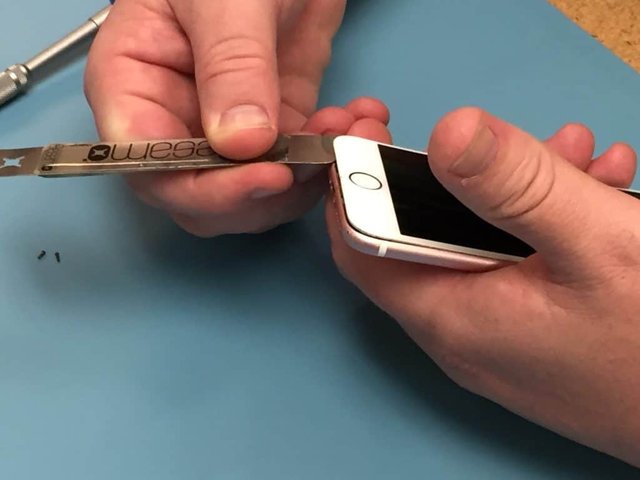
- Direction now to separate the sticker from the top side.
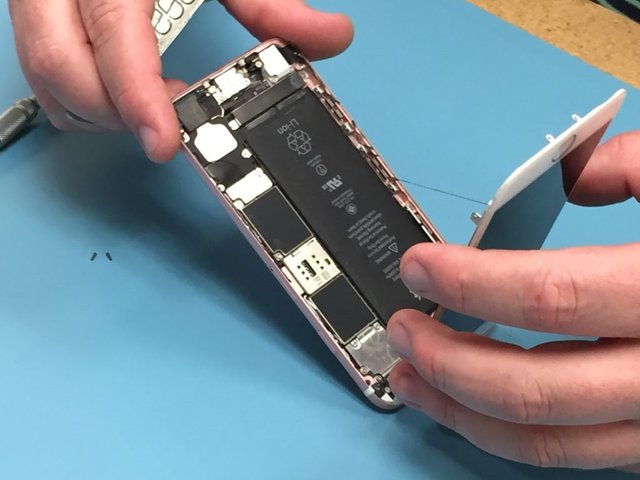
- The bottom side of the screen can now be pulled away from the body. The flexible cable that connects the screen to the battery will remain attached so be careful.
Separation of cables
- Remove the screws as shown in the image.
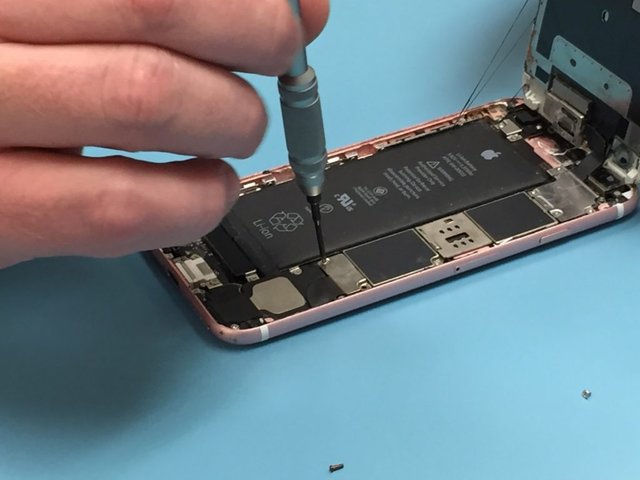
- Disconnect the battery from its protective shield.
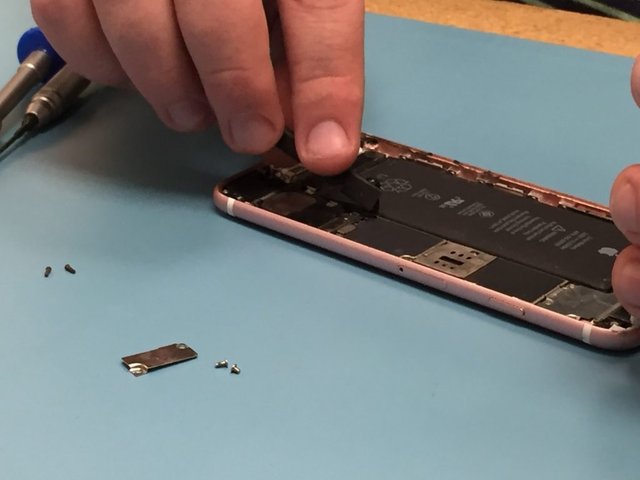
Replace the battery
Slide the forceps under the black sticker on the bottom of the battery.

- Push the tip of your forceps halfway through the bottom of the battery.

- Fold the forceps and pull the white label from under the battery.

-There is more than one adhesive tape under the battery, follow the same steps to pull it.
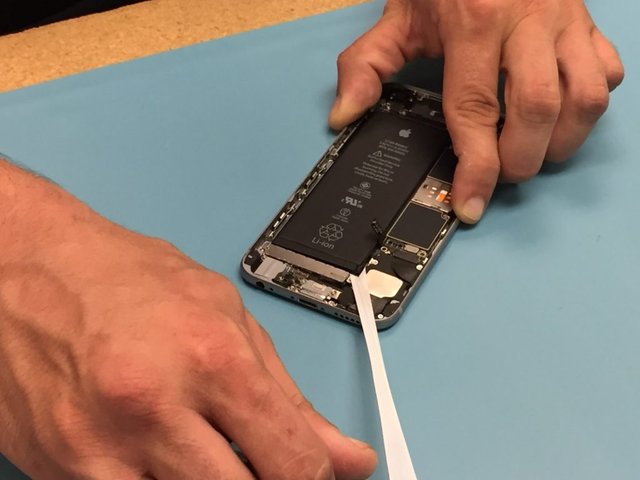
- Remove the battery from the phone body.
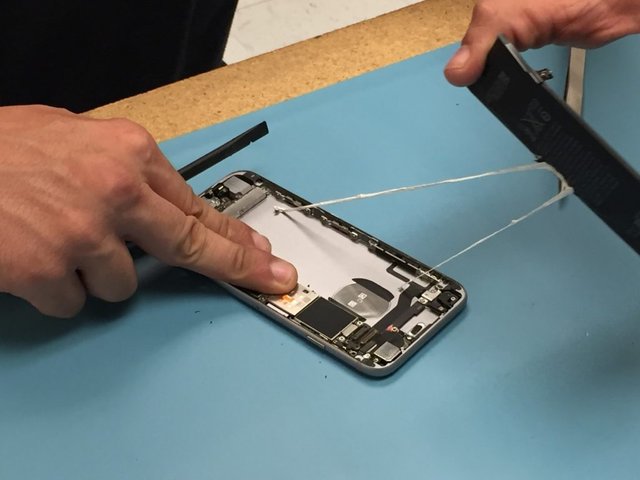
- Using the adhesive tape, replace the battery and press gently.

After replacing the battery, install the components of the phone in a way that is backwards to the right way, and you must be very careful in the process of jaw and installation.
Nice post
Thank you @safamarwa for voting
Welcome
Nice job thanks for sharing