Transitioning to a new Case - Review of the Nanoxia Deep Silence 3
An extensive user review for the Nanoxia Deep Silence 3
First things first.
I bought this Case with my own funds from Alternate and have no affiliation with the Nanoxia brand. This review will be mostly based on user experience with some technical specifications backed up claims. And now onto the review:

Intro and build quality.
Moving into a new room changes a lot of things that you otherwise would never think of changing. In my case (pun not intended) it had to do with the form factor of my pc case. Which I always had below my desk, but with my new desk it has to go besides it. In order for it to fit I had a maximum of 25 cm room between my desk and the wall which gave me a good opportunity to change from my old case, the Thermaltake V21 to a more classic designed case.

Though it's a noticeably bigger case, it is 12 cm slimmer, making it just 20.5 cm wide. Which works perfectly for my application.
The build quality is as good as you would expect for it's price, if not better. This case costed me 81 euro's, which makes it fall in the sub $100 category and has everything you'd need. For starters, it is HEAVY, at just above 9 kg this is no joke. Fully assembled with my system in it, it approaches the 20kg (44lbs) mark. Everything in this case is heavy, the hard drive trays, the side panels, the cables for the front I/O even the panel hiding the fan controllers opens and closes like a fridge's door. With no plastic rattle, but with a firm bang.

It has sound insulation everywhere, one of the main features and selling points of Nanoxia. Both side panels have a thick hard rubber panel. There is foam in the fan slots that act as noise dampeners if you don't put fans in. The hard drive trays have rubber feet to prevent rattling of the spinning hard disks. Even the powersupply gets it's anti tremble foam insert.



Building process
It speaks for itself that in order to mount my components inside this new case I need to disassemble my old PC first. Luckily the cubey design of the thermaltake makes it possible to dismount all side panels, including top and bottom. The downside is that it makes for a noisier pc because there are more crevices and openings.


All the components laid out, and ready to fit snugly into the new case. well not that snugly as there is room for expandability. The Nanoxia case is made for motherboards up to ATX and my current build is merely Micro-ATX.
All the components installed and good to go:
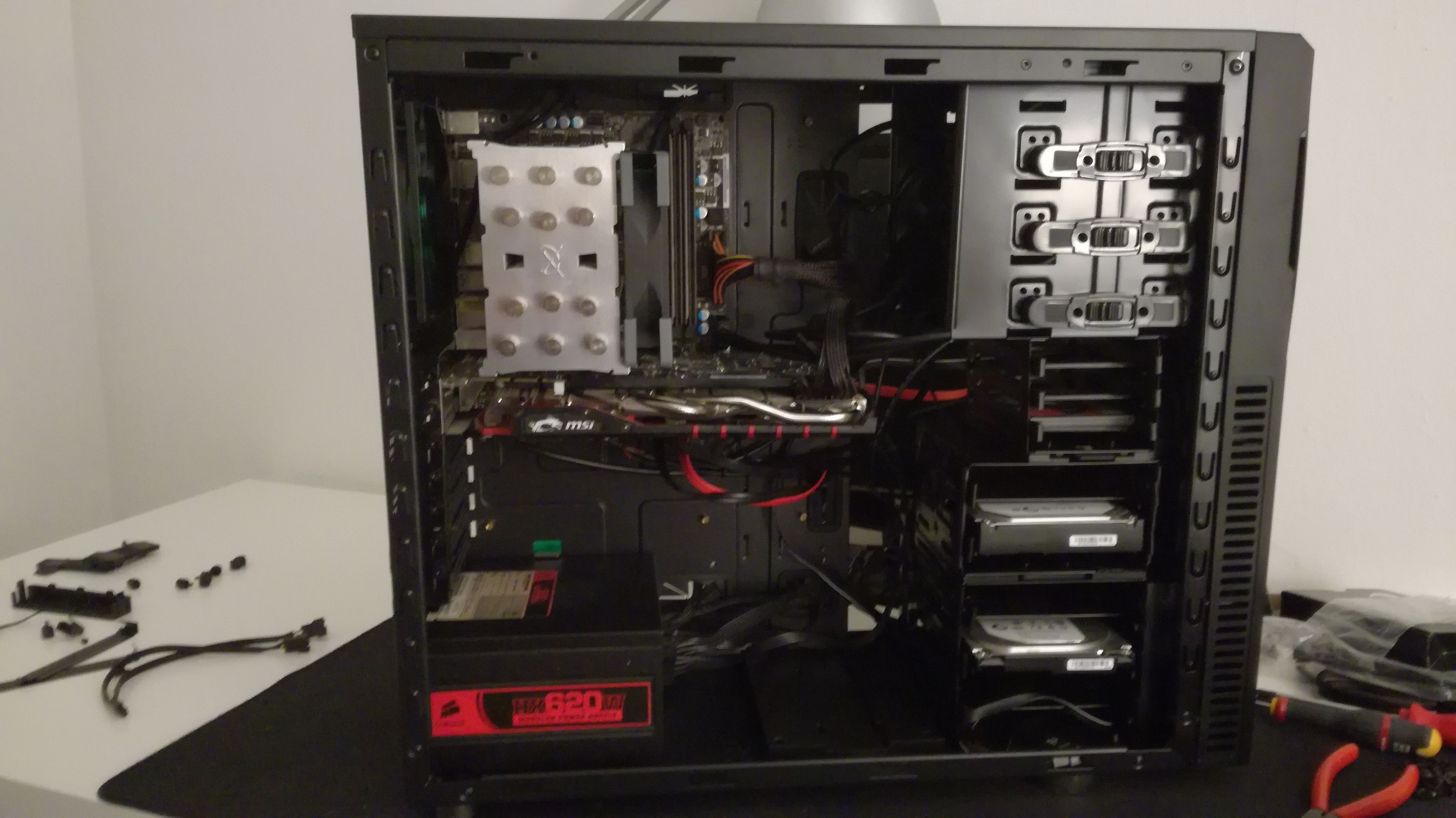
After the first test run there is noticeably less noise however cpu-temps stayed about the same, maybe a degree or 2 less.
Verdict.
I would recommend this case to anyone looking to buy a rather sober case in the sub $150 category. It comes with 3 superb case fans, 2 fan controllers for up to 6 fans, it has a lot of sound insulation and room for every type of setup you'd wish (being atx-form factor). All in all a very nicely build case, it is aesthetically pleasing and fulfills it's promises. Although case manufacturers can preach the most silent experience ever, you won't get it when you still have fans in your systems. Or if you plan on having your PC in another room and everything remote controlled.
It doesn't appear to support any rads? Do you think there is anywhere you could fit at least a 120 or 140? A 240 would be nice but from the pics it doesn't look possible. The fans included are they 120mm or 140mm?
It supports 2 rads, when removing the drive cages and mounting an SSD behind the PSU and another radiator in the top, removing the sound dampening.
i should image that the sound damping can be removed from the top to accommodate a 240mm? maybe. but there is room for a 120 on the back next to the i/o
how bloody thick is that sound damping material? i bet that thing is as silent as the grave. if it had a PC in it. awesome review dude. upvoted n resteemed.
That's what I like with Nanoxia cases, they are not cheap, but offer a lot more than other cases at this price point. If it would have a closed watercooling loop, with let's say 2 x 240 mm radiators with fans at 800 rpm, it would be near silent indeed.
A man can dream, can't he?
good job...
I really like the simple lines of this case, and the fact that you could pack so much power into it and have it be quiet. It's a nice move away from gaming computer monstrosities.
For the last couple of days I've been driving an old Dell Inspiron 620. It's a rather modest machine but given the fact that I saved it from the dump (including some long drying time) I'm pretty happy with it!
most of the time those scrapyard office pc's have a really solid CPU, a good base to start from if you want to upgrade further, if you got the ram, cpu and a HDD, you can always throw it on an aftermarket motherboard with a nicer case and if you need it, a good graphics card.
This thing works brilliantly so far. I think it belonged to a painter, based on the images left behind on the SD card. I'm really tempted by that case, though. Maybe I'll order one given that the PC was free.
Personally, I use an Asus laptop for school, writing, media consumption, and average day to day things. I also have a workstation PC that I use for content creation, gaming, and more power heavy tasks.
PC Build:
GTX 980ti
32gb of Ballistix DDR4
(a mess of hard drives and ssds)
Intel i7 5820k
Asus x99 Deluxe Motherboard
all put together in a Corsair 780t
That is a sick build man! I'm rocking an I7-3770 with a gtx 970. 8gb of ram, ssd and 2 HDD's. I made a review of my cheap chinese laptop I use for bringing with me. It's the best combination of power and productivity.
Thank you. See, my only problem with my build is that Intel isn't supporting the x99 series firmware, which means that I won't be getting any BIOS updates against Meltdown or Spectre. Also, you know a cool project I was thinking about doing with a bunch of old laptops batteries? I was thinking about making a backup battery for my office and also a portable 500-watt battery, with an inverter to take places.
Yeah, I had been looking at some videos of those projects as well, people making electric bikes and whatnot from old li-ion cells from laptops. Cool stuff, but when you see the price of UPS's nowadays, maybe it's worth investing as they don't cost more than 150 bucks. (this is for offline UPS, On-Line ones are much more expensive.)
Yea but they only last like 20 minutes and being they use lead acid batteries you could get more electricity stored in the same space with old laptop batteries. Also something I looked into was using an old UPS for $20 with no battery then adapting it to take a lithium battery.
Hi guys, can you check my blog article about futuristic smartphones and tell me if there is a need for improvement?
Shure, will do!
i like it.... good job.
FOR REAL? 140$? YOU ARE RICH, MAN! I NEVER THOUGH MY MINNOW GROUP WILL SO FASTLY BECOME A WHALES GROUP LOL :)