Review: The Kensington Expert Mouse (and why you need it!)

The Kensington Expert Mouse is one of the apex input devices. Although there are other great products out there, this one, for me, stands above the rest. For a variety of reasons, I think you'll have a hard time finding a higher quality input device that provides a more enjoyable user experience. This thing is hard to beat, truly.
A self-admitted computer peripheral snob, I use only the best input devices. I have stacks of rejected gear. I use my computer enough that it should be a sensory delight .. and TOUGH! The nicest things in the world are useless if they break on you!
My keyboard is a trusty IBM Model M replica, for which I wrote an extended review/love letter. You can read that article here:
Its trusty sidekick is the Kensington Expert Mouse, and they pair really well together in an old school sort of way. After you've used this pair, it's pretty hard (read: impossible) to go back to a generic mouse and keyboard.
First things first: It's not a mouse!
The Kensington Expert mouse is not a mouse: it's a trackball! What's the difference? A trackball is a non-moving input device: it holds a ball, which rolls, according to your input. The ball moves, not the body. When you set a trackball into position, it never moves. You'll never drop it off the edge of the desk. Well, you may.. But that's OK. It's pretty tough and will likely survive!
There are any number of benefits to the trackball over the mouse, including:
- Better for your wrists!
- Less hand/wrist movement
- Stationary (no hitting the end of the mouse pad, ever!)
- Arguably more reliable
- Better for airplanes/smaller spaces
One aspect of this which deserves underscoring is the health component: I really think trackballs are far better for your hand/wrist than mice. If you have any sort of pain due to mouse use you should really consider trying a trackball. It might fix your problem, instantly.
Of course, not every trackball is equal: there are good ones and bad ones. The biggest problem with many of them is that they are just not pleasant to use: they work, they are accurate .. but something is wrong, slightly off. They are just not enjoyable to use. It is well worth reading reviews to ensure you're getting what you expect (although you could just save yourself time and get this one, because it is the best!)
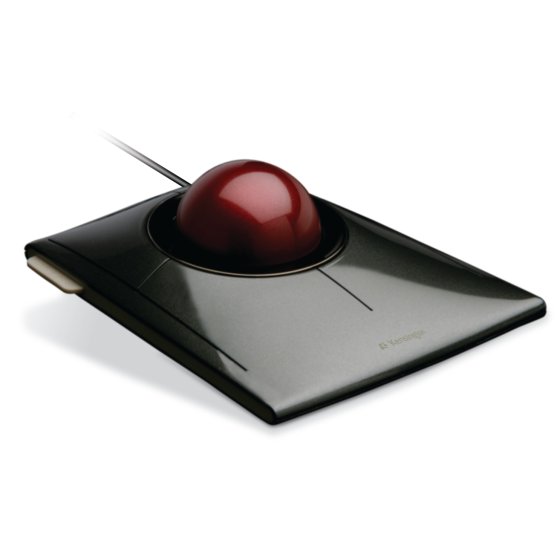
The Kensington Slim Blade: Sexy, slick, but not as tough as the Expert Mouse. The ball itself is used as the scroll wheel.
Kensington makes a number of trackballs and I have owned all of them. They are all dead, except for the Expert Mouse. One of them stopped working entirely after only a few months of use, and the other, two of the buttons stopped working. Only the Expert Mouse has stood the test of time.

Wireless Thumb-style Trackball, by Logitech.
Thumb Style? Heresy!
Some people swear by the thumb ball style, but I prefer the large ball style. I find the larger ball to be more precise, more natural. The thumb ball style has a smaller ball, and, of course, is controlled with the thumb, rather than the fingers. Of course, the fingers are much more precise .. and, there is something very satisfying about using a large sphere, about the size and weight of a billiard ball, to navigate a computer. It just feels good!

Old style Kensington Expert Mouse. You can't buy these beauties anymore. Note the lack of a scroll ring. These are great devices, and if you can get your hands on one, do so!
Buttons and a Scroll Ring
The Expert Mouse has four large buttons, two of which are quickly accessible, and two of which require you to "go a bit out of your way." This is maybe one of the reasons gamers will not appreciate this device: you only have quick access to two buttons, and in a game where milliseconds count, you "ain't got time for that." I occasionally play a silly little game called "Barrage", and it requires quick access to three mouse buttons. The buttons on the Kensington are non-gaming friendly enough that I'll plug in a mouse.
The scroll feature of the trackball is a ring that runs all the way around the ball. If you want to scroll the page, you twist the ring. It is extremely natural and feels very smooth to operate.
The Downsides
Of course, like everything, there are downsides. The trackball, even one as good as this one, is not for everyone. There are a few classes of users who will probably not appreciate a trackball, first and foremost, gamers. Although it'd be just fine for any number of games, shooters/action gamers are going to want a gaming mouse, for all sorts of reasons. They are probably faster and more accurate, for twitch games, than any trackball could be. Although trackballs are very precise, they are not as good "at speed." The performance of a good gaming mouse is just not there, and playing fast games with a trackball feels like trying to play the piano with mittens. Graphic artists may not appreciate the Kensington, preferring more specialized devices .. though I know at least one that swears by the trackball, so by no means should it be discounted.
For almost everything else, the trackball excels.
Personally, I use it for editing, writing, programming, browsing, graphics work and the odd game of chess. Sometimes I use it for 10-12 hours a day, and I never experience the slightest amount of wrist fatigue. It's precise, reliable, and sturdy. I would not use anything else.
A well maintained, properly lubricated trackball is a total pleasure to use. It rolls almost effortlessly, glides along with great precision. It is one of those things that you can show to someone and have them walk away with a real appreciation for quality hardware. The difference between using a silky trackball and a cheap mouse is like night and day. There is no comparison! I have seen a person convert instantly, upon simply trying it!
Do yourself a favor and check out trackballs, specifically, the Kensington Expert Mouse. Trackballs in general are an evolutionary step ahead of mice .. and the Expert Mouse, well, it's probably the best of the trackballs. While you're at it, check out some other "Apex Computing" devices, as well as the perfect O.S. to go with it all.
https://steemit.com/technology/@xwalkran/review-the-famous-ibm-model-m-keyboard-and-why-you-should-get-one
https://steemit.com/technology/@xwalkran/the-classic-panasonic-toughbook-cf-30
https://steemit.com/technology/@xwalkran/openbsd-6-3-released-a-superior-operating-system
Be well, take care, and good luck!
Image Credits:
https://www.kensington.com/us/us/4493/k64325/expert-mouse-wired-trackball
https://www.kensington.com/us/us/4493/k72327us/slimblade-trackball
https://commons.wikimedia.org
http://logitech.com
[ @xwalkran ]
Seeking truth, meaning and enlightenment.
Philosophy, Technology, News, Conspiracy, Homesteading, Fiction, $$ and more.
Check out my news/conspiracy aggregation site @ http://walkran.com
Hi xwalkran,
LEARN MORE: Join Curie on Discord chat and check the pinned notes (pushpin icon, upper right) for Curie Whitepaper, FAQ and most recent guidelines.
I never knew that such things existed! I hate our Apple wireless mouse, because the dang thing eats batteries like they're candy and is always losing connectivity. Best of all, it wouldn't work when I had a band-aid on my fingertip! This one isn't wireless, I take it?
You can get it in a wireless version. Personally, I prefer wired .. no batteries, no connectivity issues, no problems ever .. but if your application needs wireless, it exists.
Oh gosh no, I really dislike the wireless aspect since our internet isn't the greatest. It's so annoying to be working away and poof, "connection lost" appears on the screen!
I have been using thumb trackballs ever since I had RSI in my right shoulder ages ago. Same reason I have been using Lenovo Thinkpads with the little nub as pointing device. Every time I have to use a regular mouse for whatever reason, it feels just wrong.
And yes: thumb trackballs :-) because they simply feel more natural to me
Well hey, at least you're part of the trackball family. That still makes you a bit superior. Not AS superior as a proper trackball user ... but still superior!