Tech Terminology: USB-C The difference between USB Type A, B, & C

We often take for granted that people know what we are talking about when we talk about popular connectors, but really how do these systems work? For this week’s tech term, we are going to take a look at something we all have used and probably are actively using: the Universal Serial Bus (USB). We will take a look at the origins of this technology, the development of it, and how it is being used today.
The Origins of USB
The first USB cable was developed in 1996. The Universal Serial Bus is a cable that makes it much easier to connect outside devices to PCs. Seven of the top companies in personal computing and communications space, Compaq, DEC, IBM, Intel, Microsoft, NEC, and Nortel, wanted to make it fundamentally simpler to connect to the growing number of devices that were being developed that needed to be connected to the PC.
USB provided a standard that allowed 1.5 Mbps-to-12 Mps data transfer. This isn’t very fast by today’s standards, but back then was pretty significant. The first widely-used version was released in September 1998 which provided users 12 Mbps for high-speed devices like disk drives. Apple introduced the iMac personal computer which became the first mainstream product that came with USB. It’s success popularized the USB. The first USB came in two connector types: Type A which is what people think of as standard USB, and type B which was more squared off.
Innovation of USB
USB 2.0 was released in August of 2000 and added the ability to transfer data through them at up to 280 Mbps. During this time the first mini-USB (type A and B) were developed. It also integrated battery charging features, allowing high-speed data transfer from a range of newly introduced mobile phones.
USB 3.0 was introduced November 2008 and featured the SuperSpeed transfer rate of 5 Gbs. Innovations came over the next ten years culminating in the introduction of the USB 3.2 feature in September of 2017. The addition of the Type-C connector provided what is called SuperSpeed+ transfer of around 20 Gbps.
USB Type-C
The USB Type-C is a 24-pin USB connector system, which is distinguished by its rotational-symmetrical connector. This, in our opinion, is the most important feature – for the first time ever, there isn’t a wrong way to plug in your USB cable. The USB-C is larger than the micro-B connector and like the typical USB wire, one end features a USB Type-A or Type-B while the other features the new Type-C end and will likely become the standard connection over time.
Here are three innovations found with USB Type-C:
- It’s designed to be easier to plug in since there is no discernible way that the dongle has to be entered into the device.
- Data transfer and power capability are basically twice what they were with USB 3.1.
- It’s designed to become a future-proof option for data and power transfer for mobile devices.
Now if only all of our devices would support one cable!
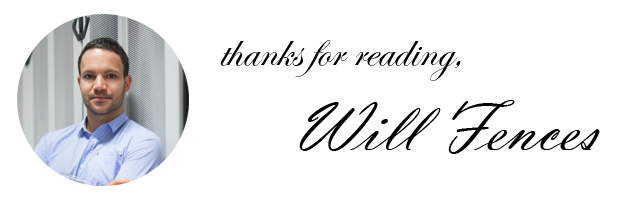
You got a 1.34% upvote from @oceanwhale With 35+ Bonus Upvotes courtesy of @willfences! Delegate us Steem Power & get 100%daily rewards Payout! 20 SP, 50, 75, 100, 150, 200, 300, 500,1000 or Fill in any amount of SP Earn 1.25 SBD Per 1000 SP | Discord server
Your Post Has Been Featured on @Resteemable!
Feature any Steemit post using resteemit.com!
How It Works:
1. Take Any Steemit URL
2. Erase
https://3. Type
reGet Featured Instantly & Featured Posts are voted every 2.4hrs
Join the Curation Team Here | Vote Resteemable for Witness