Managing Startup Items with MSCONFIG
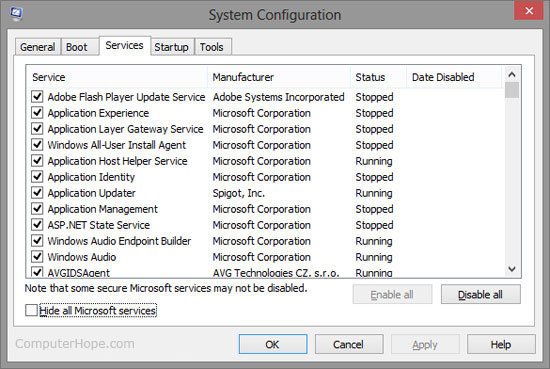
Are you tired of waiting for all of your PC applications to start when you boot up your computer?
Would you like to streamline your boot process and minimize applications running in the background?
Editing which programs run at startup is easy using MSCONFIG.
You can start the msconfig utility either by pressing the Windows key + R at the same time, and typing "msconfig" or by entering "msconfig" into your command prompt.
If you are unfamiliar with opening command prompt, that can be done by pressing the windows key + R (at the same time) and typing cmd into the search tool.
Once you have done this, it will open a window labeled "System Configuration". You should see five different tabs at the top: General, Boot, Services, Startup, and Tools. I would suggest that you leave the settings under the General and boot Tabs as they are.
The Services tab lists both running and stopped services, which you can disable with the checkboxes to the left of the list. Please do not disable services unless you are certain they are unnecessary.
The next tab, "Startup" is the important tab for this computer tip. On this Tab, you will see all of the programs that are currently configured to run at start.
From left to right, you should see "Startup Item", "Manufacturer", "Command", "Location", and "Date Disabled". If this is your first time using this utility, there should be no information under the Date Disabled header.
Underneath the Startup Item header, you should see the program names along with a checked box. To prevent them from running at start, simply uncheck the box next to the program name.
When you've gone through the list and are happy with your configuration, click "Apply" and then "Ok". Exit out of MSCONFIG, and you're done!
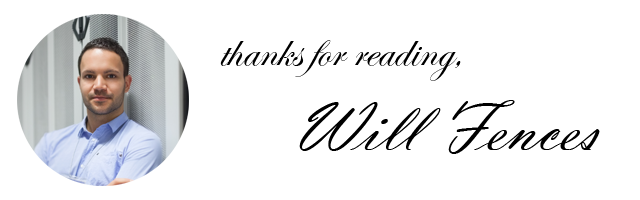
Your Post Has Been Featured on @Resteemable!
Feature any Steemit post using resteemit.com!
How It Works:
1. Take Any Steemit URL
2. Erase
https://3. Type
reGet Featured Instantly & Featured Posts are voted every 2.4hrs
Join the Curation Team Here | Vote Resteemable for Witness
You got a 1.18% upvote from @brupvoter courtesy of @willfences!