Linux Basic commands
Linux is an Operating System like Windows by Microsoft and Mac OS by Apple. Linux is an open source Operating System which we can easily download and modify according to our need . Linux is secure Operating System comparatively others Operating System like Windows. Android Operating System is based on Linux Kernel.
In this article I will show some basic commands about Linux Operating System for beginners.
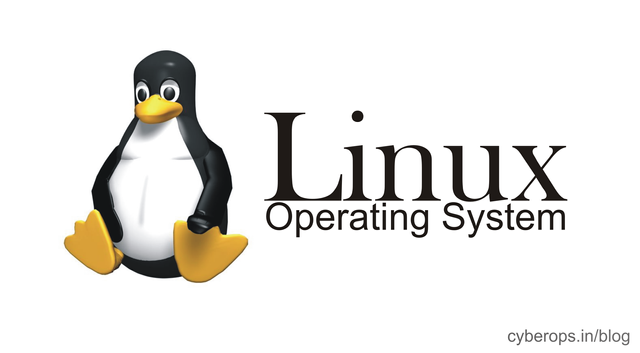
Linux Basic Commands
(1) pwd => displays the current working directory
(2) ls => List Directory Contents
(3) ls -a => lists all files including hidden files
(4) cd => change directory
(5) mkdir => Short for "make directory", mkdir is used to create directories on a file system.
(6) rmdir => rmdir is the command used for deleting a directory
(7) rm => The rm command is used to delete files and directories. rm cannot simply delete a directory. “rm -r” is used to delete a directory. In this case, it deletes both the folder and the files in it.
(8) touch => The touch command is used to create a file. It can be anything, from an empty txt file to an empty zip file. For example – “touch new.txt”
(9) cat filename => Show the content of file
(10) cal => The “cal” (Calendar), it is used to displays calendar of the present month or any other month of any year that is advancing or passed.
(11) cal 02 1835 => Show calendar of year 1835 for month February, that already has passed
(12) cp => The cp command is used to copy files through the command line. It takes two arguments, the first one is location of the file to be copied, the second is where to copy.
(13) mv => The mv command is used to move files through the command line. We can also use the mv command to rename a file. For example, if we want to rename the file “text” to “new”, we can use “mv text new”. It takes the two arguments just like the cp command.
(14) gedit and nano => text editor
Congratulations @waseemrauf! You have received a personal award!
Click on the badge to view your Board of Honor.
Congratulations @waseemrauf! You received a personal award!
You can view your badges on your Steem Board and compare to others on the Steem Ranking
Vote for @Steemitboard as a witness to get one more award and increased upvotes!