WINDOWS 10. The Latest Information About Windows 10. ( Two Language ) WINDOWS 10. Windows 10에 대한 최신 정보.

After Windows 8.1 and Windows Phone 8.1 greet DOERS on today's computers and gadgets, Microsoft is developing the next version of operating system, Windows 10.
DOers will find some changes and new capabilities that Microsoft is implementing in Windows 10. Anything? Check out the following list!
1 . Free!
Yes, it is true! DOers will be able to get Windows 10 for free. This applies to computer system owners with previous versions of Windows operating systems, from Windows 8.1 to Windows 7 first released 6 years ago. Windows users of this version can now perform a free upgrade to Windows 10.
2 . One Windows for All
In earlier versions of Windows, Microsoft provided several versions of Windows OS for devices such as PC / laptop (Windows 8.1), tablets (Windows RT) and smartphones (Windows Phone 8.1). Well, for Windows 10, all the devices will run the same operating system that is Windows 10.
3 . Road on all devices
The unified platform system mentioned above, which allows Windows 10 to run on PC / laptop, tablet, and smartphone, will enhance the consistency of DOers experience as a user, while allowing developers to create applications that can run across devices.
No more single-app stories are only available on desktop / tablet / smartphone, because all apps can be accessed from anywhere without matter what device.

4 . Game is more fun
Windows 10 will come with Xbox Live that will make the DOers experience in playing the game becomes more exciting. Through this feature, DOers can play games with other gamers who use PC or Xbox game console.
Such multiplayer sessions can be recorded in live video form easily. DOers can also stream games from the Xbox One console to a Windows 10 desktop or tablet.
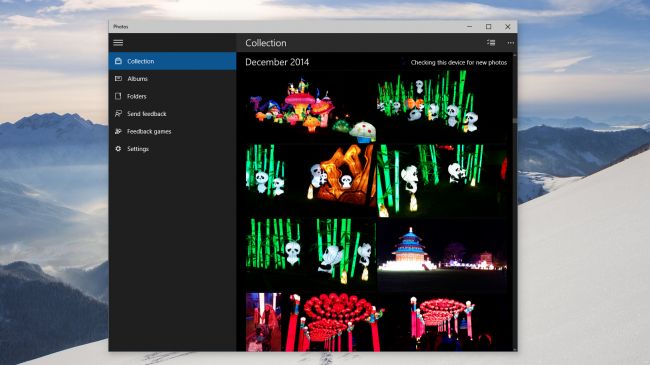
5 . Photos in one place
Ever confused about forgetting which device a photo is stored on? With Windows 10, DOers will not experience any more confusion because the new operating system will automatically collect photos taken by all gadgets in one place, the OneDrive cloud storage.
The photos can then be opened from any device running Windows 10 through the Photos application. In addition to Photos, other apps in Windows 10 that are also "universal" like this include People, Music, and Maps.
6 . "Augmented Reality" with HoloLens
Imagine painting in the air or designing a building and seeing it directly in front of the eye in the form of a 3D hologram. That is made possible by HoloLens technology developed by Microsoft.
Armed with a special headset, HoloLens combines real and digital realms through Augmented Reality. DOers can also do things that have been only seen in the science fiction movie before. HoloLens technology will be included in Windows 10 via Windows Holographic.
.jpg)
7 . Smart Assistant Cortana
Cortana the smart assistant will greet DOers in the Windows 10 taskbar at the bottom of the computer screen. He is ready to help DOers in searching for information on computers and the internet and channeling important notifications.
Sure, like so many other things in Windows 10, Cortana will also be present on tablets and smartphones. Want to find any photos taken this month? Cortana is ready to display all the images taken by all of DOers' Windows 10 devices!
.jpg)
8 . Flexible Spartan Browser
Spartan is the future Internet browser from Microsoft. With a neat and clean look, Spartan is capable of running new functions like Reader mode, saving web pages for later reading, and switching input mode from touchscreen to keyboard and mouse deftly.
Cortana will be present at Spartan, where the smart assistant will accompany the DOers in surfing and provide useful feedback.

9 . Continuum
Have a "hybrid" device that can change from laptop to tablet like Lenovo Yoga series? Features WIndows 10 this one will facilitate DOERS in using hybrid gadgets.
Continuum will automatically detect "mode" what use is being used by DOers. While in the "tablet" mode, Windows 10 will feature a more friendly touchscreen interface. Applications will open in full screen.
Similarly, when DOers plug the keyboard and mouse or change device mode to "laptop", Windows 10 will automatically display the desktop interface.
10 . Then, when will Windows 10 be present?
With a series of advantages above, DOers would have been impatient to taste the permissibility of Windows 10. But be patient first because the latest operating system that is being developed.
Currently a technical preview version of Windows 10 and Windows Phone 10 is available for those who want to try and provide feedback on Microsoft.
In Korea Language

컴퓨터와 기기에 윈도우 8.1과 윈도우 폰 8.1 인사를 불렀지 오늘 후, 마이크로 소프트는 운영 체제, 윈도우 10의 다음 버전을 개발하고있다.
불렀지 몇 가지 변화를 발견하고 새로운 기능은 윈도우 (10) 모든 마이크로 소프트를 구현? 다음 목록을 고려!
1 . 무료!
그래, 맞아! 불렀지 나중에 무료로 윈도우 10를 얻을 수 있습니다. 즉 첫째 6 년 전 출시 된 윈도우 8.1에서 윈도우 7 이전 버전의 Windows 운영 체제, 컴퓨터 시스템의 소유자에 적용됩니다. 윈도우 사용자의 버전은 윈도우 10로 무료 업그레이드를 수행 할 수 있습니다.
2 . 모든 용 Windows
이전 Windows 버전에서는 Microsoft는 이러한 여러 PC / 노트북과 같은 다른 장치에 대한 Windows OS의 버전 (윈도우 8.1), 정제 (윈도우 RT)과 스마트 폰 (윈도우 폰 8.1)를 제공합니다. 음, 윈도우 10, 동일한 운영 체제를 실행하는 모든 장치는 윈도우 10입니다.
모든 장치 3. 도로
개발자가 모든 장치를 통해 실행할 수있는 응용 프로그램을 만들 수 있도록하면서 윈도우 (10)은 PC / 노트북, 태블릿, 스마트 폰에서 실행할 수 있습니다 위에서 언급 한 통합 시스템 플랫폼은, 실천하는 등 사용자 경험의 일관성을 향상시킬 수 있습니다.
모든 응용 프로그램은 어디서든 상관없이 장치에서 액세스 할 수있는 응용 프로그램의 이야기는 더 이상 데스크톱 / 태블릿 / 스마트 폰에서만 사용할 수 있습니다 없습니다.

4 . 게임이 더 낫다
윈도우 10은 게임이 더 흥분하게 재생에 불렀지 경험을 만들 것 X 박스 라이브와 함께 올 것이다. 이 기능을 통해 불렀지는 PC 또는 X 박스 게임 콘솔을 사용하여 다른 게이머들과 함께 게임을 즐길 수 있습니다.
멀티 세션은 이전에 쉽게 라이브 비디오의 형태로 기록 될 수있다. 불렀지 또한 데스크톱이나 태블릿 윈도우 10에 X 박스 하나에서 게임을 스트리밍 할 수 있습니다.
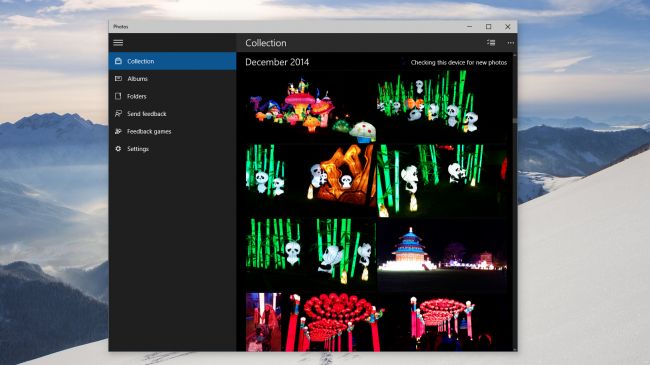
5 . 한 곳의 사진
저장된 사진을 어떤 장치에 잊고에 대한 혼동하지 마십시오? 윈도우 10을 불렀지 때문에 자동으로 한 곳, 클라우드 스토리지 원 드라이브에있는 모든 기기로 촬영 한 사진을 수집 할 새 운영 체제의 더 이상 혼동되지 않습니다.
사진은 그 사진 응용 프로그램을 통해 윈도우 10 실행하는 모든 장치에서 열 수 있습니다. 사진 외에, 윈도우 10에서 다른 응용 프로그램은 사람, 음악 및지도를 포함하여이 같은 보편적 인 "됩니다.
6 . "증강 현실"
공기 또는 건물을 설계 페인트를 상상하고, 3D 홀로그램의 형태로 눈 앞에서 직접 참조하십시오. 그는 Microsoft에서 개발 HoloLens 기술에 의해 가능하게된다.
특별한 헤드셋으로 무장, 현실과 증강 현실을 통해 디지털 영역을 결합 HoloLens. 불렀지 지금까지 단지 이전의 공상 과학 영화에서 볼 수 있습니다 일을 할 수있다. HoloLens 기술은 윈도우 홀로 그래픽을 통해 윈도우 10에 포함됩니다.
.jpg)
7 . 스마트 조수 마이크로 소프트 코타나
마이크로 소프트 코타나는 스마트 조수는 컴퓨터 화면의 하단에있는 Windows 작업 표시 줄에서 10 불렀지을 맞이합니다. 그는 불렀지 컴퓨터와 인터넷에서 정보를 검색하는 데 도움이뿐만 아니라 다양한 중요한 알림을 배포 할 준비가되어 있었다.
물론, 윈도우 10에서 많은 다른 것들처럼, 마이크로 소프트 코타나 또한 태블릿과 스마트 폰에 존재합니다. 이 달 취한 사진을 찾을 수 싶으십니까? 마이크로 소프트 코타나 당신에게 불렀지 윈도우 10에 속하는 모든 장치에서 촬영 한 모든 사진을 보여줄 준비가되어 있습니다!
.jpg)
8 . 브라우저 스파르타 레토르트
스파르타는 마이크로 소프트의 인터넷 브라우저의 미래입니다. 단정하고 깨끗한 모습으로, 스파르타는 솜씨 좋게 키보드와 마우스 터치 스크린의 입력 모드를, 같은 리더 모드 같은 새로운 기능을 수행 나중에 읽기 위해 웹 페이지를 저장하고 전환 할 수 있었다.
마이크로 소프트 코타나 스마트 비서가 서핑 불렀지을 동반하고 유용한 입력을 제공하는 스파르타, 존재도 않습니다.

9 . 연속체
장치는 레노 요가 시리즈와 같은 정제로 노트북에서 변경할 수있는 "하이브리드"가? 창 (10)이 하나가 하이브리드 가젯을 사용하여 쉽게 불렀지을 만들 것입니다 특징.
연속체가 자동으로 불렀지에서 사용되는 내용의 "모드"사용을 감지합니다. 그것은 "태블릿"모드에있을 때, 윈도우 10는 더 친화적 인 터치 스크린 인터페이스가 표시됩니다. 응용 프로그램은 전체 화면에서 열립니다.
키보드와 마우스를 불렀지을 연결 또는 장치 모드를 변경할 때 부사장은 반대, "노트북"에, 윈도우 10이 자동으로 바탕 화면 인터페이스를 표시합니다.
10 . 그런 다음, 때 윈도우 10 존재합니다 (10)?
장점 이상의 시리즈를 불렀지 확실히 지속적으로 개발되고 윈도우 (10)의 허가 할 수 그러나 최신 운영 체제에 대한 첫 번째 환자 샘플 기다릴 수 없습니다.
시도 및 Microsoft에 피드백을주고 싶은 사람들을 위해 이미 윈도우 10와 윈도우 폰 (10)의 현재 기술 프리뷰 버전.
So they keep trying to copy google and doing it only half as well. Not a fan of their photo storage and one drive sync issues and limitations. Have been using Google drive and google photos for years and love it though.
Good post and information though!
im sory @ksteem....
Now I'm having trouble with my PC...
so, I'm looking for the source of my PC problems on Google and another thing I do is post my search results.
sorry if I'm not informed.
Good Comment