" Technology Adds Size of Computer RAM or Laptop Without Software "

CRONOSAL-RAM or Random Access Memory of computer hardware that runs programs on the computer while the computer is on. The larger the capacity or size of RAM, then the program can run more and more smoothly. The RAM of a computer or laptop is usually 1 GB to 32 GB in size, although there are more that it is assembled.
For those of you who feel the computer has only a small RAM and wants to play heavy games without lag, I have a trick of adding RAM capacity easily. The method is we take a bit of Hard Disk (HDD) to be used as virtual RAM.
- Click Start => Right click Computer => Properties

- Then click Advanced system settings
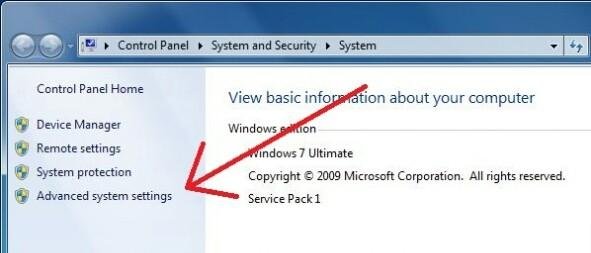
- On the Advanced tab, click Settings.
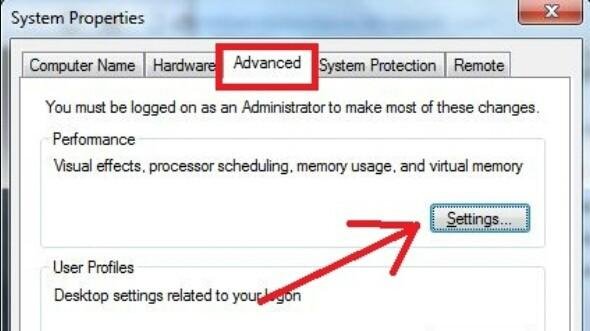
- On the Advanced tab next, click Change.
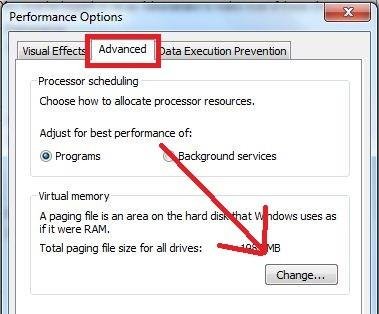
- Uncheck Automatically manage paging file size for all drivers
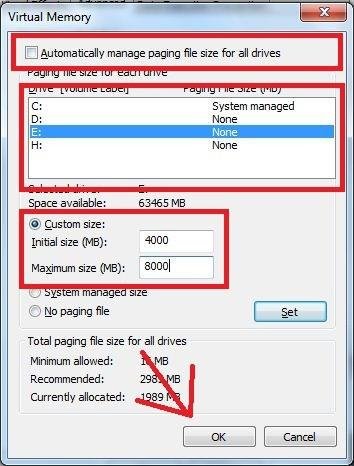
Select the HDD partition you want to make virtual RAM memory. In the picture above, Local Disk E: has 65462 MB, I will allocate 4000 MB (Initial size) and 8000 MB (Maximum size). The last step, click OK and restart the computer.
Try running the app that was heavy, after setting the virtual RAM will be lighter run. Learn more about virtual memory on the official Windows site.
Good Luck..
wow a great tip.. thanks
Congratulations @vellaattaqy! You have completed some achievement on Steemit and have been rewarded with new badge(s) :
Click on any badge to view your own Board of Honor on SteemitBoard.
For more information about SteemitBoard, click here
If you no longer want to receive notifications, reply to this comment with the word
STOP