How I manage my Passwords
Truly, a hectic topic. Which password do I use where? Shouldn't I just use the same password everywhere? Which password was it again? Ah yes, there it is: "Forgot Password?"-click.
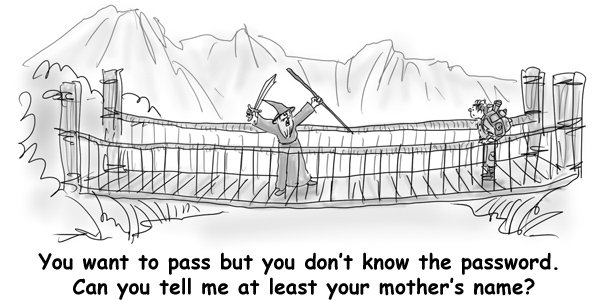
It is important that you use different passwords everywhere! Should you ever log on to a poorly secured page and it gets hacked (can always happen, everything is cracked...), you can be rest assured that there are email password combinations that were stolen from the page on thousands of other Websites. Surely this will be tried at your email provider... Not so bad, but only the emails? If one has access to your mailbox, one can recover a lot of other passwords, "Forgot your password?" – Few lines higher.
Attention! That's why it is very important to have at least a unique password for your email account!
How do I remember this nonsense?
I personally use a combination of save passwords and I choose wisely. So, I have a central filing system, which I feel is reasonably safe where I saved my passwords. Nothing is 100% safe, deal with it. I also choose my passwords in a certain way.
Create passwords which I can remember
I've gotten used to making contextual sentences for my passwords. From this sentence, I then use the first letter of each word and then string them together again. I also put the punctuation marks in the string, if it fits, I also replace words with numbers, for example, "a dog" to "1d" in the string. Let's look at an example. I create an account at an online shop for pet supplies. So, I first make a suitable sentence together, which I then realize. "My cat poops felt 100 times a day!" So, my password now looks like this: "Mcpf100tad!". And you already have a secure password, for which you only have to repeat the simple sentence.
Store passwords centrally
For this, I use the free tool "Encryptr" from Spideroak. Spideroak is a company that has been committed to data protection for a long time and is relying entirely on Zero Knowledge Technology. In order to have access to the passwords, you need an Internet connection and the app or tool on the computer. Since this is zero knowledge, it is important that you do not forget the password for the service, you cannot restore it!
Have fun and make sure you don't get hacked! :)
Not for nothing, but you could create a simple spreadsheet, input the password data, print off a copy and keep it buried in your desk...this way if the servers for the third party app crash, you can still access your online accounts...
That's good idea, but what if you are travelling? You don't want to carry the passwords with you. :)
When traveling, I always take a picture of my passwords, then attach it to an email and save it as a draft...which allows me quick access while on the fly...but your idea would work too! :)
My next post will be about mail security, you won't do that anymore after having read it.. :D (at least if the draft would be stored on the server)
I look forward to reading it!
Very late, but here it is:
https://steemit.com/technology/@trollfarmer/email-send-a-post-card-it-might-be-even-more-secure
@originalworks