User accounts
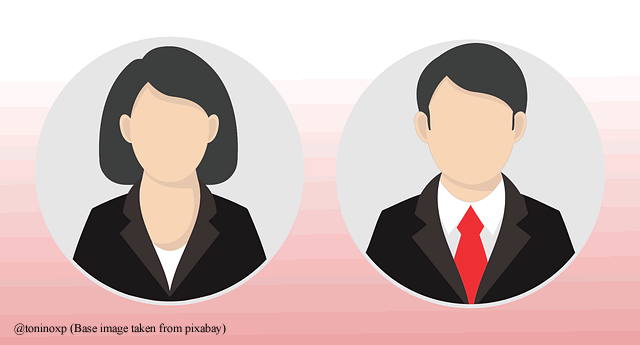 Yes, I know it is annoying to be typing username and password every time, but it is absolutely necessary, any equipment, including domestic use PC should have a password created for each user.
Yes, I know it is annoying to be typing username and password every time, but it is absolutely necessary, any equipment, including domestic use PC should have a password created for each user. To deal with so many passwords I recommend them; create a secure, master password of at least 8 characters, including capital letters and numbers, this password will be memorized, do not write it down anywhere or share with anyone for any reason. This master password will be used with your primary email account and other important, additional create in your primary email account, a file with all other users and passwords of all other accounts that handle.
In a home PC used by several people, it is good and advisable to create a user account for each one, this helps each person organize their things as they want; your wallpaper, your favorite programs, your favorites in the browser. Another advantage is security; in the PC administration and in the data handling; since for example a children are created a limited account, this prevents them from damaging the system, also prevents them from accessing the data of the other accounts.
In a corporate PC or workstation, it is essential to manage independent session and users for each employee, there are different options to implement this, depending on the size of the company and the importance of computer systems in the operation and administration of the company . The simple form is always available, creating a local user (of the same PC) for each person who uses the computer. There are other more advanced options, one of them and easy to implement (no advanced knowledge is required) that is the work groups, a one PC is taken as a server (not exclusive to it), there all users are created and shared the folders with the corresponding access and security assignments for each user, this allows several people to share information with security and can establish responsibilities about what each one does. Another more advanced option (if you require specialized knowledge) is to implement a active directory on a dedicated server with Windows Server, some distribution for Linux server or another. If you need help with this, write me to my twitter Twitter
Something very important is that passwords do not have a family, bosses or friends; passwords are for private use, everyone must have their username and password, they should not be shared, this is extremely important in the work area, you should not share your password with your co-worker or with your boss, it does not matter that the The other person's access is the same or higher, the detail is that each account identifies who does what, so if your co-worker using your user makes an error or fraud, you will be responsible for it.
Thank you for reading.
Original creation content
Own images and others taken from pixabay
I also invite you to visit my blog about technology https://toninoxp.blogspot.com
Great post!
Congratulations! This post has been upvoted from the communal account, @minnowsupport, by toninoxp from the Minnow Support Project. It's a witness project run by aggroed, ausbitbank, teamsteem, someguy123, neoxian, followbtcnews, and netuoso. The goal is to help Steemit grow by supporting Minnows. Please find us at the Peace, Abundance, and Liberty Network (PALnet) Discord Channel. It's a completely public and open space to all members of the Steemit community who voluntarily choose to be there.
If you would like to delegate to the Minnow Support Project you can do so by clicking on the following links: 50SP, 100SP, 250SP, 500SP, 1000SP, 5000SP.
Be sure to leave at least 50SP undelegated on your account.
This post has received a 25.59 % upvote from @boomerang.
Congratulations @toninoxp! You have completed the following achievement on the Steem blockchain and have been rewarded with new badge(s) :
You can view your badges on your Steem Board and compare to others on the Steem Ranking
If you no longer want to receive notifications, reply to this comment with the word
STOP