How to use whatsapp on your PC or laptop (for convenience)

WhatsApp Web
While using your PC or laptop, if you get a text on WhatsApp from somebody then you'd have to look at the phone and then look back at the laptop and after a while it gets rather annoying.
Now, some may already know about this but most people still don't know (due to lack of proper explanation in the app), you can actually use your WhatsApp on your PC or laptop.
Supported Phones:
Now of course, you have to make sure your phone is supported, the list of supported phones are (according to official WhatsApp website) Android, iPhone 8.1+, Windows Phone 8.0 and 8.1, Nokia S60, Nokia S40 EVO, BlackBerry and BlackBerry 10 smartphones.
How to use WhatsApp on laptop or PC:
Following is the detailed guide. If there is anything that doesn't work for you, feel free to leave a comment and I'll get back to you when I can.
Open web.whatsapp.com on your laptop or PC.
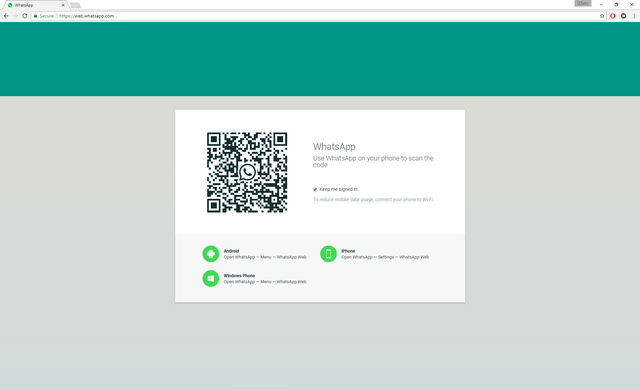
Open WhatsApp on your phone and navigate to, Menu then WhatsApp Web, and scan the QR code.
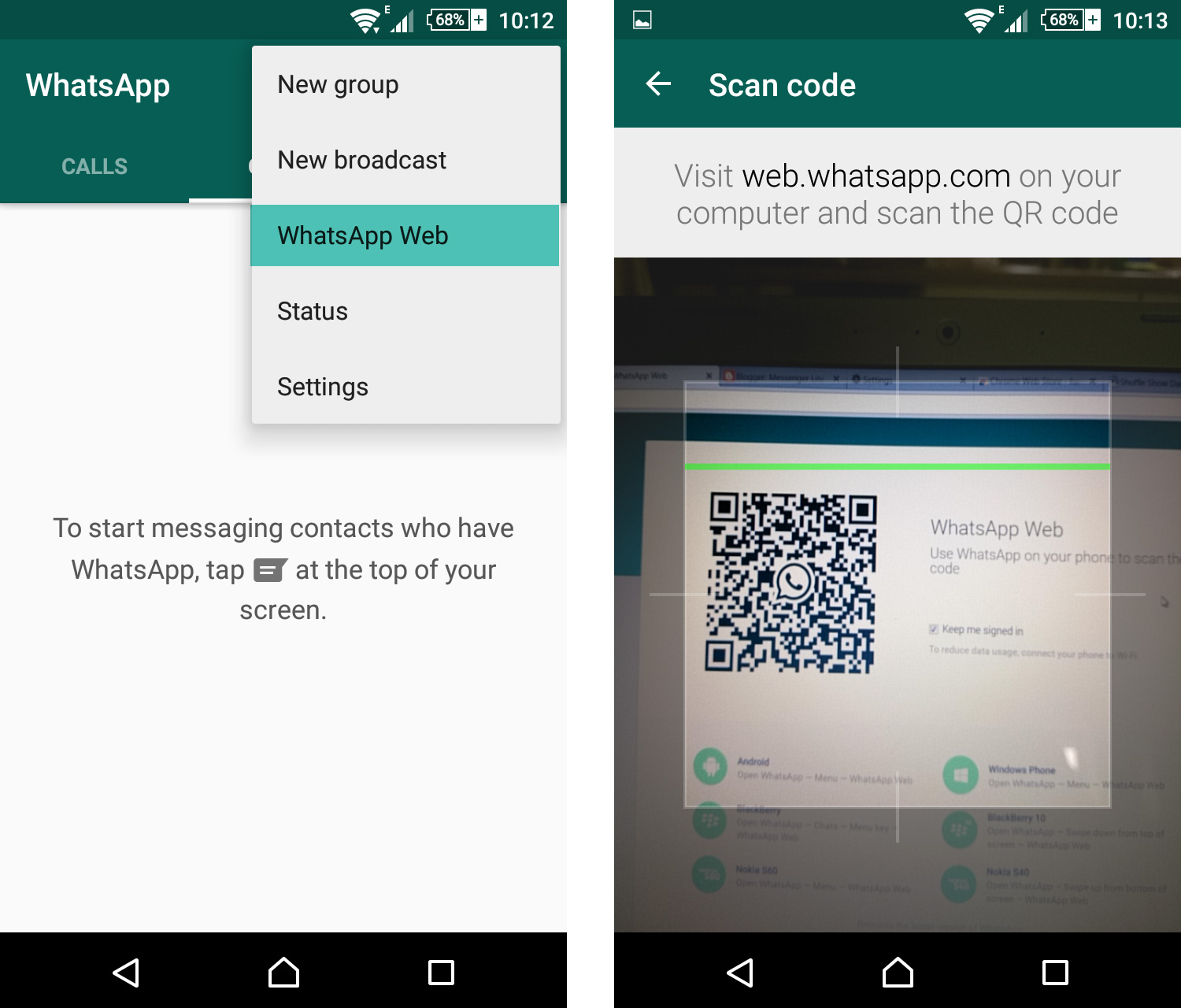
Now your PC should be connected to your WhatsApp account and you should be able to use it without any problem.
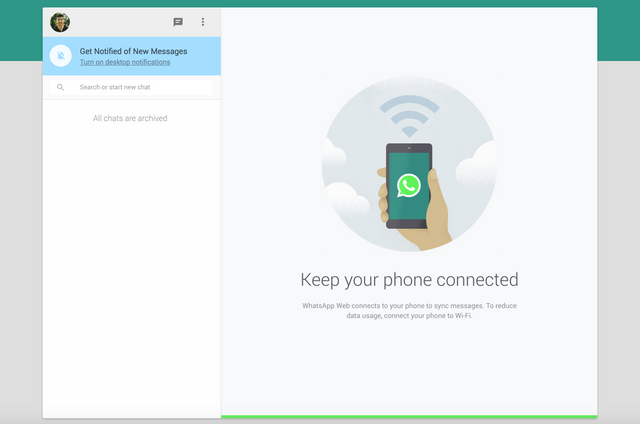
Things to keep in mind
There are a few things you should keep in mind.
- Even though you are using it from your PC, your phone still needs an active connection.
- Data charges will apply according to your network, if using cellular data on your phone.
- You will need to have a stable internet connection on both your phone and your PC.
- They now have an application for WhatsApp web as well on PC but it's not necessary as you can simply use it on your google chrome or Firefox or whatever browser you use.
Don't forget to upvote if you liked it.
Or flag if you didn't.
Follow me at @taimur
Or leave a comment.
Great blog post man.