4 Simple tips to prevent your laptop from over heating
Basically the laptop over heating happens because of the dust blocking internal ports or a clogged up fan. And it also may be because of the loss of thermal grease between CPU and the heat sink. You can see these kind of problems after a few years of purchase and overusing it.
Follow these 4 tips to avoid over heating your laptop
Don't use your laptop on soft materials
Do not use your laptop on soft materials like sofa and bed. These materials will stop the air flow in your laptop, cooling will be stopped, heat builds up, the surface becomes hot and subsequently your laptop becomes over heat.

Don't keep your laptop on standby mode in a bag
Do not keep your laptop on standby or sleeping mode when inside a bag. You can completely off it or choose the hibernation mode, then your components will be powered down or practically off. I have a friend who always used to keep his laptop in standby mode in a bag. After one year his laptop, making too much sound and stopped working after a few days like that.
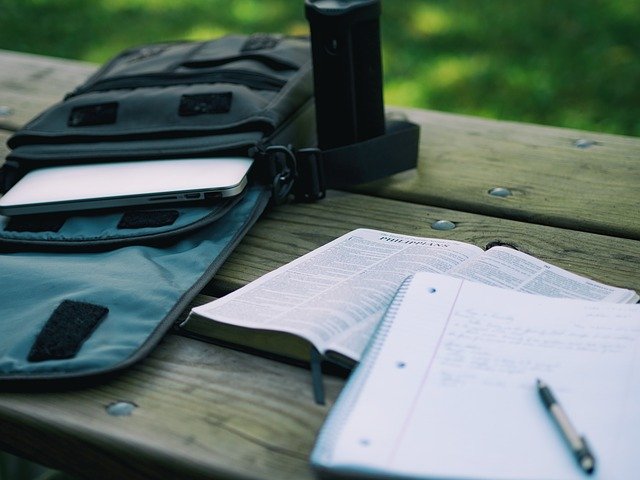
Purchase a laptop cooler
Uses a laptop cooler or an external stand with a fan or pillow like cooler. This is one of the best ways of cooling your laptop from the overheating. Coolers will generate a good amount of airflow around your laptop body and helps to cut down the heat from the laptop.
Terminate unused background applications
Use or install the software's that help you to cut down non-required background processes or applications, thereby reducing laptop overheating instances.

I'm getting my first laptop today. Asus Zenbook ux430ua. Thanks for this info
Congrats for your first laptop. And you are welcome, I hope you find this post helpful.
You got a 1.14% upvote from @upme requested by: @steemit-fun.
Send at least 1.5 SBD to @upme with a post link in the memo field to receive upvote next round.
To support our activity, please vote for my master @suggeelson, as a STEEM Witness
hi stefen ! an informative article! thank you for sharing
wow some cool tips would definitely take care of them thanks for sharing