Hard disk or SSD storage? Which computer would be better?
There are roughly three types of memory devices in terms of data stability on the computer. One is read-only, such as the motherboard / processor or bios in which programs are programmed permanently. Data can be read or read from these, but it can not add new data or delete existing data. Another memory type is RAM. Data may be subtracted, but it is transient. RAM data is switched or replaced when the PC goes on, or when you open a new program. RAM is such a thing - the Random Access Memory The memory device that we use to store any files on a PC, provides the most long-term stability of the data. Usually this hard drive is used.
Hard disk is currently being widely used as a computer storage. The PC's operating system and other user-files are stored in it. The hard disk price is relatively low, its speed is a little less. To get more speed, many of them use SSD storage. These are hard disk alternative storage devices. SSD's full-length is the solid-state drive.
 source
source
Hard disk drives contain many magnetic coating plates that rotate during work hours, and special read-write heads transmit data to these metal discs or plates.
On the other hand, there is no rolling part in a solid-stored drive or SSD storage. It has interconnected flash memory chips in which the data is stored electronically. No magnetic power is required. There is no read-write head.
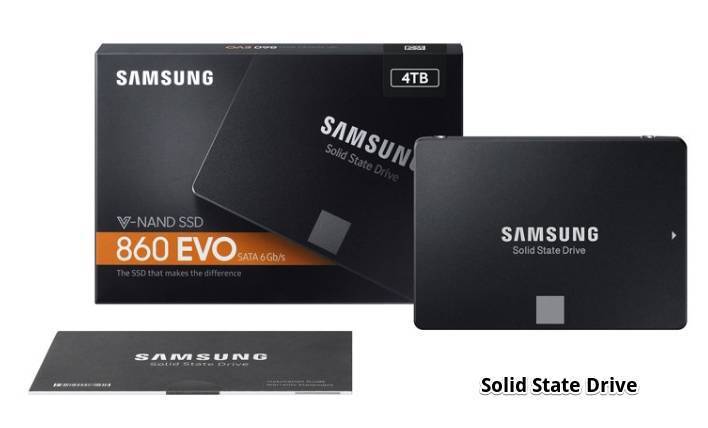 source
source
So let's see if you decide on some issues that will use the hard disk on the computer or the SSD storage.
Speed
The hard disk has rotating parts and hence the head will take some time to collect data from its exact location. Hard disk data access time is a bit more than the SSD due to these other technical reasons. In other words, hard disk works faster than SSD. In my personal experience, the SSD PC was launched in 7-10 seconds, where the hard disk's PC took at least half time to start. After that the PC starts and the startup programs take more than a minute to get ready. File read-write time in SSD is average between 200 and 550 megabytes per second. Hard disk average read-write file 50 to 120 MB / second.
 source
source
If you add an SSD (at least as a system drive) to a hard disk, then you can get at least twice as much speed as possible. Compared to the hard disk, the speed of SSD seems to be sky-like difference. So if you want the speed on the PC, SSD will be your best choice in the storage.
Stability
SDD storage devices are known to be more stable than hard disk. Therefore, SDD further ahead of stability.
Power consumption
SSD costs less power than hard disk. Where SSD is 2-3W, there is a hard disk with 6-7 watt. Since the Solid State Drive costs less electricity, so the SDD storage will increase the battery backup of your laptop by at least 30 minutes.
 source
source
Capacity
The SSDs currently available for laptops do not usually have more than 1 TeraBat. SSD is available for desktop with maximum 4 terabytes of capacity. On the other hand, the hard disk capacity is much higher. Maximum 2 terabytes for laptops and 10 terabytes of hard disk for desktops are available. In the future both capacities will increase further. If you need a lot of storage then you can choose hard disk.
Sound and vibration
Due to the rotating parts in the hard disk, the noise from these is generated. However, there is no sound and vibration from the SSD because there is no rotating parts.
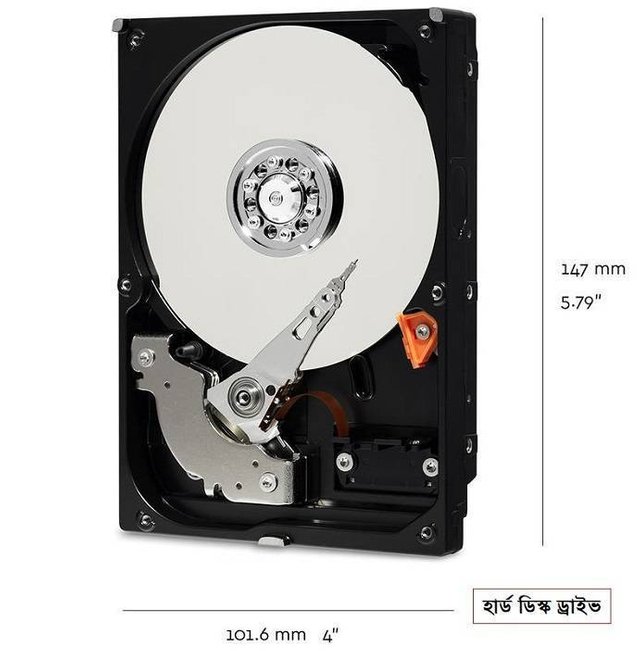 source
source
The price
One advertisement surely must have seen "things that are good, prices are a bit more". That's why, SSD is giving you so much benefit, so its price will be a bit more. The price of 250GB SDD storage will be 8 thousand rupees, where 500 GB hard drive drives will cost around 3,500 taka.
 source
source
If you can increase budget, then choose SDD storage instead of hard disk. Some laptops offer SSD storage. If you buy them, you will not be able to buy the SSD at the extra cost, and the total cost will be much safer. Some such SSD laptops are Asus VivoBook S14 S410UN, VivoBook S15 S510UQ, VivoBook Pro 15 N580VD, ASUS ZenBook UX430UQ etc. If you want you can get both SSD and hard disks in some models.
Compared to hard disk, the cost of SSD is higher, as well as speed. If you have multiple drives installed on your PC, then you can use SSD as a system drive, and use a hard disk as a file storage. And if there is a single place to drive, then if you take SSD according to the budget, the storage capacities will get less, but the speed will get very nice.
