Where Do Deleted Files Go?
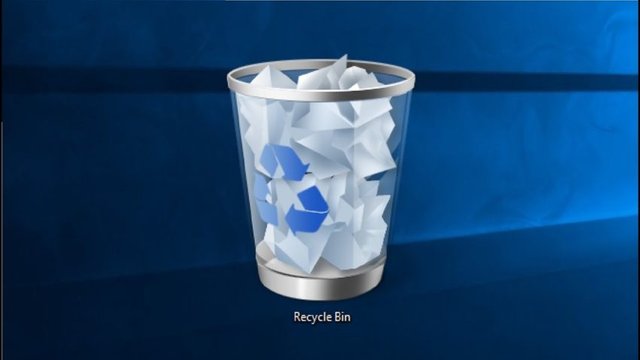
If you grew up in the last few decades, you will have witnessed first hand how transformative these years have been. Technology has turned the world on its head and the life we live today is drastically different than what it used to be.
We have developed entirely new ways of doing things in several key areas of life and have done away with a lot of them as well. The major shift though, has been marked by the digitalisation of human life.
With the advent of the personal computer and then the internet, we have essentially shifted from an analog life to a digital one, so much so that nowadays, we are ‘plugged in’ all the time.
Now more than ever, we store our lives digitally, be it on the computer or the internet. We store our data, we update it, delete it, store some more and we do not even give a second thought about the technology empowering all that.
Where Do Deleted Files Go?
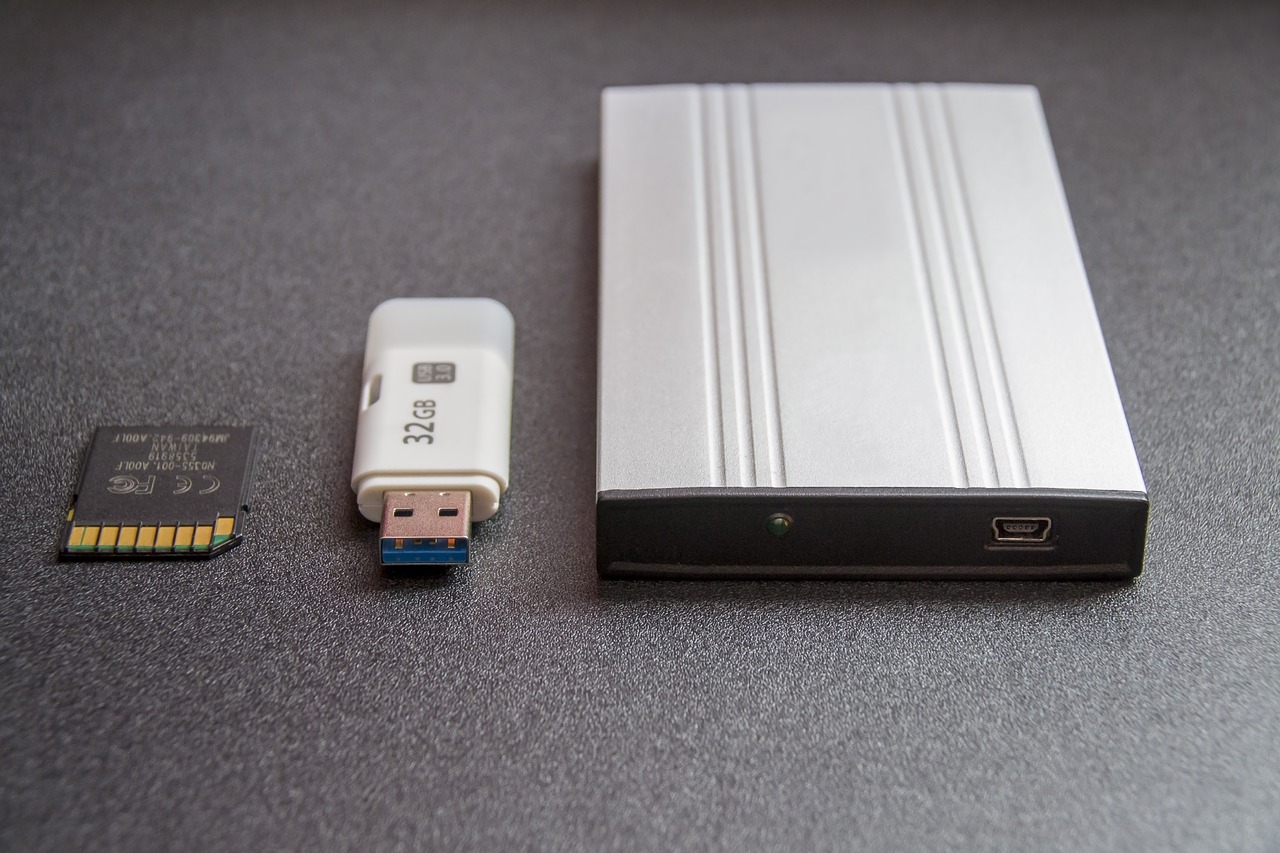
As much as we would like, there is only so much storage space available to us common folk. I mean sure, you could buy a ton of external data storage devices but who does that anyways?
This is where the ‘delete’ feature comes in real handy. Just delete your old, useless data and poof, it disappears from your computer or any other places on the internet you’d like, making space for newer photos of your cat!
But where do these deleted files actually go? Once you delete any file, it goes to the recycle bin and then when you empty it, it is lost forever. But what really happens inside the computer to make this go away?
The answer is really interesting and might actually shock you. When you delete a file even from the recycle bin, the file doesn’t actually get deleted and stays in your hard drive. Shocking, isn’t it?
Here’s What Happens

So, when you store data on a hard drive, the computer puts the different bits and pieces of information into different memory locations. To be able to open the exact file when you need it, the computer assigns ‘pointers’ for all the files which tells it where in the memory that file is located.
Think of these pointers as “Table of Contents” of a book and think of the files as the “Chapters” in that book. So the table of contents tells where the chapter is located and as you add more chapters, the computer keeps on adding information about that to the ToC.
When you delete a file, the computer deletes the pointers to these files and not the actual file itself. This makes the physical space occupied by that file as “available” to be written over by new data.
The reason why it does that is because it is much easier for the computer to simply delete the pointers, instead of all the contents of the file every single time, which saves it a lot of computing resources.
As you use your computer normally, and create or store more data on your hard drive, the space that was marked “available” gets utilised for this newer data, finally erasing the signs of the previous file.
This is what allows the different data recovery softwares to bring your files back, even after you have emptied your recycle bin. The degree of success of these softwares depends on whether the old file has been written over.
So, the next time you are trying to delete some really confidential information off of your computer, you know, the kind that spies carry around, the only way to be 100% sure is to destroy the computer itself.
Image Credits 1
Wow, I learn something new every day!
Damn it... I'll have to find that laptop I used in high school, break it apart, and drop bits and pieces in different oceans D:
Dude, what kind of stuff were you dealing with in high school??? LOL! :P
I actually didn't know if the deleted files get into recycle bin five years ago and one of my friends told me after seeing some confidential data that we boys usually use to see at nights :P
LOL!!! That's a no brainer man! :D
This has jogged my memory and sorry it's slightly off topic... I used to wonder how much digital data actually weighed in physical terms. I wondered back in the day if a floppy disk would be lighter if I deleted all of the informtion from it.
Apparently the internet weighs 50 grams :-)
yes same .. i have a post once please visit ya know you are interested .. and i also can learn from you.
Good peace of information, thanks for sharing @sauravrungta
Thanks for reading :)
That's pretty deep stuff... deep inside the technology. I'm pretty bad with mechanics and electronics myself. I survive pretty much on the faith that everyone else knows what the hell is really going on !! peace
Yeah, most people do not really know how the simple things they do on computers really work from the inside.
Here's an interesting note too.... You know all those files that you scan and copy at the office copier? Those bits of data also get stored on a hard drive built into the copier. They are suppose to be deleted but often they get left on the copier when it gets recycled. So don't forget that you have no access to that information and should someone decide to go trashing an old copier, they can end up with your scanned information!
Yes, I had heard about this before too and that's kind of scary. Maybe that's how a lot of top secret data in the world leaks!
Sometimes it's handy to know that you can get back deleted files too. I managed to get back 1.5 gigabytes of photos deleted in a failed upload transfer. And as you point out destruction is the only way to make sure. Maybe flash drives will make deletion easier and more effective.
Yeah, I have had to restore some data myself and it was quite useful. Technology in the future may allow for easier and permanent deletion.
Three words
scaryok just one word.
haha! Indeed it is!
Cheers for the info. I hope my girlfriend won't read this article and start looking for ways to restore the data which I've deleted. Cause in that case I would have to "destroy the computer itself" (c)
haha, better password protect it then ;)