New feature in Gmail
About five years after the change was introduce,Gmail's email service Gmail.
The new version is not just design, but a number of new features have also been added.
However, the familiar form of Gmail so many days can not be changed manually.
Users have been invited to send a new version of this version.
And those who have not yet received it, they can use the new version by clicking on the Gmail settings icon 'Try the new Gmail' option.
Let's take a look at Gmail new features in the new version.
E-mail Privacy
New Gmail has been added to protect the privacy of e-mail. E-mail sent to new facility named 'Confidential Mode' will automatically be deleted after a certain time. That is, the e-mail can not be read in the same time as the sender will specify within one day to five years with an e-mail. Apart from using the same facility, copying e-mails, forwarding or downloading others can also be controlled. However, the e-mail screenshot can not be stopped from the new facility. The facility is not yet open in all countries.
You can be sent back to e-mail
The new feature called 'unsand' is applicable only to e-mails using Confidential Mode. In that case, the sender will be able to bring it back to any email. But the e-mail containing the subject in the recipient's inbox is correct, but entering the e-mail, the e-mail sent by the sender will be written.
E-mail does not enter the file
The new default version of Gmail does not need to open any file in the e-mail to see it. In the Inbox, it will show the e-mail file below the e-mail subject. From there you can see the file. This feature will only show when launching a new version.
Enhance Inbox
This feature can be very helpful for some users. The size of the inbox can be increased to a new version. To do that, there are three stain buttons beside the Gmail logo. When you press it, the bar on the left side of Gmail will be reduced.
Automatic answer to e-mail
Gmail does not have to think too much to answer the e-mail in the new version. Because, Google's artificial intelligence has been used to answer Gmail. Along with machine learning technology. In Gmail, the email address that is relevant to the e-mail address can be determined by Gmail. For example: If someone e-mails a news and send their weblink, the answer will be made right before the 'I'll read it'. However, it will be sent to the user
Geometry can be planned for work
Those who have done a different thing after each other, they have a great deal of new benefits for Gmail. In the new version of Gmail, a new sidebar has been added to the right of the inbox. Where Google's note service offers all the necessary add-ons like 'kip', task, calendar etc.If you want to add more add-ons to your convenience.
Source: CNN Follow Me.........?
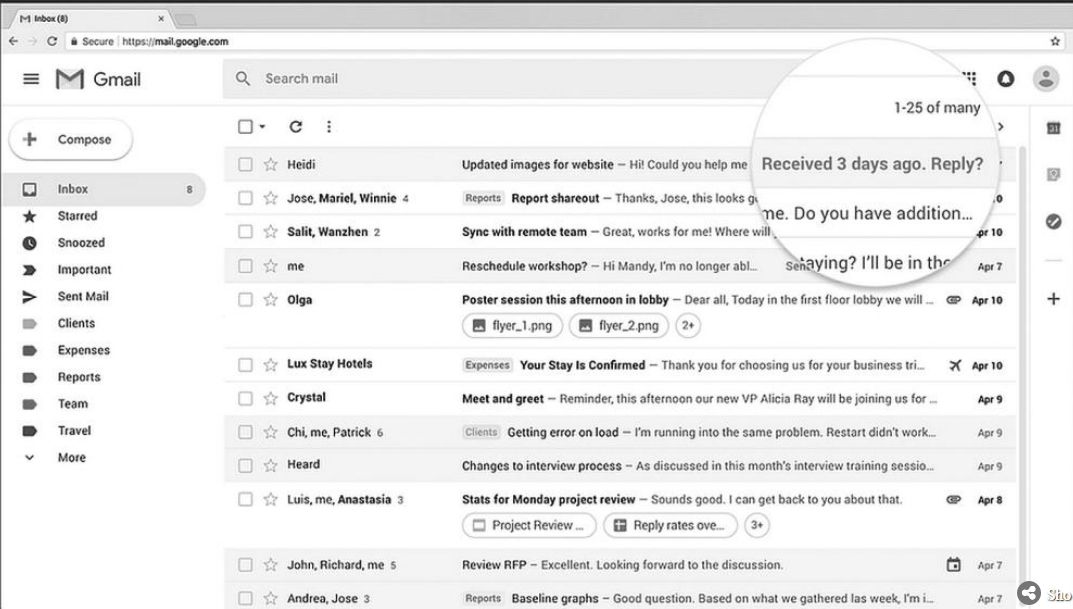
Congratulations! This post has been upvoted from the communal account, @minnowsupport, by sajib121533 from the Minnow Support Project. It's a witness project run by aggroed, ausbitbank, teamsteem, theprophet0, someguy123, neoxian, followbtcnews, and netuoso. The goal is to help Steemit grow by supporting Minnows. Please find us at the Peace, Abundance, and Liberty Network (PALnet) Discord Channel. It's a completely public and open space to all members of the Steemit community who voluntarily choose to be there.
If you would like to delegate to the Minnow Support Project you can do so by clicking on the following links: 50SP, 100SP, 250SP, 500SP, 1000SP, 5000SP.
Be sure to leave at least 50SP undelegated on your account.