Facebook QR Code Login
Recently facebook started rolling out a new feature which allows users to login to their accounts using QR codes. If you are trying to login to your account on a pc and you select the option to sign in using QR code, a QR code will appear on a screen just like below:
The way it works you open the facebook app on your smartphone with your account already signed in and than head to the option section:

Under the apps section click see all to further expand the menu.
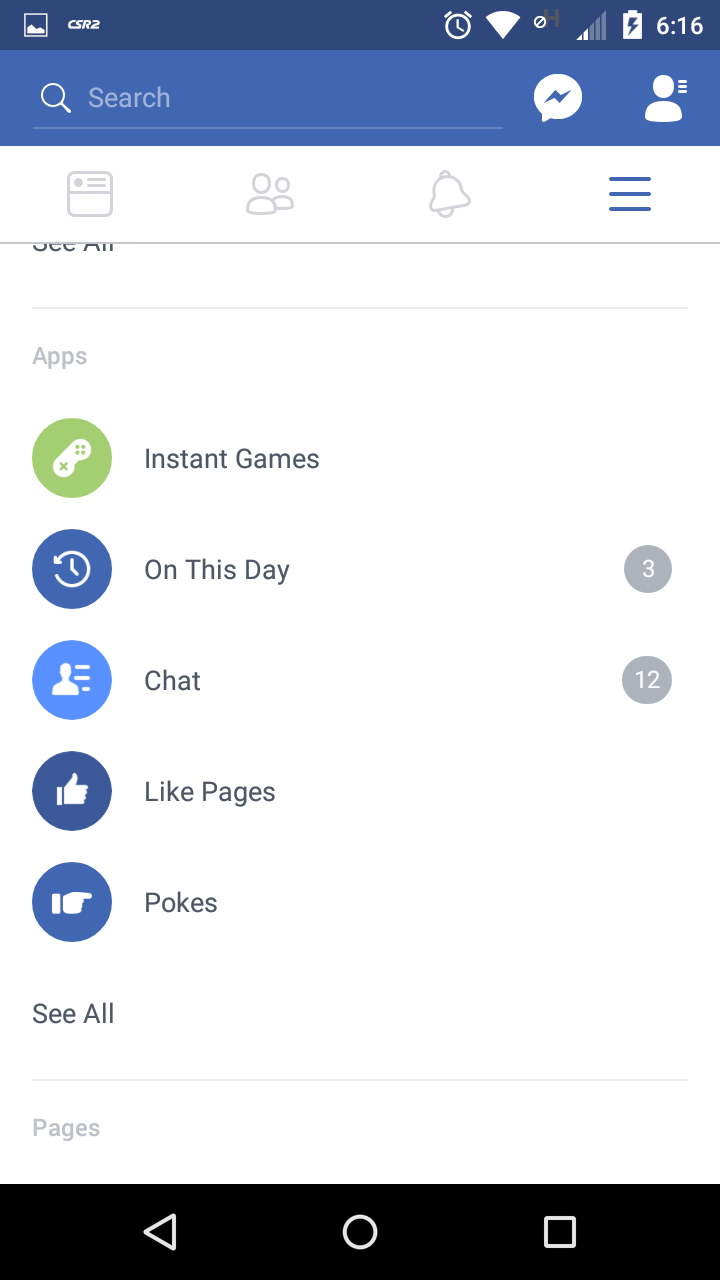
There you will find the option for QR code Click that and it will open the camera to scan the code displayed to your Desktop Screen:

There is also an option to view your code and you can save it to your phone's gallery and later share it with your friends or anyone so they can add you on facebook easily just by scannig the code. The code in the screenshot is of my personal facebook account and you can easily find me on facebook just by scanning the code from your phone.
It can come in handy if you forgot your password and for some reason you want to login to your account on a PC for recovering your password.
Thanks for this!
https://www.linkedin.com/pulse/why-cant-i-react-facebook-deepak-gupta/
https://www.merchantcircle.com/blogs/iblog-alfred-ny/2021/8/Heres-What-You-Need-To-Know-About-Facebook-Dating/2067841
https://www.vingle.net/posts/3923955
https://ed.ted.com/on/QJJ3cQKX#digdeeper
https://ed.ted.com/on/dLR2jL0d#digdeeper
https://www.open.edu/openlearncreate/mod/oublog/viewpost.php?post=2872
https://mytrendingstories.com/den-mark/how-to-find-out-if-you-have-been-tagged-on-facebook-tqrtuw
https://www.eudaimedia.com/?p=8115
https://murmur.csail.mit.edu/thread?group_name=iNews&tid=38231
https://writer.zohopublic.com/writer/published/dhko6ba4b11d7c47241bfab73939701228ba6
https://writer.zohopublic.com/writer/published/dhko6c89da48926154d7688f19d8c07c22028
https://lms.eonreality.com/eportfolios/12/Technology/How_To_Change_The_Language_On_Facebook
https://techunwrapped.com/how-to-find-out-if-someone-has-unfollowed-you-on-facebook/
https://androidcure.com/how-to-change-your-facebook-password/
https://www.sbnation.com/users/Facebook%20Login%20Guide