How to make Gif images in a few minutes⏱😵
Greetings friends Steemians, today in an air of writing something different I bring you a post about how to more easily make Gif images.
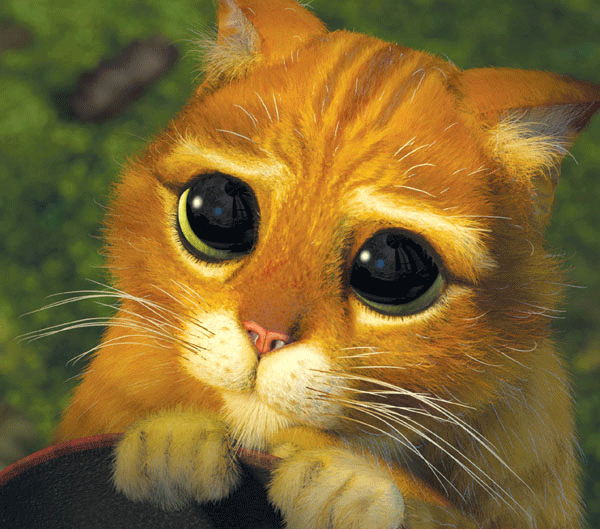
For my post & quot "Vegetarian nuggets with crackers and mozzarella cheese" I wanted to do it with this type of images, at first I had no idea how to make them, then I started looking through the net to see what I found.
There is also a Portable version of Adobe Photoshop but you need to download some add-ons and it's really annoying hehe.
But long after seeing and seeing through the network I found a way which made it easier for me to make these images, without having to download programs or anything like that, this was through the page https://ezgif.com/ is a creator of GIF online and image editor where you can create, resize, crop, invert, optimize and apply some effects to gifs.

It is very easy to use this page, as mentioned above you do not need to download programs or anything like that
Steps to convert a video to one or more gif images
> The first thing we should have is the video that we must convert to a gif image and know which part or parts of that video are the ones that I want to select to make the GIF. It is recommended that the Gif have a few seconds duration between, since the more seconds the heavier the file becomes.
 > After selecting the part (s) that we want to make the Gif image, we will cut the video with an Editor of this type of file as Movie maker or TV and Movies that is the name given in the Windows 10 version , all this in order to reduce the size of the video file and make it easier to upload to the page.
> After selecting the part (s) that we want to make the Gif image, we will cut the video with an Editor of this type of file as Movie maker or TV and Movies that is the name given in the Windows 10 version , all this in order to reduce the size of the video file and make it easier to upload to the page.
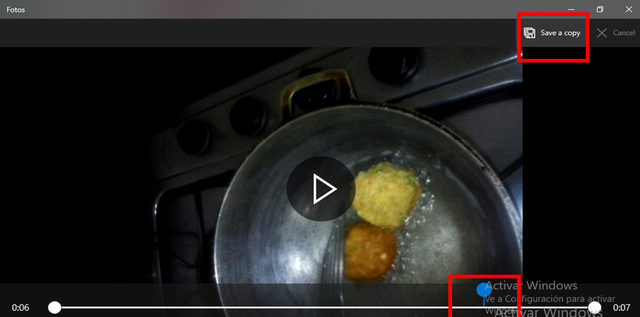 > Then we will proceed to the page through the following link https://ezgif.com/video-to-gif
> By being on the page we will click on the option: Select File as shown in the image or you can paste the URL of the page where the video is.
> Then we will proceed to the page through the following link https://ezgif.com/video-to-gif
> By being on the page we will click on the option: Select File as shown in the image or you can paste the URL of the page where the video is.
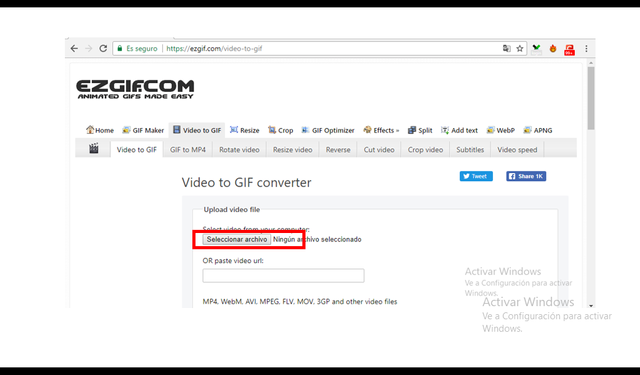
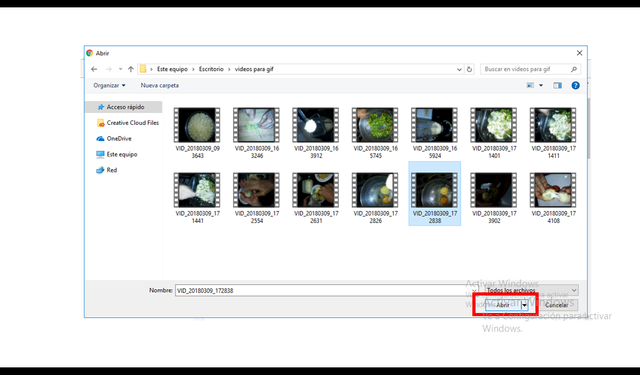
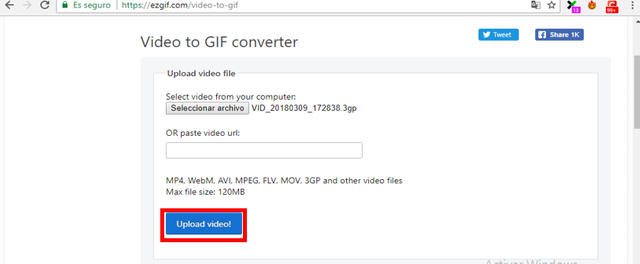
After the video is on the page, you can see the different options for editing the Gif, such as those indicated below:
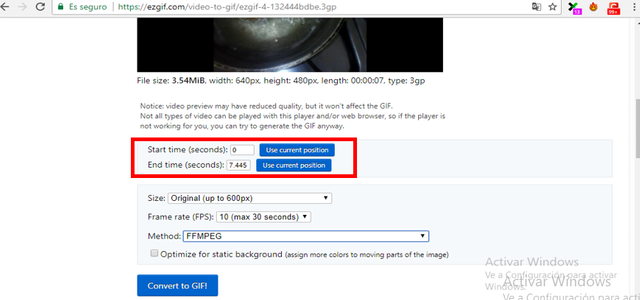
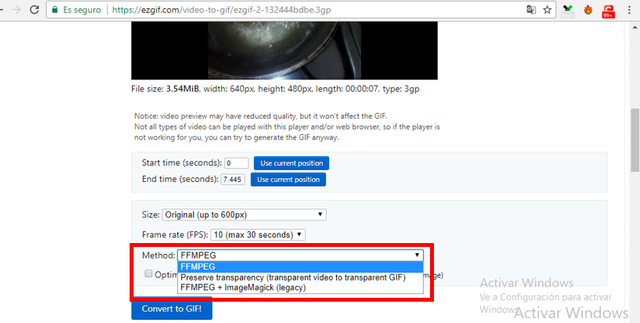
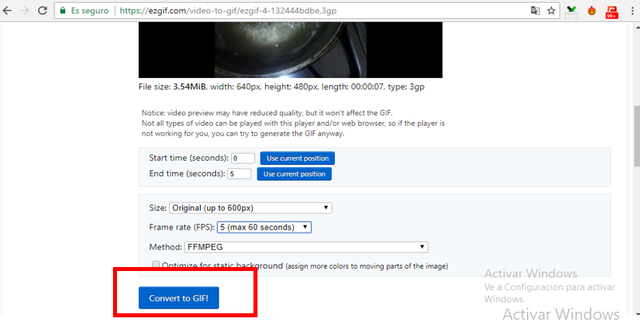
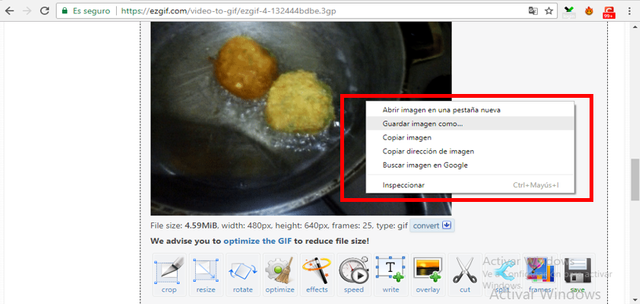
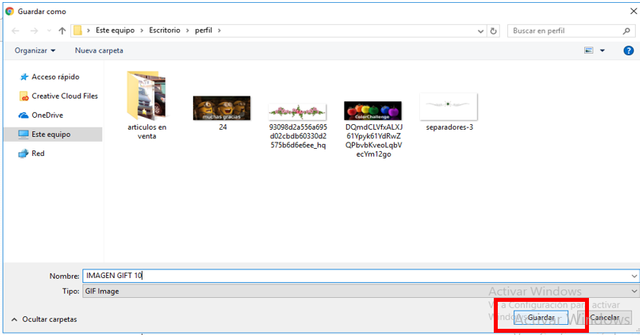
 I hope you liked this Post and your dear friends have helped you.
I, like you, would like to continue learning about the subject hehe, so the Suggestions, corrections and contributions about the realization of this type of images comment here.
Do not leave my dear friends to comment AND give UPVOTE. They love you so much. Byyeee 😘
Image author: @ ross92
I hope you liked this Post and your dear friends have helped you.
I, like you, would like to continue learning about the subject hehe, so the Suggestions, corrections and contributions about the realization of this type of images comment here.
Do not leave my dear friends to comment AND give UPVOTE. They love you so much. Byyeee 😘
Image author: @ ross92
Get your post resteemed to 72,000 followers. Go here https://steemit.com/@a-a-a
I will be featuring it in my weekly #technology and #science curation post for the @minnowsupport project and the Creators' Guild! The @creatorsguild is a new group of Steem bloggers and content creators looking to improve the overall quality of their niche.
Wish not to be featured in the curation post this Friday? Please let me know. In the meantime, keep up the hard work, and I hope to see you at the Creators' Guild!
If you have a free witness vote and like what I am doing for the Steem blockchain it would be an honor to have your vote for my witness server. Either click this SteemConnect link or head over to steemit.com/~witnesses and enter my username it the box at the bottom.
WOW Thank you for visiting my post and I'm glad you liked it. I like the idea of participating. I will be voting for you.
Congratulations @ross92! You have completed some achievement on Steemit and have been rewarded with new badge(s) :
Click on the badge to view your Board of Honor.
If you no longer want to receive notifications, reply to this comment with the word
STOPDo not miss the last post from @steemitboard!
Participate in the SteemitBoard World Cup Contest!
Collect World Cup badges and win free SBD
Support the Gold Sponsors of the contest: @good-karma and @lukestokes