IPFS Cloud Storage: OH MY GOD, MY MIND HAS BEEN BLOWN!
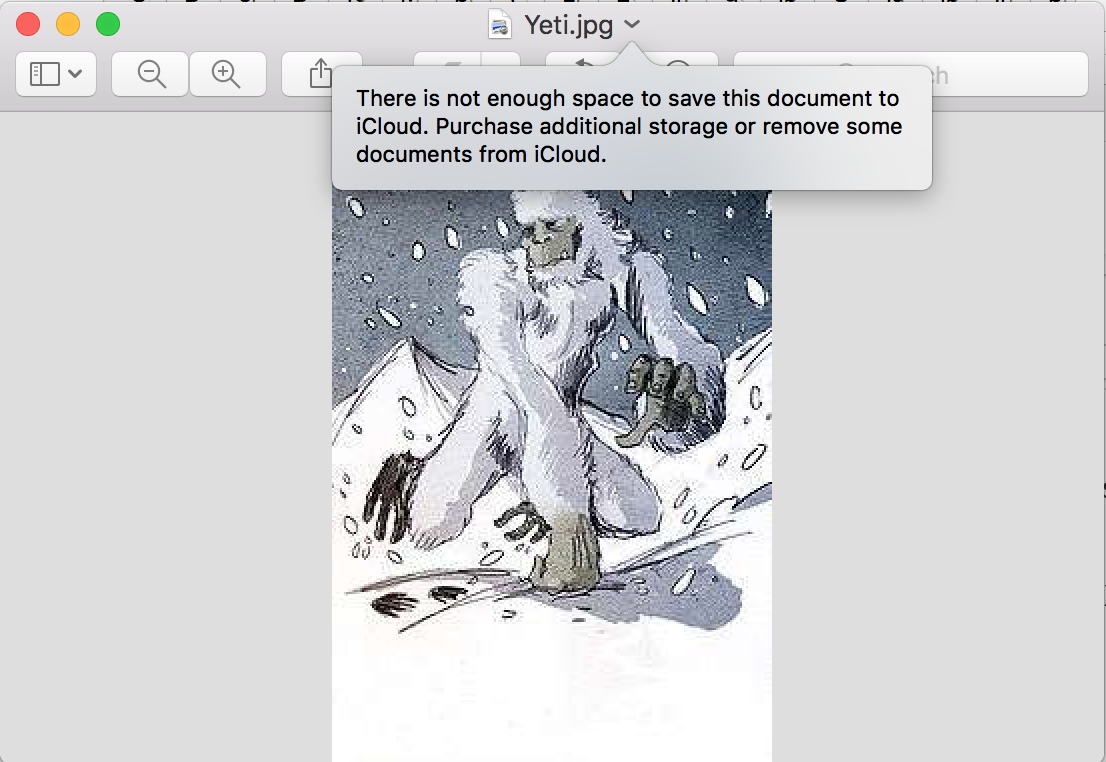
Sick of running out of cloud storage?
IPFS is the new distributed file storage system that will change the internet forever.
Take 5 minutes and try this:
Go to https://ipfs.io/docs/install/ and download the IPFS platform.
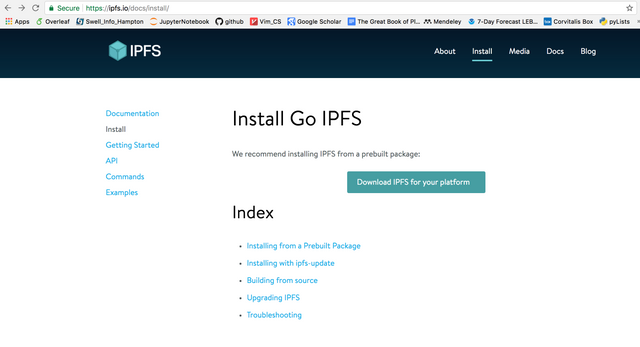
Click on the "Download IPFS for your platform" button. I have a mac so if you do to, you can follow along.
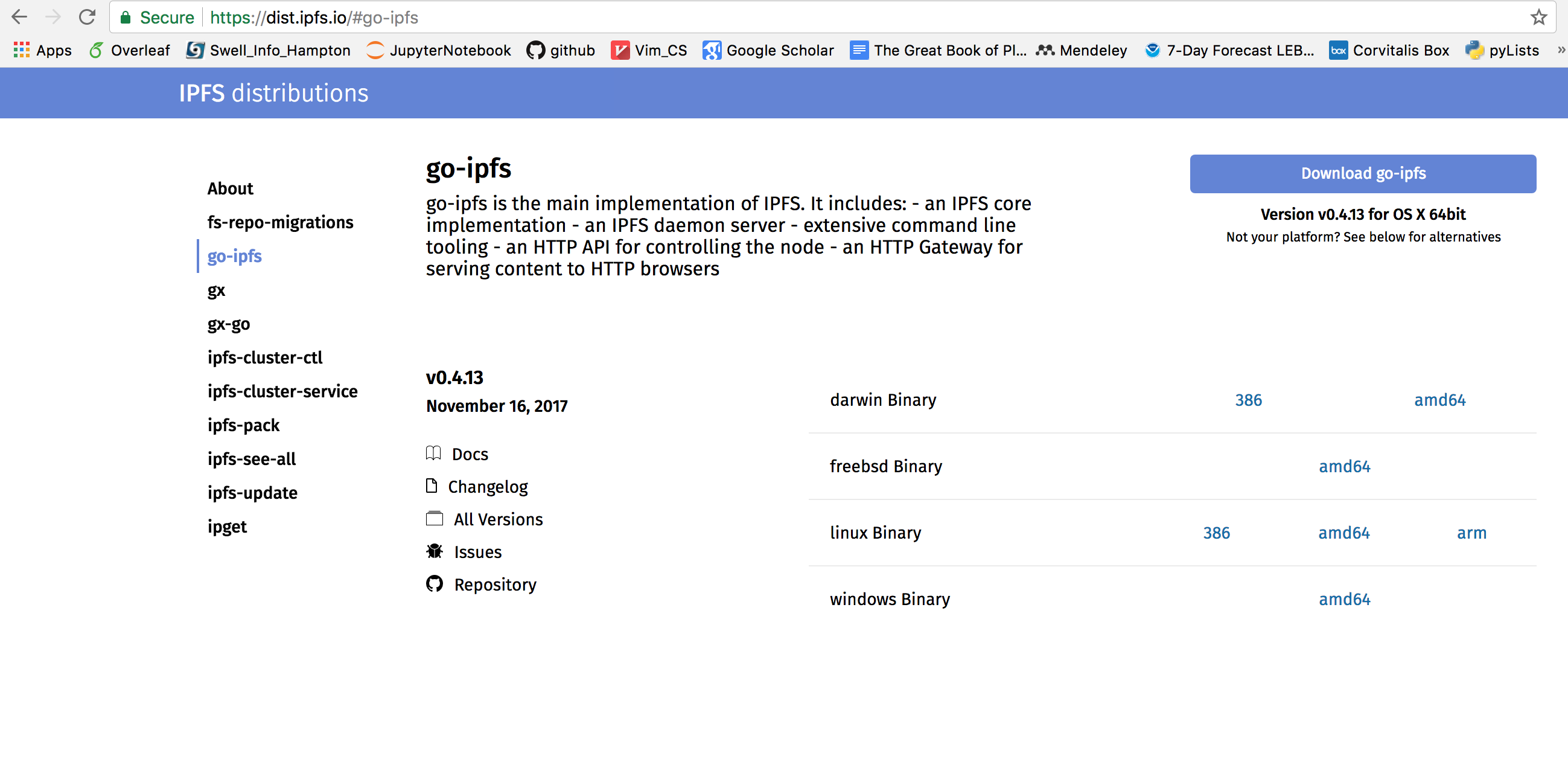
Install the download. Press Command+Space and type in 'terminal' and press enter to open a simple terminal session. (Don't be intimidated by the terminal! It's super easy and fun!)
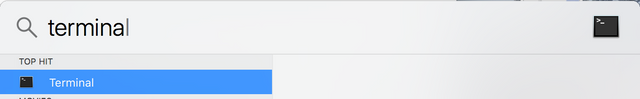
Jump into your Downloads folder to see the folder you just downloaded.
$ cd ~/Downloads/go-ipfs && ls
You should see the install.sh file in the go-ipfs/ folder.
- Install the software:
sudo ./install.sh
Wow, that was quick. You now can use IPFS to store all your file in the cloud -for free. Now this next part will blow your mind.
Drag and drop a picture of your dog or something simple to your Desktop. I have a picture of my Yeti, The Abombadle Fuzz. Isn't she cute ;)

Yeti.jpgGo into the terminal and type: `cd Desktop' to navigate to your desktop.
cd Desktop
- Type 'ls` to see the files in your Desktop folder.
Desktop$ ls
Yeti.jpg
- Let's upload the file to cloud of distributed computers using the IPFS system. It's simple and takes milliseconds. In the terminal, initialize IPFS.
Downloads$ ipfs init
- Use IPFS to upload your picture to the cloud. Type:
Desktop$ ipfs add Yeti.jpg
added QmSr8XyvoaEQUUJrKSdcMv8kQ2mUhxymBW9fo6nZArxkZZ Yeti.jpg
Wow, that was quick! The file is now stored in the clowd, across a host of different computers, for free, and it can be accessed with the hash: QmSr8XyvoaEQUUJrKSdcMv8kQ2mUhxymBW9fo6nZArxkZZ. (You can access this file now too!)
- Let's test it. Delete the Yeti.jpg from your Desktop folder and type
lsso see that it is deleted. You should not see the picture on your desktop.
Desktop$ rm Yeti.jpg && ls | grep Yeti.jpg
- Great. Now let's download the Yeti.jpg file from cloud using IPFS using the
ipgs getcommand. Put in the Hash of your file or use this one to see the Yeti! Rename the QmSr8XyvoaEQUUJrKSdcMv8kQ2mUhxymBW9fo6nZArxkZZ file toYeti.jpgand open it. You should see my friend the Yeti!
Desktop$ ipfs get QmSr8XyvoaEQUUJrKSdcMv8kQ2mUhxymBW9fo6nZArxkZZ
Saving file(s) to QmSr8XyvoaEQUUJrKSdcMv8kQ2mUhxymBW9fo6nZArxkZZ
17.54 KB / 17.54 KB [==========================================================================================================================================================================] 100.00% 0s
Desktop$ mv QmSr8XyvoaEQUUJrKSdcMv8kQ2mUhxymBW9fo6nZArxkZZ Yeti.jpg
Desktop$ open Yeti.jpg
OH MY GOD!! As I'm writing this tutorial, Apple iCloud puts up a pop-up saying that I cannot save the picture into the Apple iCloud because I haven't paid for extra storage!
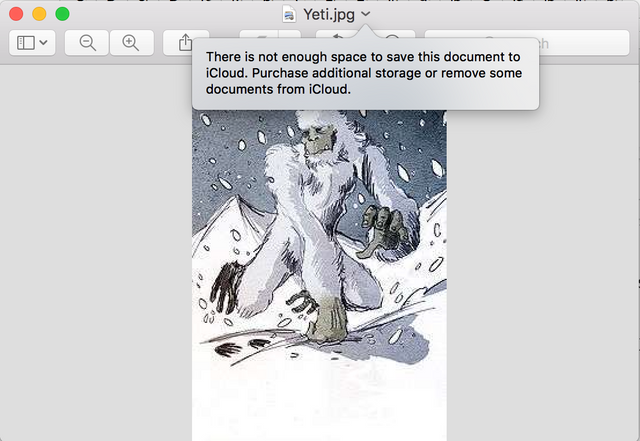
So let's recap. You were able to save your file to the cloud, for free, and it was super fast. Mind blown yet?
Have fun with that.