Buliding a Gaming Computer first 8 Steps ... more will follow
There are many Companies out there who are building Gaming Computers like I did this at my previous own owned company.
Most of them are extremely expensive for what they deliver to the Customer. Most of them earn between 200 and 400% of what it cost them to build the System. Funny thing to me it still seams to be cheaper in Switzerland than any other Land I know. Even if every other thing in Switzerland is much more expensive then everywhere else.
So I will start here to explain in all possible detail how to build an own Gaming Computer based on a System I built for a Customer I think it was beginning last year. System worth about 3500 CHF and has been sold to the customer for 4000 CHF what I communicate at every System I build to the customer at the Planing.
Similar Systems Technology wise has been sold back then for about 8000 to 10000 CHF only to show everyone what big companies are earning if you buy a Gaming PC from them.

Here a picture of the running Product at the end of building it.
1st
Budget
You need to have a budget that tells you the maximum what you are able and willing to invest in the Gaming System. in this Case it was about 4000 CHF
2end
Form factor and Motherboard
You need to decide which Form factor the PC should have (Motherboard should be) at the end, so you can search for a PC Case you like. Here is to mention that there wasn't really a question if you use Intel or AMD 1,5 years ago, now this would have to be considered as well, due to the new AMD CPU's. Here I used a E-ATX Motherboard so the PC Case needed to be big. Decision for this board has been made because there is space on the board for 4 Graphic cards (2 for now and 2 additional for later extension if needed).

3rd
PC Case
Because of the Motherboard I had to find a nice looking Big Case. Nice looking because the Customer would like to place the Gaming PC in his Living Room. I am a big fan of Lian Li due to there Quality and the Design so the decision was easy.
4th
CPU
Than you need a Heart for your PC (CPU), here it is a Intel Core I7 after many test and benchmarks with many different Products I can say that it doesn't really matters if you use a Intel Core I7 for 500 CHF or for 1500 CHF for Gaming this does have so less impact that you will Never recognize while Gaming if you have the expansive or less expansive one in your System. This is just nice to have option or if you really need to calculate something very complex which is not possible with your Graphic card. What really matters is the Socket because when you do not get attention on this point the CPU will not fit to the Motherboard.

5th
Graphic Cards
If you like to Game the newest games for about the next 4-5 years you need to get something high performing here. Normally it does not make sense if you buy the top model because it is not that much better then the Card on the second place and costs normally almost double. Here I used two times the Nvidia GTX 1070 instead of the 1080 because at that time you could get the 1070 for about 400 CHF and the 1080 for about 900 CHF. The performance test of the System has shown that the two cards have far more performance then one 1080 to still smaller price. Due to crypto Miners like me :-) the prices at the Graphic Cards are now a bit higher than they where about 2 years ago. (Sorry for that) I linke here a Benchmark Page which I normally use unfortunately the prices which are shown there are not really correct http://gpu.userbenchmark.com/Compare/Nvidia-GTX-1080-vs-Nvidia-GTX-1070/3603vs3609

6th
Harddisk/ SSD
Due to we are in the future :-D we have great technology like the SSD's which made a big difference to the Harddisk's we where previously using. Because the Motherboard has a nice small slot called M.2 I used here an SSD NVMe to attach storage to the system. For long time Data Storage which did not need to be that fast like the SSD i used some normal Harddisk's to store Music, Movies, usw.

7th
Cooling
High performing Systems produce much heat and need some good cooling due to that fact. Here i used the following cooling solution which is just a great idea because this one do not only cools the CPU, it cools the whole Motherboard because it blows cool air over it. I measured this and it really works as shown in the video of the manufacturer http://www.cryorig.com/a-series.php

8th
Power Supply
Here is to mention that the PSU needs to have enough power to supply all the parts of the system and the possible extension if planned. An other point is that as higher the quality of the PSU as lower the Power used to supply the parts. Because you have less energy wasted by heat. Here I used the following 750W Power Supply, an 80 Plus Platinum Certified PSU to lower the wasted energy
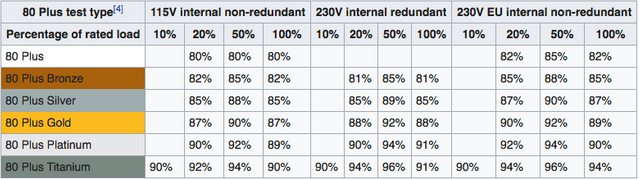

Then you (just) need to assemble everything, what I will explain later in my blog how to do this...
This was my 1st post about technology which i later will combine with my design post.
Hope this helps anyone and if you have questions please leave a comment and i will answer.
cool