Nebulous Evo 1: First Steps

Performance in value conscious build with plenty of power that'll last years with enough room for future upgrades housed in a small Mini ITX case. Perfect for a workstation desktop but also perfect for playing some decent games. Build price is around $550 depending on current sales, deals, coupon codes, and/or going with different parts. This is my first build and I'm excited to see how it'll slowly change over the years.
CPU + GPU
Nebulous is built around a Ryzen 3 2200G. Using the MasterAir G100M RGB CPU Cooler at $34 kept the temps down on the moderately overclocked CPU from 3.5GHz to 3.9GHz and the internal GPU from 1100MHz to 1650MHz. The Ryzen 3 2200G has shown it can outperform the Ryzen 5 2400G at game play, but with the 2400G running a stock speeds. It almost reaches the equivalent of a GTX 1030 and it costs as low as $75 at random times. If you have a 2200G or a 2400G then this is the guide for you, it helped me greatly. Overclocking Guide
Motherboard
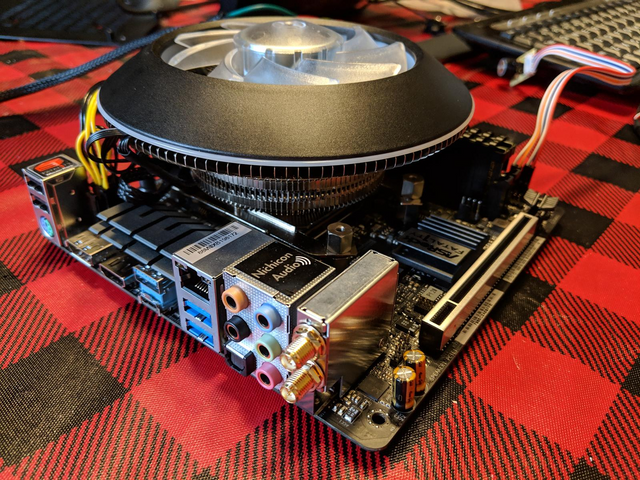
Memory
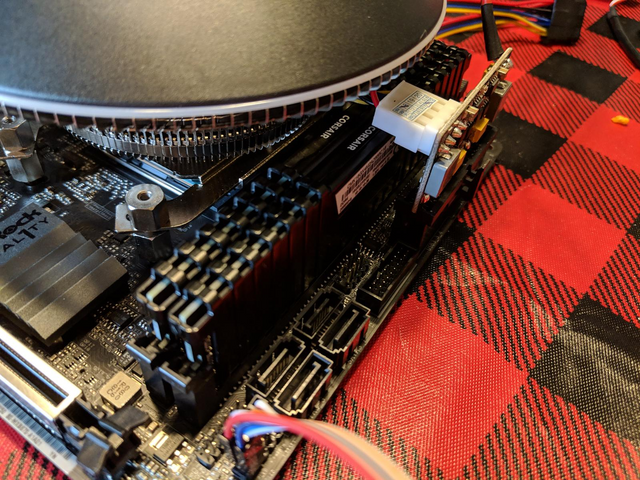
For this build being so "performance + value" I opted to go with two very atomically stable sticks of Corsair Vengeance LPX 8GB DDR4 memory. Running stock at 2667MHz it didn't take very much time to shoot it up to 3134MHz stable. 16GB at 3134MHz for around $100 has plenty of room to support gameplay, video editing, and 3D modeling. I hear that RAM prices are on their way down so in a few years I may upgrade to 32GBs at 3466MHz and see how far it'll OC.
Storage
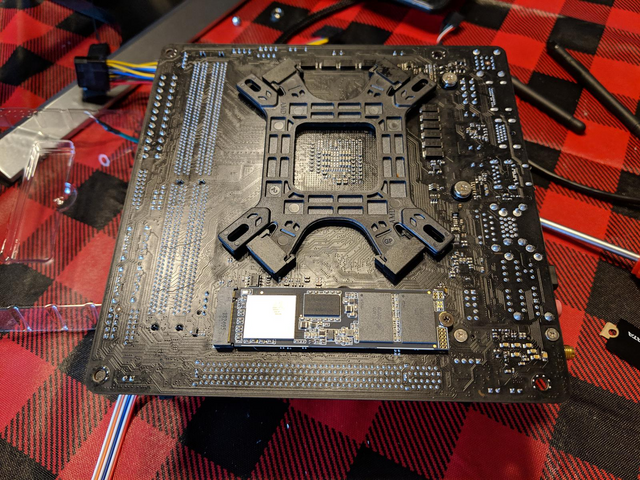
Everyone's storage needs are different but the ADATA XPG SX8200 480GB m.2 ssd was at $76 on a random sale. With a great price and the performance of 3.2GB/s Read and 1.7GB/s Write, it was a quick decision. 480GB is plenty for my needs but it can easily be expanded with an m.2 to PCIe adapter or connect an external ssd if storage becomes more important. I backup my old files somewhere online so my data inventory at home is very low.
Case

All of these unique components have been bolted or clipped into a Realan H80 Black Aluminum case at $80. This case has plenty of venting for cooling and 4 additional USB port slots so it's easy to add some USB adapter cables from your motherboard. This case is quite small at only being 200mm x 200mm x 80mm or just under 8" x 8" x 3.5". With the CPU cooler, MasterAir G100M, the case cover will either need risers or a custom case cover with an acrylic window, this was planned for this build. I've been designing and 3D printing the frame for the case cover, but I'll have to show you all when I'm getting closer to finding a design I gravitate towards. In the mean time I've painted the inside of the case with chrome and it actually turned out really well.
PSU
There's not much space for a normal PSU so a 160W or higher DC-DC pico PSU is where this build is heading. Currently, it's running some random 120W chinese pico PSU I picked up for $40. The HDPLEX 160W PSU can handle this system being overclocked all over and then some but the HDPLEX isn't easy to find currently. I've been thinking about going up to 200W or higher to make upgrades and add-on's easier in the future but again, I don't expect to do any crazy upgrades for a few years.
Future Upgrade Thoughts
AMD committed to supporting the AM4 CPU slot until 2020 or 2021, meaning more possible CPU upgrades. The motherboard can handle 32GB of RAM at over 3466MHz (OC). The PCIe is currently running at x16 version 3.0 but future BIOS updates may upgrade it to 4.0. Using a multi m.2 ssd to PCIe adapter to easily add multiple TBs without a thousand cables. Faster m.2 and PCIe 16x SSDs in the future. Nicer looking cables eventually. Two 5010 fans to pull out more heat for safer OC sessions. I'll be providing updates as this project moves forward.
BLAM!

Congratulations @peppernickel! You have completed the following achievement on the Steem blockchain and have been rewarded with new badge(s) :
Click here to view your Board
If you no longer want to receive notifications, reply to this comment with the word
STOPTo support your work, I also upvoted your post!