Communicate Privately with ProtonMail (a review)
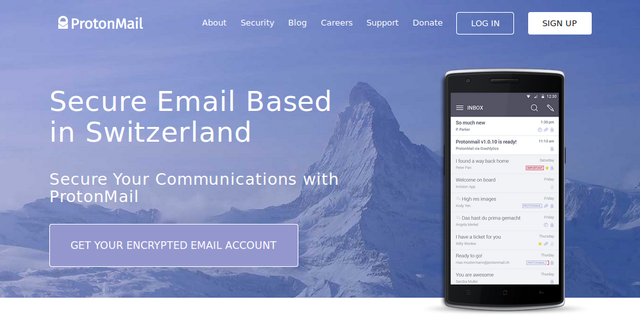
I have been using ProtonMail since the early months of 2014 (when the system was in the late stages of the 1.0 releases) up to present time (version 3.6.6 at the time of this writing).
Using ProtonMail has been a delight overall. I must say that there were times when certain issues caused much pain and grief but this is to be expected when any software is in the alpha or beta stage of development and should not be reason for abandonment. Since leaving beta, ProtonMail has proven itself to be a worthy replacement for any and all of the surveilled e-mail systems that the majority of users seem to employ (gmail, yahoo, aol, hotmail, outlook, apple, etc...)
Interface
I should say that I have never been a fan of using a web-based e-mail client primarily because of the restrictions encountered in the way of modifying the user interface. I am a minimalist when it comes to clutter and window decorations on my machine and I prefer to have the ability to modify things so as to maximize the viewing area I have available. With web based e-mail that ability is usually somewhat limited. However, ProtonMail has made some effort to appease those of us who want some flexibility in how information is presented onscreen. To that end, a user can select one of two layouts: column or row.
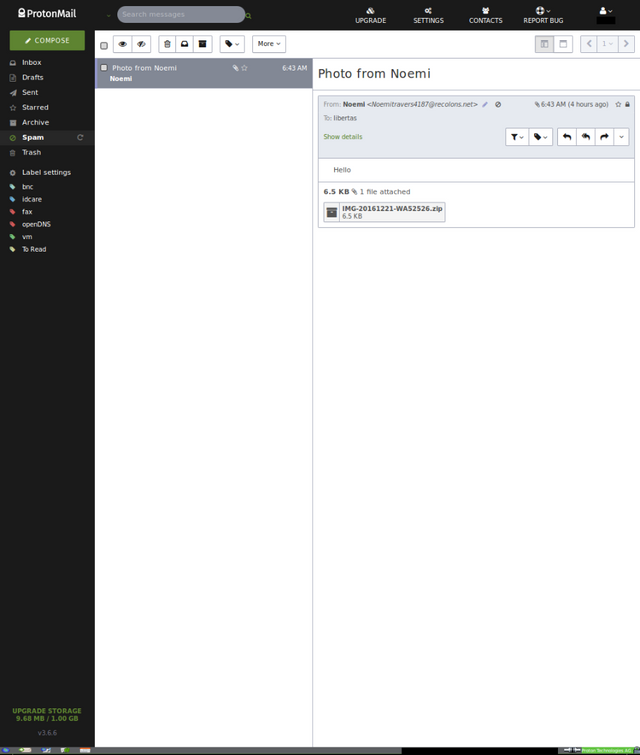
Column View
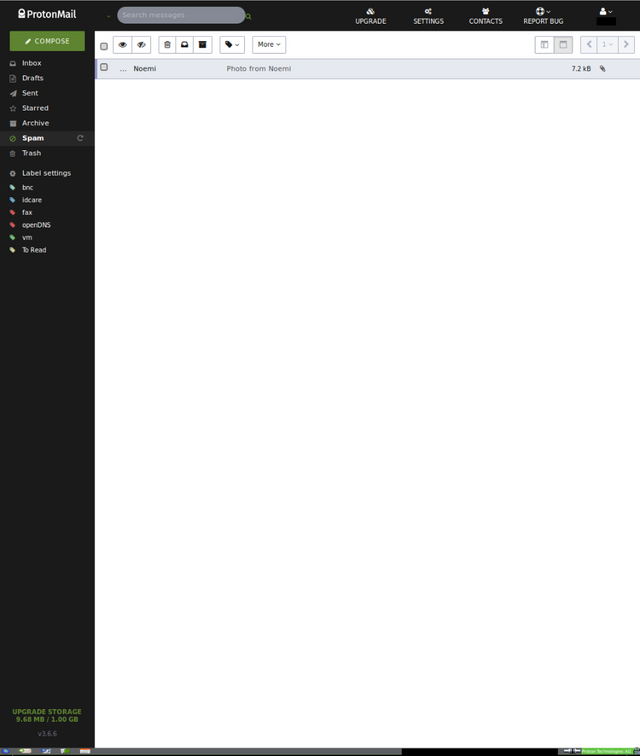
Row View
I had initially used the row layout as it was most familiar to me having used that type of setup with my local e-mail client. However, I found that I actually prefer the column view after having used it for a time as it seems to me that messages are displayed a little more rapidly and one can switch between messages without waiting for quite so long.
Other aspects of the interface can also be modified but doing so will take some knowledge of CSS. There are a few theme packages that can be downloaded and utilized in order to change the interface color (as I have done with my account) but to change widths and heights of buttons, columns, rows, and panes takes more expertise than I currently have. Overall, regardless of the layout you select, navigation is easy and very intuitive.
My only gripes are that emptying the Spam and Trash folders can only be done by clicking into those folders first. Afterwards, clicking on the MORE button will provide an option to empty the folder. I would prefer to have the option to empty those folders regardless of which folder in which I happen to be. The other gripe is that messages in the Sent and/or Archived folders that I have deleted still appear there although with a small trashcan icon beside the subject line. I would prefer that the message be removed from the Sent/Archive box entirely. I believe this behavior is standard on gmail and since so many folks are used to that behavior the ProtonMail developers decided to implement this in order to decrease instances of people losing or misplacing messages.
ProtonMail has decided not to adopt a more traditional "Folders" approach to segregating and storing messages. Instead you can assign labels to your messages. When a label is created it appears under the main list of folders (Inbox, Drafts, Sent, etc...). When a label is assigned to a message that message will appear in it's original folder (for example Inbox or Sent folder) and will also be shown with other messages with the same label when that label's name is selected in the left side pane. If the message is also archived it will not show up in the Inbox but labeled messages in the Sent box still appear there. I, for one, am not a fan of this behavior but, again, I think this was done to appease old google mail users. In the end, this manner of message segregation is very similar to having folders so, for me, it was not a difficult issue.
Receiving e-mail
When receiving e-mail from an account other than another ProtonMail account the message will normally not have been sent in an encrypted manner. Such emails appear as you would expect: directly in the Inbox folder. Once the message is selected it appears, depending on whether the column or row view is being used, in the far right column or the window refreshes to show the body of the message.
Encrypted messages, whether sent from another ProtonMail user or from someone who is responding to an external encrypted message that you sent earlier, will also show up directly in the Inbox folder. The only notable difference is that the small padlock icon visible in the upper right-hand corner of the message will indicate that the message is "end to end" encrypted. The icon for non-encrypted messages will indicate that the message is from an external account and is only "stored encrypted".
Sending e-mail
Now we come to the beautiful part of ProtonMail...being able to send encrypted, private messages. Of course, you can still elect to send non-encrypted messages but with the NSA, google, microsoft, and yahoo all having access to, and scanning/reading your messages (even if you are not an account holder...simply sending messages to someone with one of these accounts makes your message susceptible to spying), why would you?
If you insist on sending a non-encrypted message, simply select the COMPOSE button, insert the name of your recipient(s), type the body of the message, and then select the SEND button (messages sent to other ProtonMail users will automatically be encrypted). The receiver will soon have a new entry in their inbox which will act just like any other message they normally receive.
If you prefer to keep the prying eyes of the government, and the mega corporations that offer "free" e-mail services, from seeing your message you must take one extra step. After having composed the message simply select the ENCRYPTION button, enter the agreed upon password and a hint if so desired, and select the SET button. From this point click on SEND and the receiver will soon have a new generic message in their inbox. The receiver will simply click on the link provided in the encrypted message. A new browser window will appear and allow the entry of the password. Once the correct password is entered, the message will appear. Recipients can elect to respond with their own encrypted message by using the REPLY SECURELY button present in the upper right hand corner of the message.
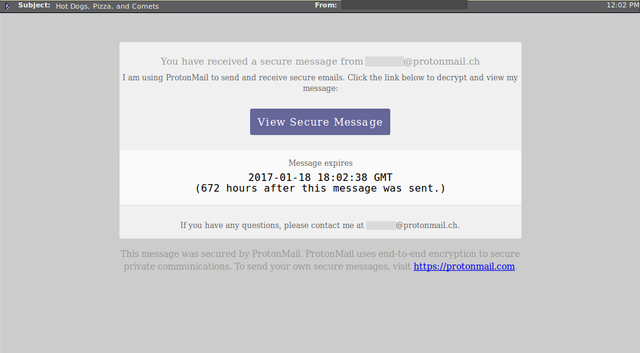
Another interesting feature that I have yet to use often is that messages can be set to expire after a certain amount of time. Simply select the EXPIRATION button after composing the message, enter the amount of time after which the message will expire, and select the SET button. Note that for this feature to work, the message must also be encrypted.
Contacts
ProtonMail's CONTACT section is quite basic. For now, only a name and an e-mail address can be stored. There are no fields provided for telephone numbers, addresses, etc... In the coming months I would imagine that the contacts area will be improved but for now it is a little lacking. On the positive side, contacts can be uploaded from your own .csv or .vcf file or from one you download from another provider. Although still utilitarian, being able to upload contacts en masse is much more convenient than entering them one at a time which was the case during the alpha development months.
Settings
ProtonMail has a plethora of settings that can be tweaked to suit your tastes. The default signature for your messages can be modified, an external e-mail account can be used to receive notification of new messages at ProtonMail, account passwords can be modified, labels, filters, and appearance can all be changed here as well. With an upgraded account (for as little at $4 per month) you can route e-mails to your own domain through ProtonMail. It is also possible to download your PGP keys for use with other PGP compatible services although only incoming messages in Inline OpenPGP format are supported for now.
Conclusion
Before services such as ProtonMail existed, very few people knew about the massive government surveillance of our routine communications. Even if they did, in order to privatize the e-mail messages they were sending required a fairly complex knowledge of private and local PGP keys and the wherewithal to educate those with whom you wanted to communicate about how to use the keys. Needless to say it was, and remains, a burdensome task. With ProtonMail the messages you send to other ProtonMail users are auto-encrypted. Messages sent to other accounts can easily be encrypted as well through the utilization of a password. The Protonmail service, although still farily young and still under constant development to add and upgrade services, is an excellent choice for those of us who are either not technically savvy enough to encrypt manually or have little time to educate others how to utilize PGP properly.
ProtonMail states clearly that thier service probably can not thwart the NSA should they concentrate directly on a single person in an effort to access thier account. But for those of us who are fed up with constant, routine, all-encompassing spying on our messages the ProtonMail service is beyond adequate to safeguard your privacy.
ProtonMail has committed to always providing free accounts as those who may need them most may not have the means to pay. However, if you are concerned about maintaining our fragile 4th amendment right to be free of warrantless searches of your personal effects, you can upgrade your Protonmail account to help them continue providing such an important service. Yes, the business model they use does require charging for upgraded accounts but hopefully many will realize that $4 per month is quite a small amount to pay to protect your right to privacy.
Please give them a try...it's free to signup and free to use the service while you consider to merits of upgrading the account.
Sounds interesting :) Never heard about ProtonMail, i will give it a try!
Hello to all. I would like to inform you that if you are using AOL 2-Step Verification or an old mail app, you may need to use a special app password to access your AOL Mail inbox. I want to remind you that app passwords are only valid for the app they were created for and remain valid until you sign out of the app or remove access to it. I learned this from a aol reviews specialist. At this time, you will need to create a new password in AOL.