Top 5 Best Video Editing Software free | for youtube | Professional
.jpeg)
Hey Friends!!!
Why you are here???...
You are hovering this website for information about Top 5 The Best Video Editing Software Free 2017 for Windows, MAC and Android tablets or Phones.
I am gonna provide you the list of best professional video editing software and list of free video editor online that is involved with making creative video editing decisions in the post-production of filmmaking and video production.
- Sony Vegas Pro - For film enthusiasts
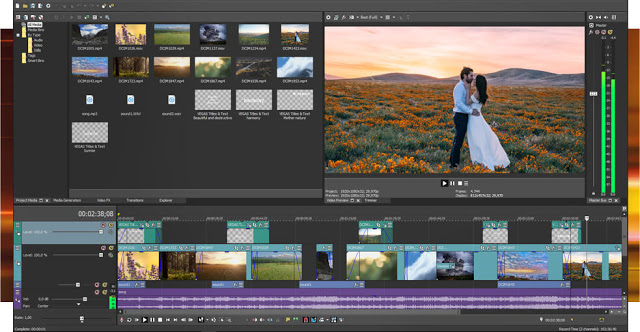
Sony Vegas Pro 15
VEGAS Pro is a video editing software package for non-linear editing (NLE)
Originally published by Sonic Foundry, then by Sony Creative Software,
and now by Magix Software GmbH. It is an open source video editing for windows 10.
Originally developed as an audio editor, it eventually developed
into an NLE for video and audio from version 2.0.
Vegas Pro Features
Vegas features real-time multi-track video
audio editing on unlimited tracks
resolution-independent video sequencing
complex effects and compositing tools
24-bit/192 kHz audio support
VST
DirectX plug-in effect support
Dolby Digital surround sound mixing.
Video editing with the Sony Vegas Pro version delivers you complete and the best modern video editing tools which allow you to edit your stuff like a Hollywood movie. It works faster, more efficient and works your way. Sony Vegas Pro 15 is the recent version and is available as paid and also have the trial version.
Vegas Pro is filled with new features and tools that deliver the power, accuracy, and speed you need to achieve professional results, version 15 takes innovation and creativity to new heights - again.
Crack version is also available on the internet you can download Sony Vegas Pro 14 crack full version which works just like a paid full version. Sony Vegas free trial is available for 30 days it will give you optimal results in all areas.
- Lightworks: The professional editor for everyone

lightworks video editor
Lightworks video editor has been leading video editor for film editing, having been used on many of the finest blockbusters movies in cinema history:
The Wolf of Wall Street,
LA Confidential,
Pulp Fiction,
Heat,
Road to Perdition,
Hugo,
The King’s Speech
And much more!
Now with the release of Lightworks version 14.0, we are able to create the complete video creative package so everyone can make the video that stands out from the crowd and unique. Whether you need to make some awesome video for social media, YouTube or for a 4K film project, Lightworks makes it all possible!
Is Lightworks is Free?
Lightworks is free for home users. The only restriction of the free version is that you can only export your edited videos in MP4 format, and you'll need to register for a free license code periodically.
For more export options for your good video edited quality, or to use the software on commercially scale, you'll need to upgrade to Lightworks Pro.
Lightworks download free >>> https://www.lwks.com/
Type: Video editor
Developer: EditShare
Operating system: Windows, Mac, Linux
Version: 14
There is the number of lightworks tutorials are available on youtube from there you can learn how to operate Lightworks and master your video editing skills.
Lightworks Free vs Pro
The main difference is that Lightworks Free version allows only 720p YouTube export, while Pro version allows Export for a whole lot of other options with higher Quality. Maybe this page might help you. Comparison Pro Vs Free
lightworks free vs pro
Import formats: Lightworks Free and Pro
DVCAM / DVCPRO 25
DVCPRO 50
DVCPRO HD
Uncompressed SD 8 bit and 10 bit
Uncompressed HD 8 bit and 10 bit
MPEG-2 I-Frame SD
MPEG-2 I-Frame HD
MPEG-2 Long GOP
IMX 30, 40, 50
AVCHD (M2T, M2TS, MPEG4, H.264)
Avid DNxHD – all variants, including Thin Raster**
AVC-Intra 50
AVC-Intra 100
XDCAM EX (native MP4 support)
XDCAM HD
XDCAM HD 50 422
Apple ProRes
RED R3D
DPX 8 bit, 10 bit, 16 bit
Image Sequence (BMP, DPX, JPEG, PNG, TGA, Compressed TGA, TIFF)
Broadcast Wave Format with drop and non-drop frame timecode options
Cinema DNG
Export formats: Lightworks Free
Web-compatible file (MPEG4/H.264 - max. resolution: 1280x720p pixels) with optional upload direct to Youtube
Lightworks Archive
Export formats: Lightworks Pro (only)
Web-compatible file (MPEG4/H.264 - max. resolution: 3840x2160 (4K) with user-defined compression bitrate) with optional upload direct to your Youtube account
WebM up to 3840 x 2160 (4k)
Sony XAVC-Intra up to 3840 x 2160 (4K)
Lightworks Archive
DVCAM / DVCPRO 25 (AVI, MOV, and MXF)
DVCPRO 50 (AVI, MOV, and MXF)
DVCPRO HD (AVI, MOV, and MXF)
Uncompressed SD 8 bit and 10 bit (AVI and MOV)
Uncompressed HD 8 bit and 10 bit (AVI and MOV)
MPEG-2 I-Frame SD (AVI)
MPEG-2 I-Frame HD (AVI)
AVCHD (M2T, M2TS, H.264, and MPG)
Avid DNxHD – all variants, including Thin Raster** (MXF and MOV)
AVC-Intra 50
AVC-Intra 100
AVC-Intra 200
XDCAM EX (native MP4 support)
XDCAM HD
XDCAM HD 50 422
Image Sequence (BMP, DPX, JPEG, PNG, PSD, TGA, Compressed TGA, TIFF)
Blu-ray (VC1, H.264 and MPEG-2 HD 422)
DVD (MTS, M2TS, and MPG)
Broadcast Wave Format with drop and non-drop frame timecode option
QuickTime Movie & MPEG-4 using QuickTime API ( for Windows 32bit only)
AAF, OMF, EDL, XML and Film Cut Lists
- Final Cut Pro X - Apple

Final Cut Pro X
Apple Inc. has built Revolutionary video editing software "Final Cut Pro X" for the future of video post-production, It is the best video editing software for MAC, Final Cut Pro X transforms the timeline to break free from the constraints of typical track based editing interface. It will provide you a beautiful and dynamic editing interface lets you experiment freely while working with extraordinary speed and precision. Final Cut Pro also giving us free trial Version is available for 30 days.
Final Cut Pro Download >>> Click Here
Developers: Apple Inc.
Operating System: MacOS
Type: Video Editing Software
License: Commercial proprietary Software
Features:
Magnetic Timeline 2
Multichannel Audio Editing
MultiCam
Clip Connections
Compound Clips
3D Titles
Colour Grading and Masks
Audition
Streamlines Share
Advanced Chroma Keying
Balance Colour
Libraries
Unified Import
Content Auto-Analysis
Range-Based Keywords
Smart Collections
Direct Access to Content Libraries
64-Bit Architecture
Cocoa Foundation
Grand Central Dispatch
ColorSync-Managed Colour Pipeline
Native Format Support
GPU Utilisation
Shared Render Engine
ProRes
RED Camera Support
Resolution Independence
Background Processing
Requirements:
Final Cut Pro X requires a Mac with
OS X (10.11.4) or later
4GB of RAM (8GB is recommended for 4K editing and 3D titles)
an OpenCL-capable graphics card or Intel HD Graphics 3000 or later
Pricing :
Buy Final Cut Pro X is from the Apple App Store. You can install it on multiple Macs for $299, and you receive updates automatically.
- Wondershare Filmora : Ignite Your Story

Wondershare Filmora
Wondershare Filmora is simply sophisticated video editing software geared toward beginner, novice, casual and commercial users. Anyone can learn to use filmora software, regardless of their skill level, and the end results would look good and sound fantastic. It has every sort of thing you need to make high-quality videos but leaves out some of the advanced features we look for in this category.
When you launch the program, Filmora gives you two main options:
Easy Mode
Full Feature Mode.
Wondershare Filmora has a former function, which is a great way to get a finished video in just a few minutes. All you need to do is import the video clips you want in your video and select a pre-programmed theme and music track for your project. Filmora then analyzes your clips and creates a video automatically according to your clips. Granted, you don’t have a lot of control in this mode, but it’s great for projects that you can make in mere minutes.
Full Feature Mode in filmora gives you complete authority over your video project. You can edit your project on a storyboard or timeline. You have a total of eight editing tracks to work with on your timeline – and only a single video track
Developers: Wondershare
Operating System: MacOS and Windows 10/8.1/8/7
Type: Video Editing Software
License: Commercial proprietary Software
Features:
Filter and Overlay
Text and Titles
Motion Elements
transition
Music
Wondershare Filmora Download
- CyberLink PowerDirector
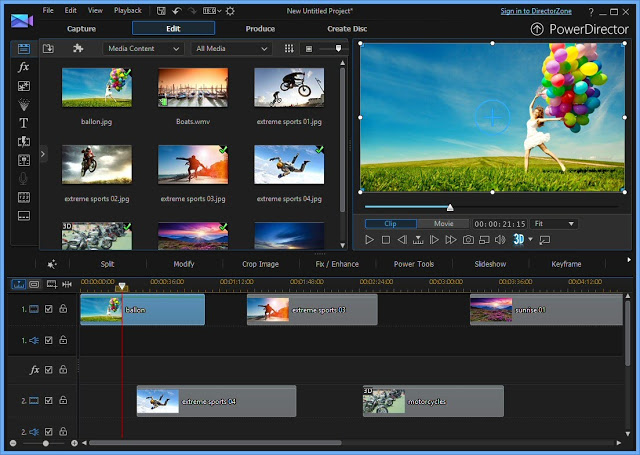
Cyberlink PowerDirector
On the 5th place, we have the most famous video editing software on the windows platform is CyberLink PowerDirector.
CyberLink PowerDirector is a complete video editing suite with which you can easily make professional like videos by merging all sorts of multimedia resources including videos, images, transition effects, text layers, clipart all with a custom background soundtrack.
Cyberlink PowerDirector 16 Download, Cyberlink powerDirector 15 crack, Cyberlink powerDirector 14 , Cyberlink powerDirector 13, Cyberlink powerDirector 12 >>> Click Here
Powerful and easy to use editing suite:
CyberLink PowerDirector claims to be the fastest video editor around the world for Windows platform and. There are many varieties of templates to choose from which do much of the hard work and the rest is just a case of dragging & implementing and dropping the video footage as you please. while this is an intrepid claim, it does have a simplified, streamlined editing work-flow which makes creating quality videos surprisingly easy. It also includes a 3D Theme Designer that allows you to create 3D themes for your videos although some of these do appear to be a bit cheap.
Developers: CyberLink
Operating System: Windows 10, Windows 8.1/8, Windows 7
Type: Video Editing Software
License: Proprietary Commercial Software
Website: https://www.cyberlink.com/products/powerdirector-ultra/features_en_US.html?&r=1
PROS
Nicely organized interface
Includes sample materials
Very well documented
Work with Blu-Ray
Export to YouTube, Facebook, and more
Lets you share creations via DirectorZone
3D editing
Features:
Supports Creation of Widescreen High Definition Movies.
Add 「DVD Menu Designer」, slideshow and extra video templates and supports MPEG-2 HD WMV HD video format.
The new web community with DirectorZone. Add Blu-ray Disc, AVCHD DVD authoring and supports Dolby5.1 and 6 independent PiP tracks.
Brand new timeline interface.Add particle effects designer and direct uploading of HD videos to Facebook.
New TrueVelocity rendering engine with native 64-bit OS support brings speed and efficiency to HD
video editing.
The intuitive new software offers upgraded TrueVelocity rendering engine, 3D editing workflow, and support OpenCL. Customers have free access to more than 440,000 templates for free on DirectorZone.
Blazing Speed TrueVelocity® 3 Engine/supporting multi-GPGPU acceleration and OpenCL.
Support the latest 4K/2K standard and also the world’s first to achieve AVCHD 2.0 certification for both
AVCHD 3D and Progressive formats. And ColorDirector,AudioDirector,PhotoDirector can work seamlessly with PowerDirector for efficient round-trip editing and reduced production times.
MultiCam Designer, Theme Designer and TrueVelocity™ 4 Editing Engine—cuts down
video editing time with 3-times faster video encoding using Intel AVX2 support.
Introduces a suite of more than 100 dynamic design tools.
New XAVC S certification for the video from Sony devices. Supports Creation of Widescreen High-Definition Movies and the Latest MPEG-4 Formats.
List of Free Video Editor Online:
#1. YouTube Video Editor
#2. WeVideo
#3. PowToon
#4. Wideo
#5. ClipChamp
Congratulations @mjsatyam! You received a personal award!
Click here to view your Board
Congratulations @mjsatyam! You received a personal award!
You can view your badges on your Steem Board and compare to others on the Steem Ranking
Vote for @Steemitboard as a witness to get one more award and increased upvotes!