It's time to protect your Android : 360 Mobile Security:
Android is becoming more and more popular platform, penetrating all devices from vacuum cleaners with refrigerators to TVs, not to mention smartphones with tablets. Add to this the openness of the platform and the rather liberal attitude of Google to the modifications of your product and you will not be surprised that it is Android that increasingly becomes a victim of virus and malware attacks.
Gradually pass those times when the user of this system could quite easily treat the protection issues and the sources of the installed software. Today it is worth considering the selection and use of a good antivirus for your mobile device. One of the best solutions at the moment is 360 Mobile Security. This article is devoted to some peculiarities of its installation, configuration and operation.
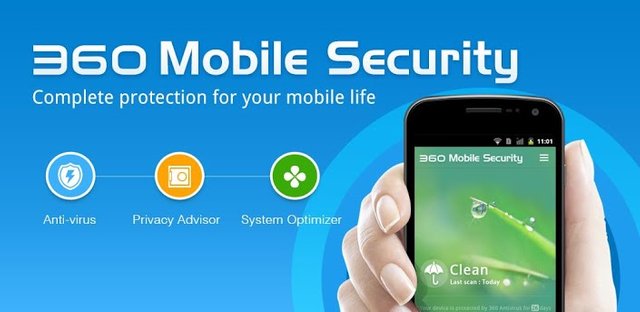
Why 360 Mobile Security?
- The application is completely free.
- Has more than 275 million users worldwide.
- The average app rating on Google Play is an incredible 4.8 points.
- A simple, russified, beautiful interface.
- In the most recent authoritative testing of AV-TEST, this program received the highest rating among 30 antiviruses for Android for speed and reliability of protection.
Where to begin?
You can install the program from the Google Play app store. Immediately after installation and startup, you will see a small animated tour of the main features of the utility, after which you are prompted to click the Be protected button. This will launch the first scan of your system, during which it will not only check for malware on your device, but also identify vulnerabilities in the security system.

Based on the results of the scan, you will see results containing the number of viruses found, as well as recommendations for fixing holes in the protection of Android. Here you will see the current status of the program's antivirus scanner.
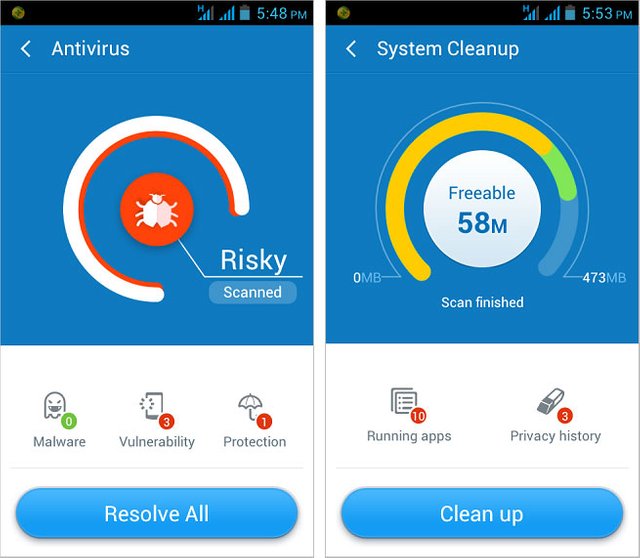
Clicking the Fix all button will open an additional screen, where you will be asked to fix the problems found.
Main functions
In the normal state, the program runs in the background, which notifies the icon in the status bar. But if you want, you can open the main window, which displays information about the security status of the system and the button for starting the quick scan procedure. Svayp to the right will open an additional menu, which moves stylishly sideways as in a book-layout.
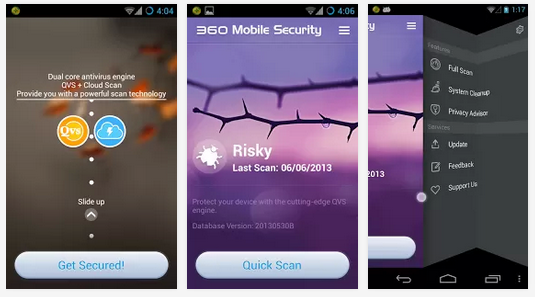
This menu contains commands for running the main program modules.
- Full scan - a complete anti-virus scan of your device.
- System Cleanup - scan and close non-working background applications, and clear one-touch history of private use.
- Protection consultant - analysis of all permissions granted to the programs you have installed.

We have become accustomed to the fact that applications have special widgets in their composition. However, the developers of 360 Mobile Security went a little different way and realized the interaction of their program with the shell of the system in a very original way. On one side of the screen you will see a small tab showing the percentage of memory used. Tap on this label will cause a small pop-up panel with system switches, and in the second tab - icons of running programs.
360 Mobile Security 360 Mobile Security
If you pull this label down (as shown in the screenshot on the right), a circle will appear, dragging a shortcut into it, you will start the process of optimizing your device. In addition, 360 Mobile Security adds its own panel to the notification line, which displays shortcut buttons for setting the alarm, turning on the flashlight, switching to the screen of the latest applications, and so on. However, if it seems to you that the penetration of 360 Mobile Security into the system interface is excessive, then you can disable some modules in the settings.
Conclusion
360 Mobile Security is a rather unusual antivirus program that combines a beautiful interface, reliable and fast, judging by the test materials, antivirus and a number of additional utilities. It seems that the developers understand that the idea of using antivirus software in Android is not too popular among users yet, and they try to attract attention with additional chips of their program. Although in my opinion, very soon the situation will change and the necessity of having an antivirus on a mobile device will be a common practice.
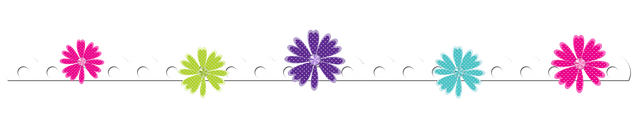
I salute the time and effort given to this post. It's worth every dollar you'll get. Great news for us.
Thanks @mike11
I'm Tomfreeman!
This post has received a 0.32 % upvote from @booster thanks to: @mike11.
This post has received a 0.08 % upvote from thanks to: @mike11.
thanks to: @mike11.
For more information, click here!!!!
Send minimum 0.010 SBD to bid for votes.
The Minnowhelper team is still looking for investors (Minimum 10 SP), if you are interested in this, read the conditions of how to invest click here!!!
ROI Calculator for Investors click here!!!
This post received a 24% upvote from @krwhale thanks to @mike11! For more information, click here!
이 글은 @mike11님의 소중한 스팀/스팀달러를 지원 받아 24% 보팅 후 작성한 글입니다. 이 글에 대한 자세한 정보를 원하시면, click here!