Using SSD: My Personal Experience
I don't know why, but for a very long time I had a persistent distrust of solid-state drives (SSD). It wasn't until 2019 that I agreed to install a SSD in the M.2 slot of my new desktop PC. When SSDs first started appearing on the market I heard from acquaintances about disk failures and complete data loss after a short period of use. Around the same time, a similar situation happened to my brother. I usually follow technology news and read about the questionable reliability of SSDs: that they are very sensitive to voltage fluctuations and that disk wear happens quickly due to the limited number of data rewrites. It might not seem like a lot of negative factors, but they planted a seed of doubt and distrust in me.
But SSDs are constantly improving, and protection against unforeseen factors that could lead to device failure is getting better. Manufacturers typically specify two parameters that allow users to calculate the lifespan of a drive: DWPD and TBW. For example, the NVMe SSD 980 PRO has a warranty rating of 150 TBW for the 250 GB version and 600 TBW for the 1 TB model. Even under heavy 24/7 workloads, you can choose a more expensive model with a higher DWPD rating. And for normal computer use, there’s no point in overpaying if a formula-based calculation shows a lifespan of over 100 years. Most likely, the SSD will fail earlier for other reasons.
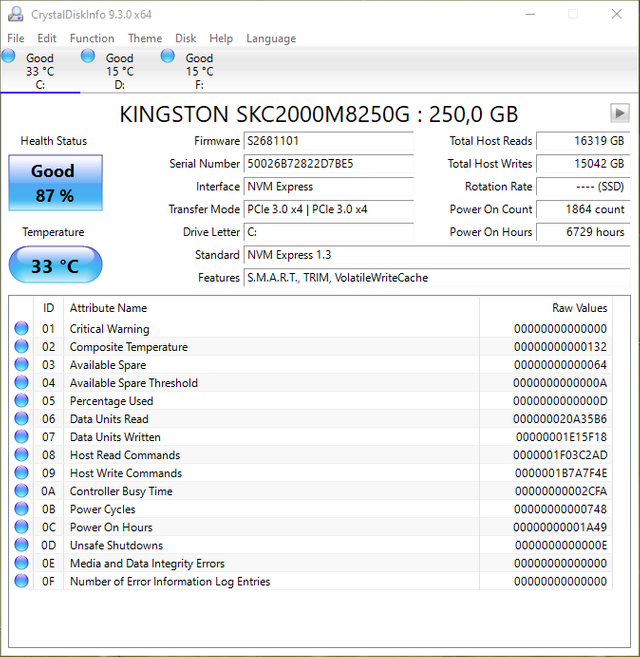
The CrystalDiskInfo program provides complete information about an SSD: its model, capacity, and "health" status. My SSD only has the operating system installed, along with some "currently needed" files. Everything else that isn't needed daily is stored on an HDD. I also installed another SSD for storing files I use for 3D design and PSD files for Photoshop since I need good speed for working with such data types. I used to keep these files on an HDD, and those few-second lags when saving were driving me crazy. I plan to replace my SSD only when its "health" drops below 70%. Since retrieving data from a "dead" SSD is nearly impossible, it's better to do it while the drive is still functioning. When SSD wear reaches 70%, it's recommended to start looking for a replacement.
Well, for stubborn people like me, it takes time to debunk old myths for ourselves and accept reality. Just a year ago I bought an external HDD (Western Digital) for long-term data storage, and today I realize that I made the wrong choice of device type. If there's no significant progress in technical characteristics, then reliability remains the priority. And some SSDs have already surpassed HDDs in terms of claimed reliability.