Tips for the Long Battery Life of Your Laptop...!

Nowadays, almost every Internet user has a Laptop,Which we can take anywhere according to our own convenience and do our complete work.But when the laptop's battery is being discharged, your work becomes difficult and you can not understand what happened suddenly due to the laptop's battery purchased some time ago.If you are also facing the same problems connected to the battery, I am going to tell some tips related to the laptop's battery.
Power Saver

Laptop has a battery saver option, which can increase its battery life.For this, First click on Settings in the start menu. Then go to the system and then battery saver. See where the battery saver is written below. If it's off, turn it on.
Sleep and Screen Lock

Click on Power and Sleep option in laptop.Work on changing the front screen and sleep settings (five minutes and ten minutes).On doing so, the system will be deactivate,Screen will disappear just after the minute and the battery will cost less battery.
Resolution
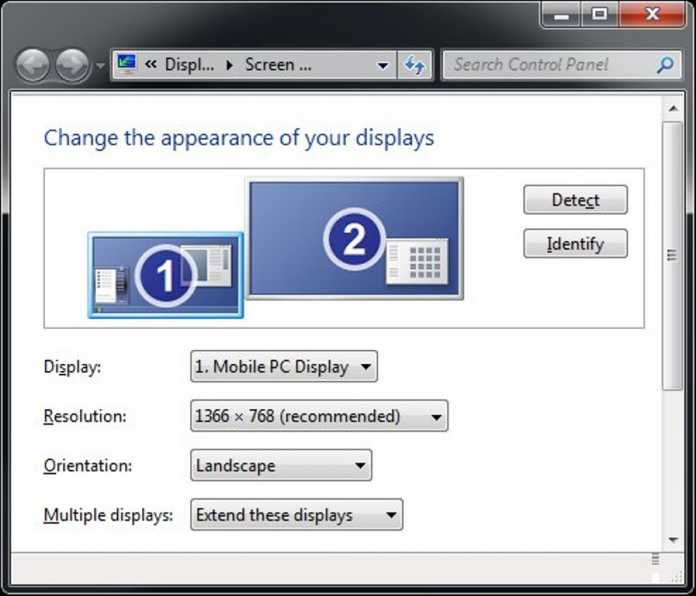
Just like a smartphone, the resolution of laptops as per the need of the laptop is as much as possible. It also has direct-effect on the laptop's battery.
Other settings

Go to the laptop's settings to know what expenditure is on laptops.To do this, first go to Laptop Settings> System> Battery Saver.Click on the battery usage option given below in the window from the right. Here you will be shown such apps / software.
Over Charge

Try not to charge a laptop continuously. Sometimes users leave the laptop to charge Full Night. This affects the laptop's battery and with time the battery charge starts to be discharged soon.
Welcome to Steem @mahendra-vasan I have upvoted and sent you a tip
nice
please follow me
vote up @ahlawat
Welcome to Steemit @mahendra-vasan :)
Make sure to participate in this weeks giveaway to get known in the community!
Here are some helpful tips to get you started:
@reggaemuffin, the creator of this bot is a witness. See what a witness is and consider voting for the ones you feel are good for steem.