Confessions of a Google Inbox Bundling Addict

Source of original screen shot: Gmail web app
Like so many other people in America and around the world, I am addicted to Google. The phenomenon is more than slightly unnerving, as there seems to be no other search engine that has gained popular usage as a verb ("Hey, in what year was the Spanish Armada defeated? I think I'll Bing it!") (Did you notice how "1588" was front-and-center on the Google search result, but a little harder to see on the Bing result?)
The term "e-mail" for the medium of communication is almost quaint, as it has become almost synonymous with "g-mail", Google's email service, as so many users have adopted it. Google Docs, Google Photos, Google Maps - all over business, school, life.
In Google's defense, this has happened for good reason. Most of the products that they make work pretty well. Not as well as Apple in many cases, but Apple also doesn't offer much for free the way Google does. It's hard to argue with free, especially when the product is actually useful and not just bloatware or spam.
Google has us all hooked on their products, with the understanding that they can use, analyze and sell our data to advertisers and other interested parties. Most of this is aggregated and used in big data analytics, so at least on the surface it seems that the loss of privacy is non-catastrophic, especially since the products are free. Most people are willing to enter into the transaction of paying a small price of privacy for free use of the products. Going in with eyes wide open, it seems reasonable, and this is where I find myself, along with many others.
Whether this is foolhardy or not, it's become increasingly difficult to exist online without using Google for a lot of things, and Gmail is probably the hardest yoke to throw aside. Gmail was one of the first free email providers that I remember using, that actually provided enough space and functionality to work. This is still generally true, as I have looked at other more privacy-minded providers, and there is always either a monetary cost or a sacrifice in quality and/or storage space.
The best thing about Gmail was the Google Inbox app. Google Inbox offered a clean interface and great features for managing the flood of messages that is daily modern life, and I was fine with my entanglement with the Google portfolio as long as I could have Inbox on my phone and web browser. But in the months leading up to April 2019, I started getting notifications that Inbox would be discontinued. I stayed in denial about it, but then it happened right on schedule.
When Inbox was gone and the link that I once used to my email started redirecting to the traditional Gmail site, I saw all of my precious (and not-so-precious) emails sans the neat and tidy bundles that I had set up, as a big junk pile to sift through. I did some searching for articles that were out there (using DuckDuckGo now, because even if Google search is free I am still holding a grudge about this) and it looked like I was in good company. Many Google Inbox users felt the same way, that Gmail fell short on many counts. The biggest thing missing was the all-important message bundling.
With bundling, I could receive emails in a particular category, and Inbox would label them, but it wouldn't stop there. It would hide them from my view until 7:00 each morning. That way I could get only novel and/or important messages throughout the day, free from distractions of promotional offers, unimportant updates, social media notifications, etc.
For a few minutes each morning, usually while commuting to work, I could go through all of the bundled emails, which were mostly junk but occasionally would have something worthwhile that I would stop and read or snooze for action later. Gmail labels them fine, but every single message still shows up.
I tell myself that I really should exercise enough self-control to avoid going down each rabbit hole of distraction caused by each intrusive incoming email. But Inbox, like many really useful technologies, would do this for me. It replaced those better angels of my nature that I still never listen to, and made me blissfully unaware of the attention-sucking onslaught of Facebook posts, LinkedIn recommendations, and Pottery Barn coupons.
Gmail was knocked down a peg in my estimation. I was disappointed in the decision to discontinue Inbox, but still thought some of the vitriolic criticisms of Google online were a bit unfair. After all, it's still a free service. I checked into some alternative providers, but Gmail was still number one for how I needed my email to function.
So with the knowledge that Gmail was not leaving my life anytime soon, I set about finding a way to make it work better for me. Here is what I figured out, to use traditional Gmail to function with a rough approximation of the beloved bundling feature that we all miss from the dearly departed Inbox.
One virtue of having to go through and evaluate my email functionality over again has been to see from what Inbox had been shielding me. Filtering and spam-flagging get the job done, but the first line of defense is the "unsubscribe" link.
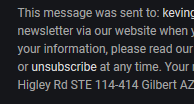
Most promotional emails, save the most intrusive spam, have this link, because from a marketing perspective it would be bad business to insist on bombarding a potential customer after they've already expressed their annoyance. So if I get an email and can't imagine any circumstance where I would want to do anything other than trash future communications from the sender, I don't just trash it. I take the extra 5 seconds to follow the unsubscribe link. This has cut back on the flow of junk email considerably.
But what about emails that are occasionally of interest, but generally intrusive in the moment? Gmail categorizes most emails that I get as Promo, Updates, Social, Forums. But as stated above, that doesn't stop them from appearing as new messages that I feel compelled to look at when I would rather just keep reading a fascinating article on Steemit or Medium.
Filters on Gmail are not quite as easy as they were on Inbox, but I think I've gotten the hang of them at this point. I did some research and learned to put a comma-separated list of many email addresses into the sender field of one single rule, by enclosing the list in braces. So I don't need a new rule for every single sender, which would add up quickly.
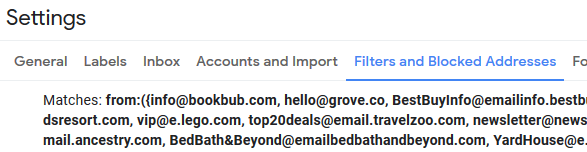
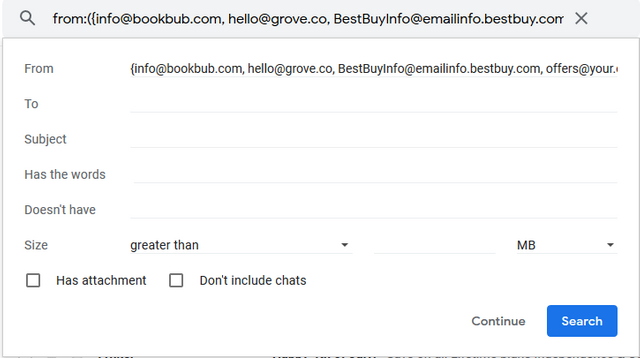
I created a rule for all Promo senders, another for all Updates senders, etc. Each of these rules uses a list of emails. I don't need Gmail to tell me what is Promo, Updates, etc., because I force mail into those categories anyway. And could force them into other categories/labels as well. But for my purposes these default categories work fine.
In the actions for these rules, I set it to Archive (Skip the Inbox) and assign to category. This way I never see a new email in my inbox as long as it's on one of those lists.
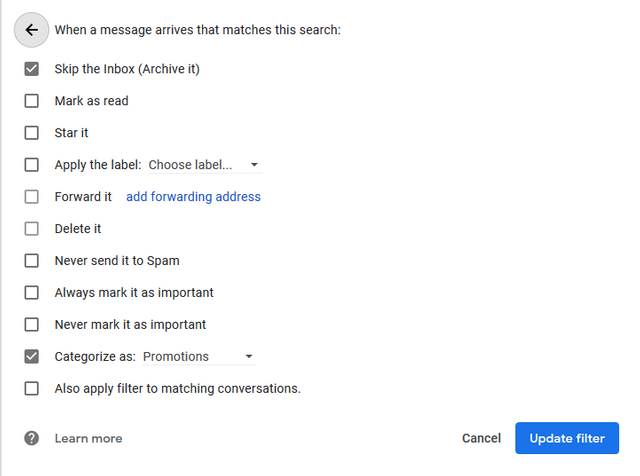
Additionally, I've put copies of the lists in a text file in my Dropbox, so now whenever I get an email in my Inbox that needs to be added to a filter list, I can add it to the text file (even from my phone or another device) and paste the list into the rule when I can get to my laptop.
There is a limit to the size of the list that can be used in one filter. So if a list gets too large (Promo grows pretty fast) it's just a matter of adding a second rule for that category (such as Promo) and pasting a second list there.
Another trick that sometimes works: I created another rule for each of the four categories, with the same actions as the original four rules (Skip the Inbox, assign category.) but for these rules, the criterion is “Sent to: [email protected]”, “Sent to: [email protected]”, etc.
A handy feature of Gmail is that the “+” sign serves to create an email alias, so that anything between the "+" and the "@" is ignored. Then if I join a mailing list that is likely to send a lot of promo emails, I include the "+p" in my address to identify how I want those messages filtered when they come back to me.
Once a day, usually on the train, when I have free time to go through emails, I open the All Mail folder and look at the unread messages. These are generally the unimportant ones that skipped the Inbox, per the instructions in my filters. After I've picked through and starred or snoozed the ones I want, I mark the rest as Read and forget about them.
Marking a large number of emails as Read is easy from the web interface: just click the top checkbox to select all, and the Read icon to mark the whole lot. Unfortunately this is not available on the iOS app, but I set the swiping rules to Mark as Read/Unread when I swipe left. I can go through all of the unread messages pretty quickly by just scrolling through on my phone and swiping each one.
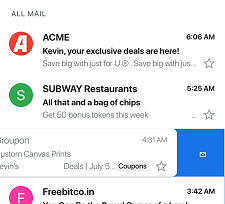
This is all a clunky workaround for the Inbox Bundles functionality that we all miss, and inevitably a few junk emails still get through each day, if I haven't yet added to the list. But it's not hundreds of them, as it would be without setting up these filters. So even though it takes a few minutes of work each week to maintain, I no longer have the persistent distractions pulling my attention back to my inbox all day when I'm trying to focus on something interesting and/or important.
Still waiting for Google to put the Bundling feature into Gmail; as of now I am not aware of a proposed date for that to happen. But for a free service I think some inconvenience is reasonable to expect. This solution still works for me, anyway.
Disclaimer: I am not employed by nor in any way affiliated with Alphabet or Google; just another Gmail user. I'm sharing this in case anyone else is grappling with this problem. I hope someone out there finds it helpful - if so, feel free to upvote/resteem/respond. And let me know if you have related Gmail tips and tricks, or another favorite free email provider that you prefer.
Thanks for reading. Have a good day!
(I realize that's not a great conclusion to this post. It sounds a little too much like the Gmail writing assistant stock phrases. Since that is Ray Kurzweil's project, it will be interesting to see where it goes between now and the Singularity. Or maybe "have a good day" will just always be the perfect sentiment. What could be wrong with that, especially when we're all immortal?)