Nebulus Docker Image is Live!
It's official!
We now have a Docker image to make it as easy as possible to run a Nebulus node so anyone can start up a Linux server and earn STEEM! This is version 1.0.0, and there will be updates down the line to improve the code and make it easier to use, but we need your help to find the pain points so we can smooth out those edges.
What is Nebulus?
Nebulus is a Python-based project that gives the content creator a place to "backup" media within the Interplanetary File System (IPFS). The more areas your content exists, the better the chance that your work will be available whenever a viewer wishes to consume your media. The idea for this service spun out of the developer's desire to help the decentralized apps (dapps) on STEEM to better compete with their centralized counterparts.
After chatting with a few Steemians, it was clear that the developer was not the only one looking for a way to keep their media alive. We are still a very new project with lots of milestones we what to reach to provide as much value for "Nebunauts" all around the galaxy.
Nebulus is a federated service, this means that there is not just one server "backing up" your media. This approach is vital to keep the dapps decentralized because what's the point if everything hinges on a single server?
How does this improve the Steem ecosystem?
These problems we face with using the decentralized hosting of IPFS is the exact problem that @nebulus is working to solve. The creator is able to send Nebulus a transaction of 1 STEEM (1 USD worth of STEEM once the price goes up) from the nebulus.app website. The site asks for your Steem account name and the hash you want "backed up" around the IPFS network and gives you a @steemconnect link to complete the transaction.
Once the transfer of STEEM goes through any server running the Nebulus software then pin your hash to their computer. It is this action that keeps your video or audio live if a dapp has to remove old content to make room for the new.
Services like this exist around the internet, where you can have you hash saved to an IPFS node for a cost making this part of Nebulus not new in the least. What Nebulus does goes another step further in making your content more decentralized. This decentralization of your content is done with an incentive given to the Nebulus nodes who "save" your content.
Instead of Nebulus keeping all the STEEM sent by request to have a creators' video, audio, or image, backed up the account pays out a portion of this STEEM to the Steem user running the node. As much as I like to do things out of the kindness of my heart, we can not rely on anyone spending money to run a server to help decentralize our media without an incentive.
The biggest goal we have right now is to take this out of the creators' hand altogether and have the dapps pay for the decentralization of your media. This way the user experience would be similar to YouTube, Instagram, or SoundCloud. Where the user uploads and needs to do nothing else to expect that media always to be online.
Read more about decentralization and IPFS in the original post.
How can you help?
Like to program?
Great, we could you use your help! Even if you just have time to read the source code and submit issues on GitLab so we can fix them or make them better is a big help. Big shout out to @plloi for doing this recently. It's great to have a second set of eyes on the code base to improve the stability of the project.
Not a programmer?
Getting these dapps on board is a big challenge that needs tackling, but for now, we need help in many different areas. So if you have a skill and you like what @nebulus aims to do, please come by our Discord channel and let us know how you want to contribute to making all Steem creators' content retrievable for years to come.
How to run a node:
If you want to be in the loop as a node and help shape the back-end of this dapp contact me at @jrswab#3134 on Discord.
Using Docker:
A Linux server is needed to run the Docker image since the image uses an Ubuntu base and thus needs an underlying Linux kernel. You can create an account at Digital Ocean with this link to get a free $10 to use toward any server. There is also Privex run by @someguy123, they accept cryptocurrency including STEEM for payment.
Dependencies:
Linux
Docker
Before running the Docker image:
Install Docker (Here you can find the walkthrough for Ubuntu).
Open ports
65037and39062if you have a firewall.Create a working directory (
~/nebulusworks great).Inside your working directory create another called
storage(e.g.~/nebulus/storage).This directory is mounted into the Docker container
Allows us not to lose pins when the container shuts down.
Download
/docker/run.shinto your working directory to run Docker with all its glorious flags.Download Docker image with
docker pull jrswab/nebulus.While inside your working directory execute
./run.shIf this sends back an error execute
chmod +x run.shYou will end inside of the Ubuntu Docker image to perform a few more commands.
Once Inside The Docker Container:
Run
./ipfs_run.shto take care of the following:Download IPFS
Extracting the IPFS tarball
Installing IPFS.
Initializing IPFS.
Updating the IPFS config.
Remove unneeded files.
Optional: run
tmuxThis allows for the multiple terminal windows inside the docker container.
That way you can run the nebulus app in one window or pane and run something else like
htopin another.
Run
nebulus_run.pyInput Your Steem account name
Input your private posting key (no other key should be added for security reasons)
Keep this open
- You can let the docker run in the background (this is ideal) by holding down
ctrland pressingpq.
- You can let the docker run in the background (this is ideal) by holding down
Join us over at the Creators' Guild Discord group! We are here to encourage, support and increase the creation of quality content.
Don't Forget to Vote!
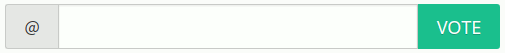
Click here to vote with SteemConnect!
Or go to https://steemit.com/~witnesses
and type jrswab in the box at the bottom.
This looks like it's going to be really good for audio and video content creators in the future.
I have no programming skills, so I can't be of much help in the development of this, but I'm glad to see it being developed.
I didn't realize you have a witness, I just voted on it.
Thank you for the vote @amberyooper!
Also it is ok if you do not know how to code. I know we can use any skills you have because we need a lot more to get down besides coding. Join us on Discord an we can chat in depth <3
@jrswab !! This is just brilliant.!! Will share it with the community.
Thanks @bitrocker2020! Let me know if you have any questions or want to learn more. I am on Discord as
jrswab#3134or on steem.chat asjrswab.Sure thing buddy. Cheers
I had thought about this idea before. I am glad you are implementing it :) I'll take a look and perhaps I will host a node.
That would be awesome!
Feel free to join out discord so you can help shape the future of hosting a node.
Docker is really simple to run once you figure it out. nice one :D.
hahah yeah, it's my goal to have this both stable and a set-it-and-forget-it application.
excelente post @jrswab