How To Make The Switch To Linux
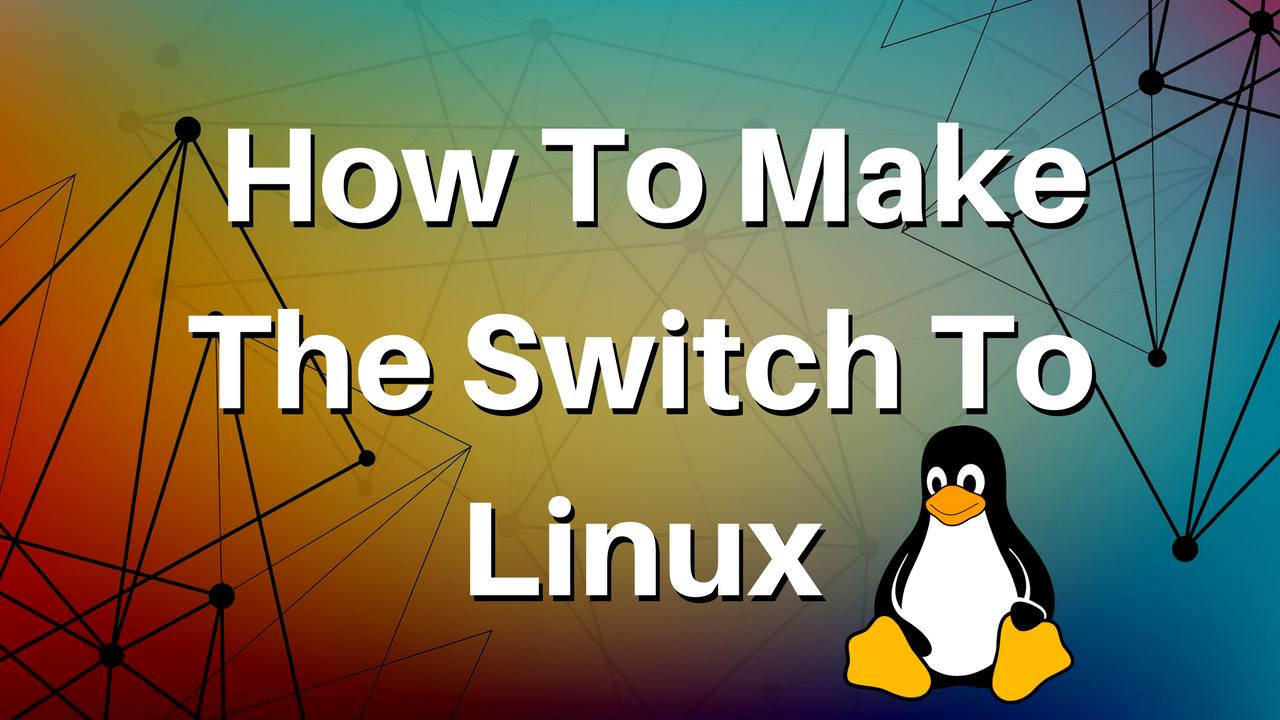
So you know that Linux is a better system for privacy and security, has more customization features, and is lightweight compared to its other operating system candidates. The problem is that the leap of faith into Linux is a bit anxiety inducing since it can feel so much different than your current day-to-day system.
There is also the fear of not having a program that can do some task you need on a daily basis. But I can assure you that there is an alternative to almost every application you will need on a regular basis, so you may not even need to worry. More of the name brand programs come out with Linux versions every year.
Two of the "non-free" applications I use are Steam and Spotify. The reason for Steam is for the games I bought in the past that I'd still like to play. There is another gaming platform called Lutris that is open source, but I have yet to move my library over. As for Spotify, I pay for the family plan for my wife and I because we listen to a lot of music.
There are many ways to get started with Linux and free yourself from the proprietary operating systems that may or may not spy on you, harvest your data, and force you to upgrade your computer every two years. I run a Lenovo X220 from 2011 with Manjaro Linux, and it is faster than my wife's 2015 MacBook Pro.
Why Use Linux?
Linux has many versions or flavors that you may install. If one version does not operate the way you want, you can load up another. It also allows for a ton of customization so you can change the look and feel over time to fit your exact needs.
On top of all the fancy graphical stuff, it is fast, efficient, and reliable. Even on my old computer, it operates better than some newer machines as I mentioned. Its reliability is far better than that of Windows and even MacOS. Once Linux is set and you have all the programs you need, you will find that it works day in and day out.
Step One - Find Open Source Alternatives
The first step in moving to Linux is not moving at all. You will have a more natural transition to Linux if you take the time now and look for open source alternatives to the programs you use already. At the very least check to see if they have a version for Linux.
Doing so will allow you to be comfortable once you choose to make the full-time switch to Linux. Since you already use open source programs, you will be able to search for the exact application within your distributions' app centers or repositories. Knowing what programs do what right off the bat will help you stick with Linux.
The best place to find open source alternatives for the apps you use on Windows or Mac is AlternativeTo.net. Just head over to the site, enter in a program you use such as Microsoft Office, and the site will display all other office suites. The best thing to do in our case is to select the option only to show open source or programs that run on Linux.
AlternativeTo.net is my go-to site when I need a program for Linux, but I don't know the name. Say I have an app on my phone that changes the color of my screen at night for better sleep, but don't know of a Linux alternative. I head over to AlternativeTo.net and enter the app name, set to display Linux, and profit!
Step Two - Dual Boot
Once you have moved all of your programs to Linux-compatible versions, it's time to Dual Boot your current system with your choice of Linux. For new users, I recommend either Ubuntu Mate or Linux Mint as they make it easy for new users moving from Windows.
These versions of Linux have a familiar desktop environment to that of Windows, making it more intuitive to use than something like i3wm. Both use floating window managers and have start menus that Windows users will find comfortable. If you are moving from MacOS to Linux, you may like elementary OS and Deepin more.
The beauty of giving your system the ability to dual boot is that you can switch back and forth between the two operating systems. This ability is great while you get used to Linux since you will be able to use your old OS for productivity while you learn your new system. Be efficient during the day and learn Linux at night!
I am not able to get into how to dual boot your system in this post, but there are many guides online. Just search for computer model dual boot Linux, and you are bound to find an in-depth tutorial. Make sure to read the instructions a few times before you dive in, so you have a good understanding of what to expect.
Step Three - Wipe The Old Operating System
Once you find yourself using Linux more than your old operating system, it's time to make the switch and go full Linux. You may find this step nerve-wracking since you will have to delete your old system, but it's not the end of the world. You can always buy a copy of your old system and use the provided key if you need.
If you make it to this step, though, I am sure you will not go back to your old system and will continue to learn ways to make Linux better fit your life each day. Just follow the method as I outline here and you'll be all Linux within a year, maybe even less if you are ambitious.
Thanks For Reading!
All images came from royalty and attribution free sources unless specified.
Join us over at the Creators' Guild Discord group! We are here to encourage, support and increase the creation of quality content.
Like what you see?!
You can vote me as witness!
If you have any questions about the future of Steem
or my witness please feel free to message jrswab#3134 on Discord.
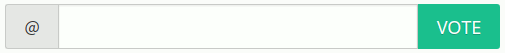
Click here to vote with SteemConnect!
Or you can do the following via Steemit:
Go to https://steemit.com/~witnesses
Scroll down to the bottom.
Type "jrswab" into the box.
Click "Vote" once.
Refresh.

Nice man, I personally love Bash and linux, I use it on my servers.
Unfortunately, I am a huge gamer and games are not available on Linux.
I have tried running them via Wine, I have tried doing virtual machines, but nothing quite works.
Current, ubuntu is the only OS on my laptop, but I do not play video games on it.
My old gaming laptop runs the newest version of a completely command line based Linux server. This is what is suppose to be running my SteemNode once I get it up and running again. Ran into some issues with talking with other nodes and users asking for API call outs.
Definitely a good post though. I recommend Linux for anybody who likes to make changes and completely control their system. But, just because you use Linux doesn't mean you are more secure. There are still many ways to get into a Linux system as well as vulnerabilities utilizing sudo instead of being the root account when running commands.
Linux is not the way to stay safe, just a good step. Safe practices and setting up your Linux box with specific settings can make it more secure. For instance, if you do not plan on SSHing into your Linux box, do not install SSH. No need to install unneeded packages as they are just extra ways to gain access to your desktop/laptop/server
Great post man. I would make a guide on how to install Linux if you are interested in that. Especially explaining the partitions on disks as most people have no idea what a partition is or how it works!
Good luck!
Yes, I should have made that more clear.
Easy to forget about. The amount of times I forget little things when posting is ridiculous. I more just wanted to comment to help out anybody who is reading.
actually there are a lot of games on linux
But none are Blizzard games. And that makes up a large portion of my playing.
That is a mighty fine list though. Thanks for pointing that out!
you should have mentioned that. "games are not available on Linux"implies something else
A very good post @jrswab !
Thanks for this one. I used to have a linux server (with GUI / desktop) and was always a fan of Linux - especially Ubuntu. Still, I used Windows-based systems parallel. I never changed all systems to Linux.
Last year the hardware of my little Linux server died and right now I'm looking around if I can get some nice hardware again to build a new one that is not too expensive. Actually, I'm looking for a second hand / used one.
If possible with enough power to become a witness - that would be perfect.
But until now I did not find the right one that fits my budget.
Thanks for the post which motivated me again to look around even more for what I can find.
I love penguins as much as I love tacos. I love my XFCE desktop too.
Good post. I started with Linux about two months ago. I started replying with some of my thoughts, but it quickly became long enough for a post of its own. Basically, I agree with your thoughts, but would add some caveats and would skip the dual boot step. I did link to your post in my post and encourage people to read it. I hope that is is cool with you...not that I can remove it from the blockchain so I guess that is a stupid thing to say :)
I suggest Linux MX, fast and light, Debian based but without 'ubuntu' part that is getting more and more cozy with windows these days. And (while not important for beginners) also runs without systemd. Give it a try
I hear good things about Linux MX! I will give it a try, for some reason I did not know it was without systemd which is something I am looking to go without.
Well, if you will dig into the guts, you will find some 'suspicious' files, but those are emulators so apps that depend on systemd works without complaining. But yes, OS runs without systemd. Linux MX is being described as middle weight system. But I heard some were installing it on older systems and I decided to try it also, and my experience is, it actually goes to light weight category, I was really surprised. Probably lack of systemd helps too.
But if you have happen to run into too old computer then there is always Antix available, which is definitely lighter. (MX and Antix are cooperating, sharing code, and both are without systemd)
I have been a UNIX/Linux user since early 90's, but made my living with Windows. I now use Ubuntu for my primary computer. Linux is also why I am a big fan of the Raspberry Pi.
I've successfully ditched Windows on my university laptop. There is no task that can't be done on Linux, but is required by my university. From development AVR MCUs, Android development ending on taking notes, calculating stuff in Matlab.
System I chose is Ubuntu 17.10, because of it works out-of-the-box right after installation, not requiring me to waste time configuring stuff. (I'd do that on my workstation PC)
I encourage everyone to make the switch, you won't regret that.
been using various linux distros on my laptop for years. I still keep my desktop on windows for game support, but man I am in love with Opensuse right now. I have had this laptop for forever and it has never felt smoother.
What a coincidence! I just switched to linux - I wrote it there. I am done with using crappy windows 10 service for my archaic device. Although I do have couple of problems with the whole set up but there's Google and Ubuntu forums to get a help.
I am so satisfied with the remarkable graphic that it generates for my laptop.
Made the switch a long time a go and never looked back :)