How To Unlock PC Using USB Pendrive
Now you will do that in your PC. The process is very simple and easy and you can implement this in few steps that i have discussed below. So have a look on the method of How To Unlock PC Using USB Pendrive Flash Drive.
#1. First of all download and install the software Predator in your computer and this will be in zip format, unzip and install it.
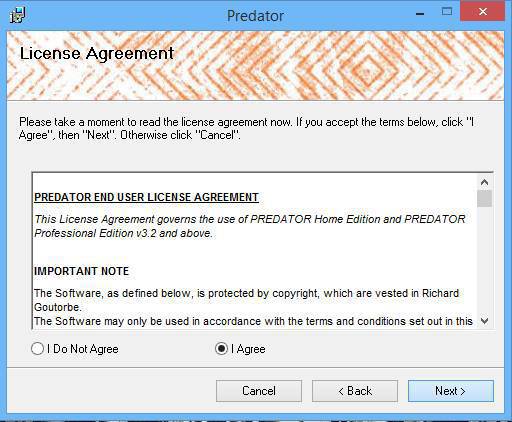
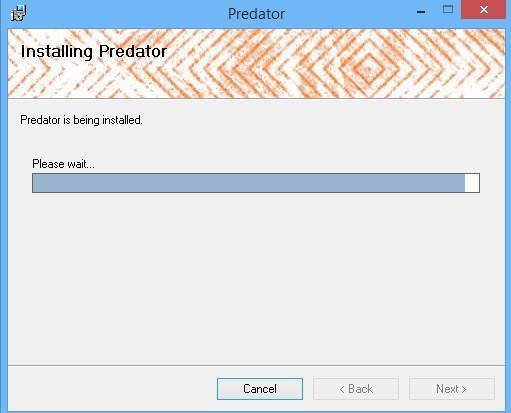
#2. Now it will ask you to set password and recovery key, insert the USB and click on OK.
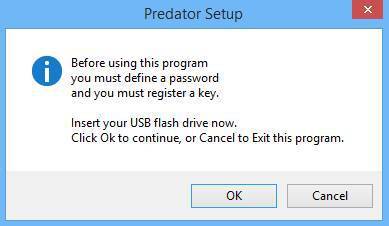
#3. Here you can set any password of your choice and also you have select the particular pendrive that will open your computer to avoid misuse using any other pendrive.
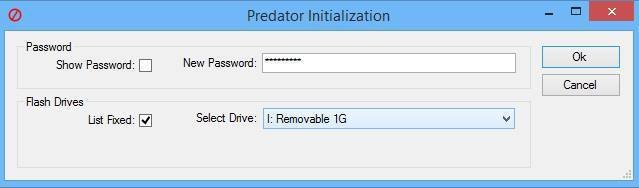
#4. Now your USB is ready to use. Now every time you logged in your computer just insert the USB and launch the software and stay back and do your work and after your work remove it.
#5. Your computer will get automatically locked and after that when you put usb back your computer will get unlocked.
#6. And by any chance if you lost or misplace your USB then you can use your recover that with your password that you have set while intializing this software.
So this method is all about How To Unlock PC Using USB Flash Drive. By this you will get a very cool way to lock and unlock your computer on your hands with a simple USB flash drive and also you can secure multiple computers using this software.
Hope you like the post and don’t forget to share or resteem and comment. Don’t forget to upvote and follow.