Best free tools to clean,optimize or restore your computer - Windows or linux
There are a lot of great free tools out there but these are the ones i find myself using most of the time, they are free but if you like them please consider making a donation to the creators, since creating the software took time and everyone needs money to buy food and pay bills as you all know....
Hiren's boot cd / FalconFour's boot cd - All in one package
These two are a compilation of tools ranging from hardware tests to virus or spyware removal, FalconFour is like an update of hiren's boot cd altough they both bring almost the same tools to the table. They both have a mini Windows xp environment and a linux based one they are also both costumizable which means you cann add more tools or your own tools that you create
Hiren's main menu
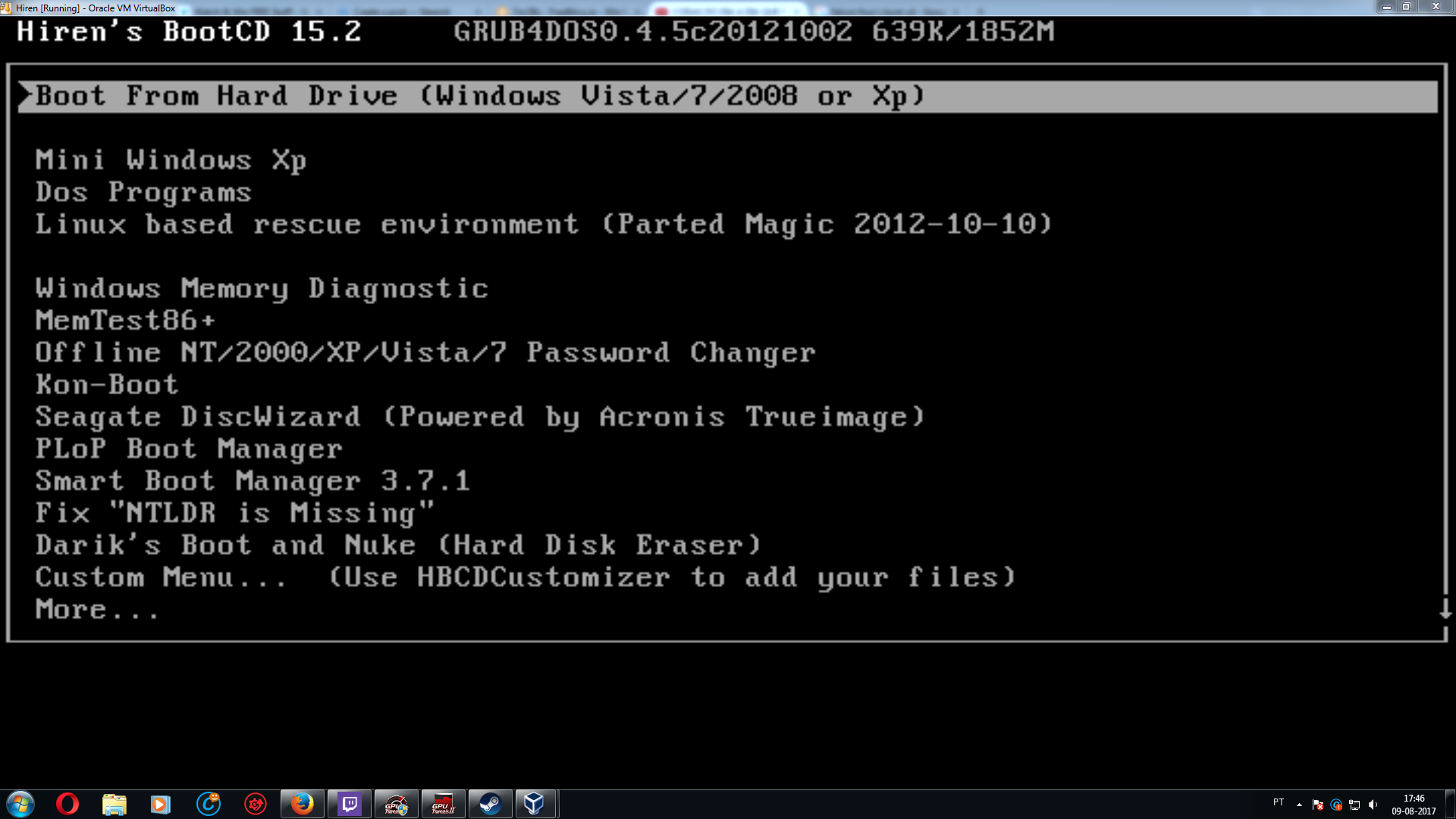
DOS tools
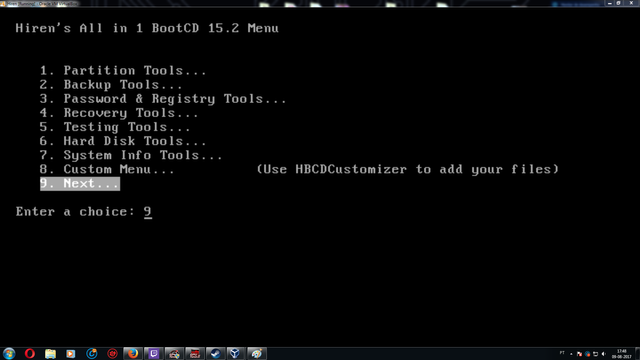
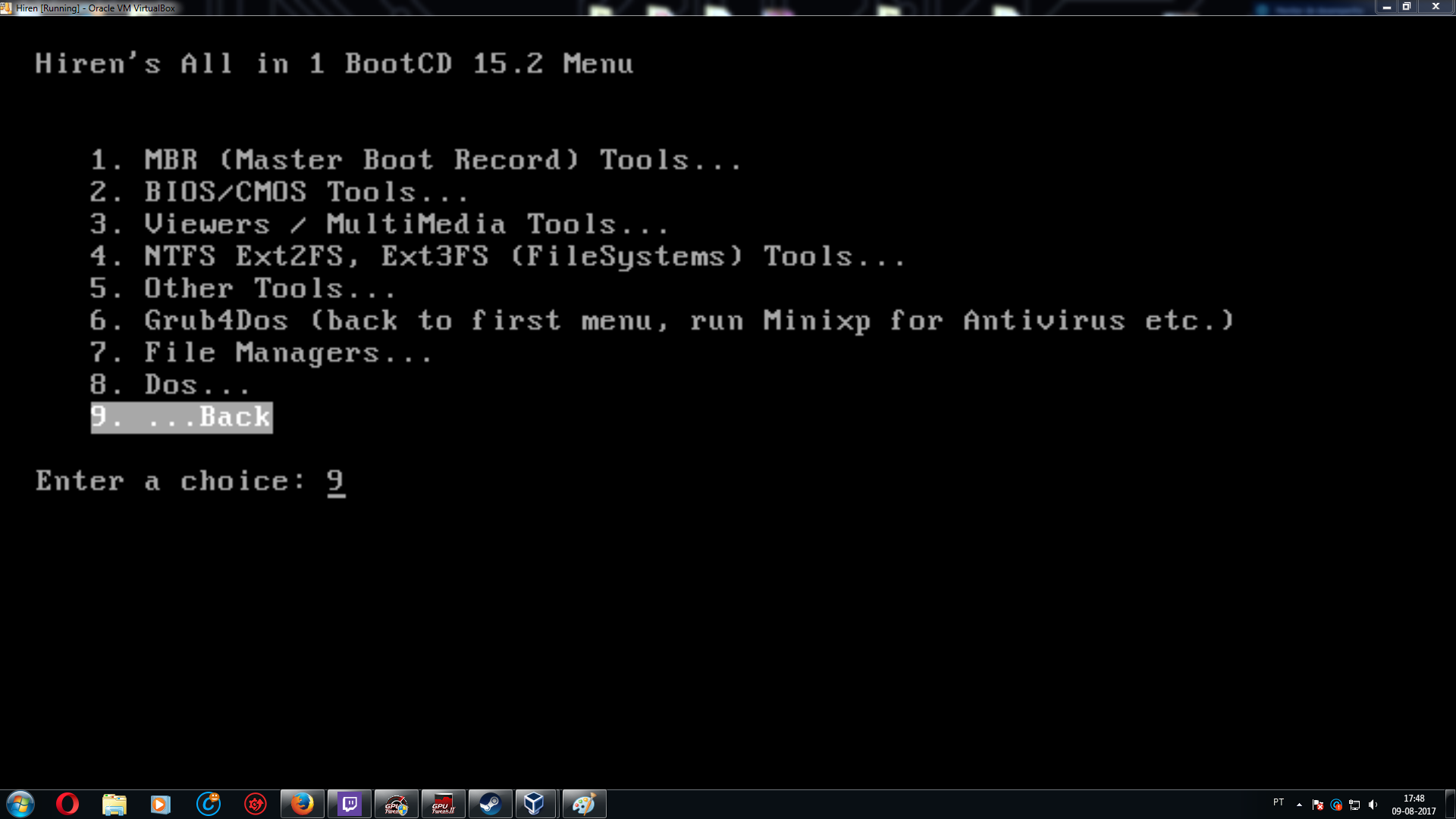
FalconFour's boot cd's menu

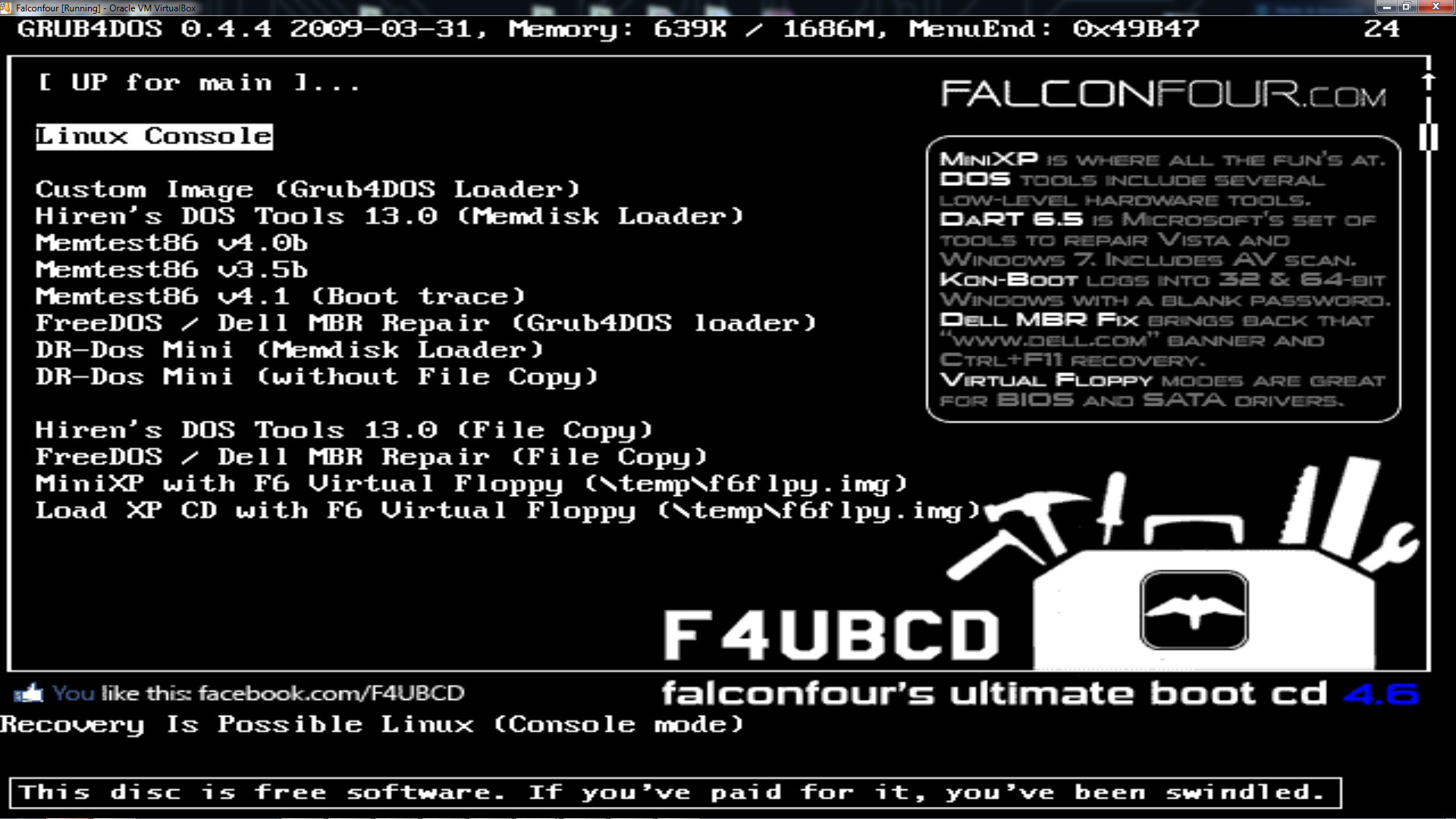
As you can see both of them have a vast amount of tools that you can use to diagnose your hardware or recover files from a lost system and you also have the environments
Hiren's mini xp
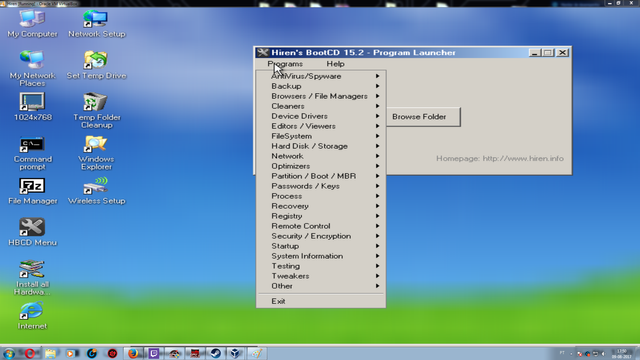
Hiren's linux environment (partedmagic)
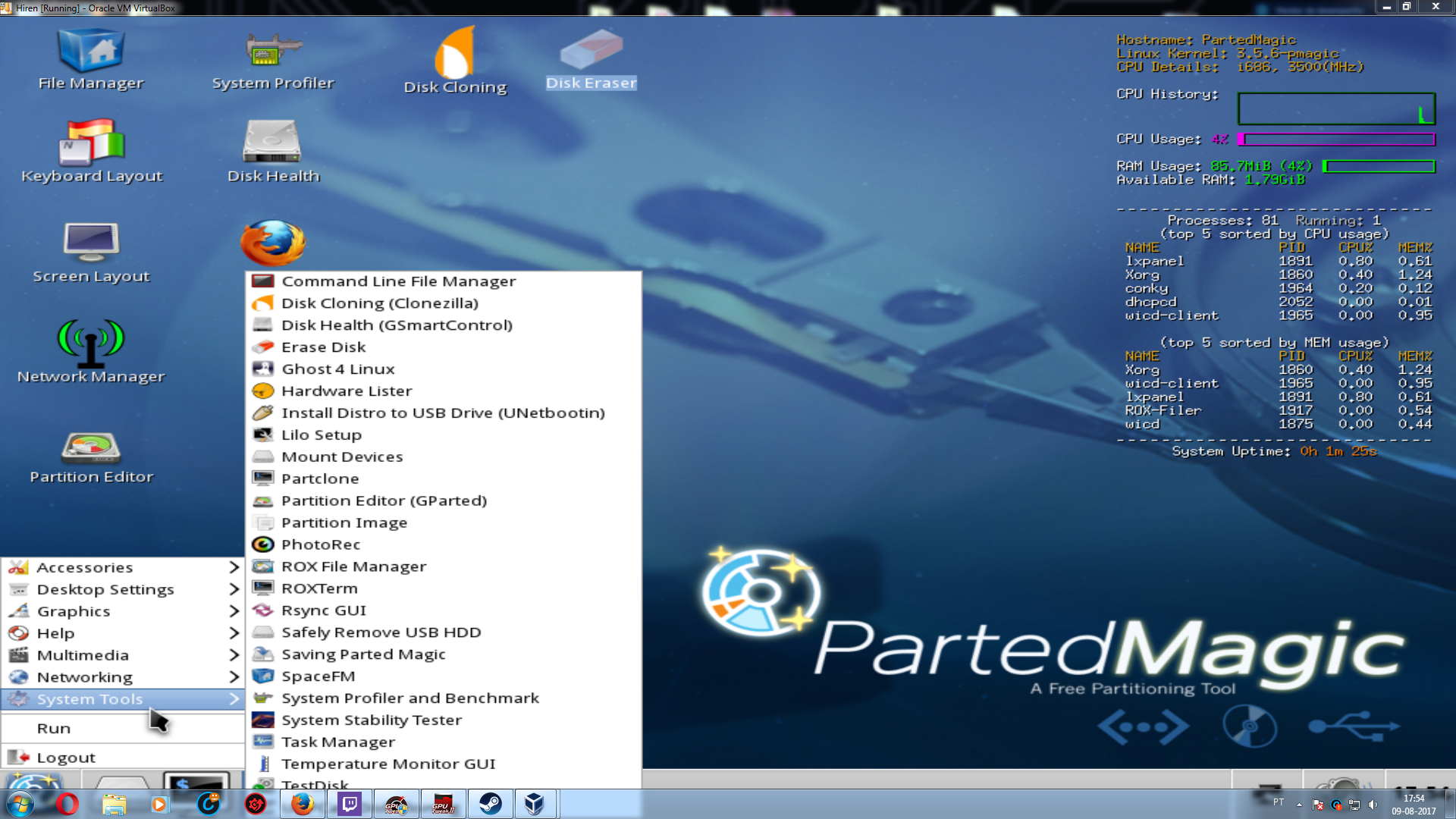
FalconFour's windows xp
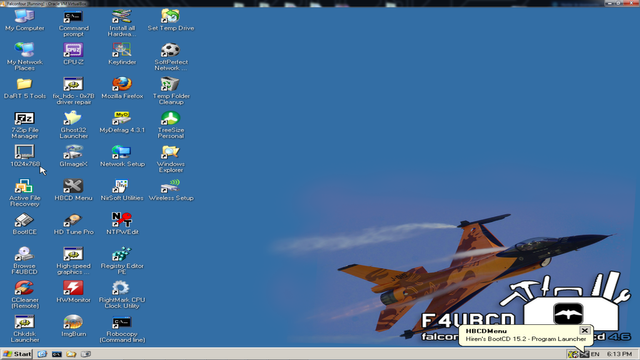
And i coulnd't get the FalconFour's linux environment to boot maybe because I was using virtualbox....
As you can probably see from the screenshots these two have so many tools that if i where to review them it would probably take weeks to be able to show them all.
Memtest86 - Testing your computer's ram for errors
Memtest comes in both Hiren and FalconFour's boot cd, it is one of the must used tools to test ram modules, you can install it on linux and add it to grub boot loader or just burn it to a usb. It is really simple to use you don't even need to mess around with it altough you can....
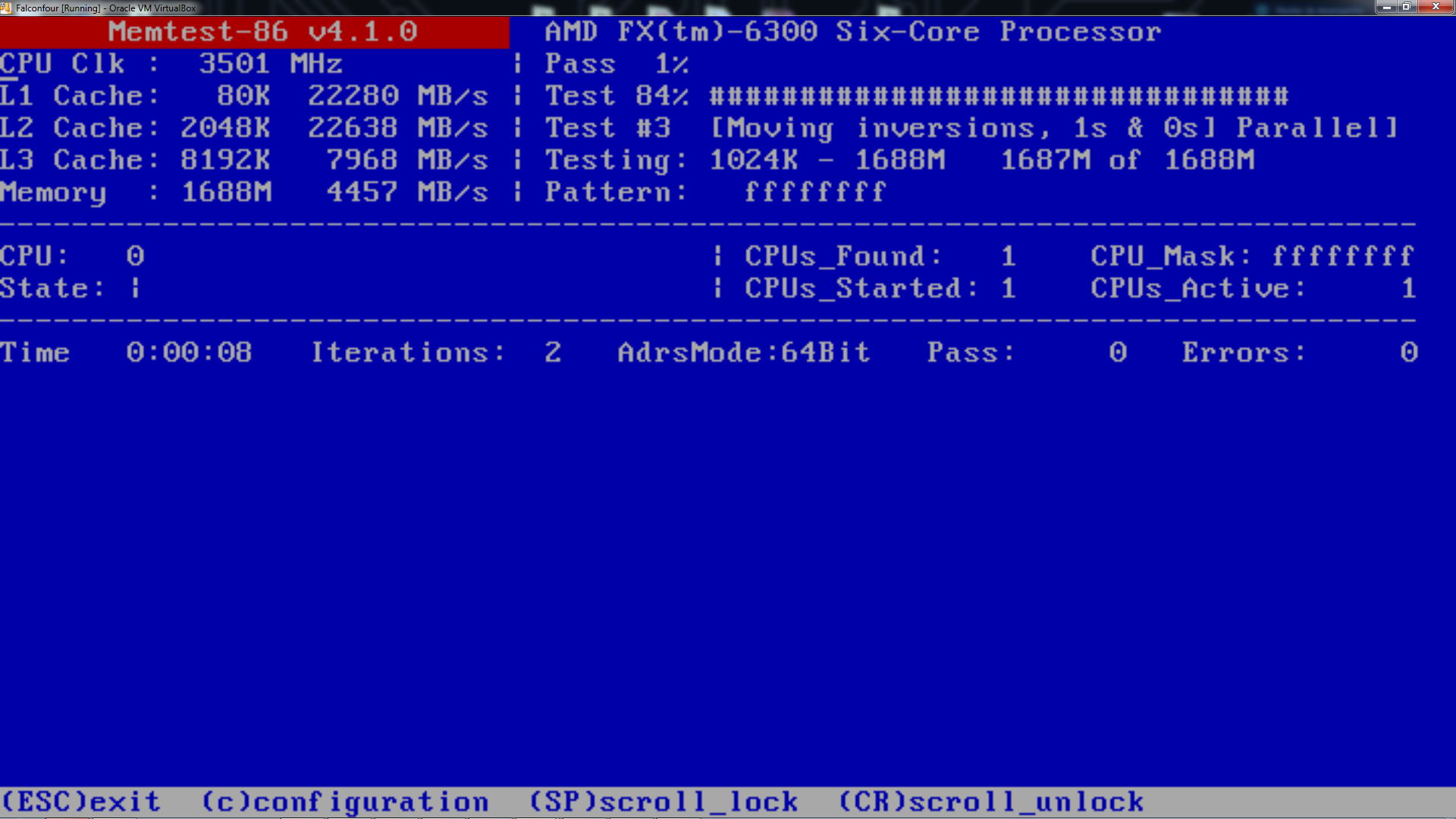
CrystalDiskMark - Testing hard drive/ssd performance
Crystal Disk Mark is a really simple tool that allows you to test your hard drive or ssd's performance in one click you can do some minor adjustments to have a more stable output but there is not much more you can do
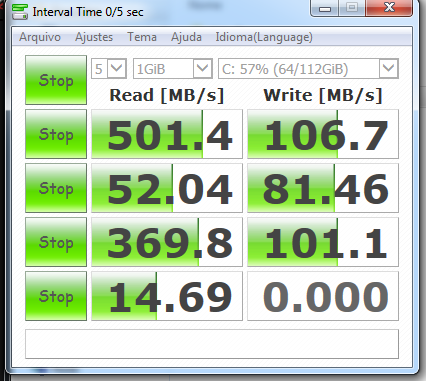
Driverbooster - Update your drivers
Now i normally use the software that ships with the computer or parts to update the drivers, but if you have an old computer and you probably have lost all the cds with the drivers and the software I find that driver booster is a great help, it scans the computer's hardware looks for drivers on the databases creates a restore point and installs the drivers.... Yeah if you want to make sure you won't have any problems installing the driver you should use DDU - Display Driver Uninstaller, since it removes the old driver before proceding to the installation of the new one

Gsmartcontrol - Check your HDD/SSD for errors
Now i rarely use Gsmartcontrol since the boot cds come with disk checkup tools but i decided to include it since i have already used it and it works on almost any OS.
It gives you all the S.M.A.R.T. information on the disks and alllows you to run test to check for errors from a basic test that takes minutes to a full disk test that takes hours...

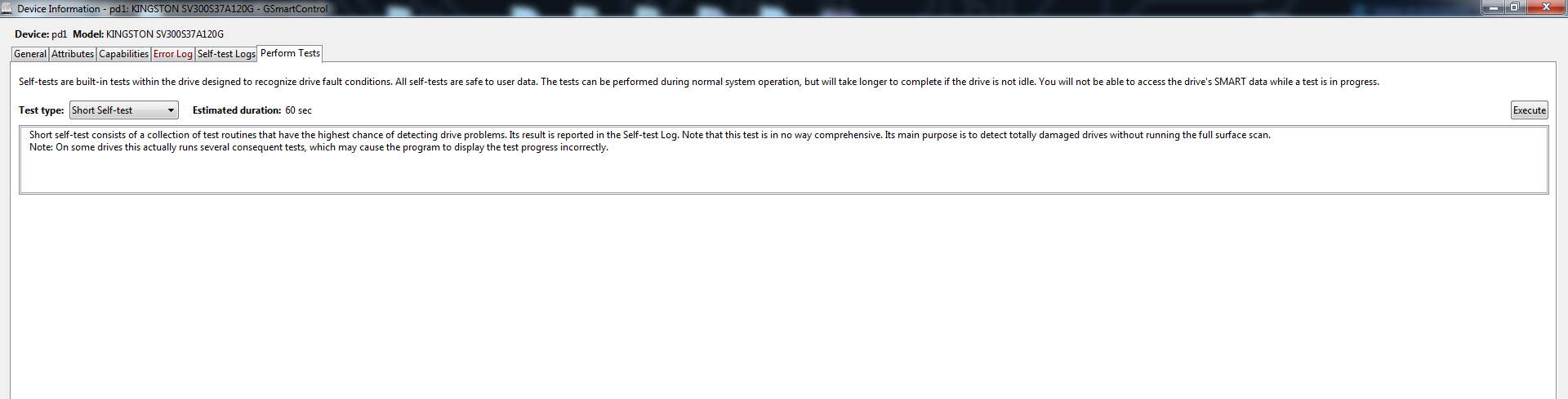
And there are a lot others that i did not include due to their popularity like CCleaner for cleaning and Malwarebytes or Bitdefender against malware....
I hope you find any of these tools useful, if you need help with any tool feel free to ask!!