Manage your social media accounts like a pro
Hello! Steemians, Are you having troubles following up with your social accounts and keeping up with your followers and managing your posts. all over the internet you can find a couple of tools which allow you to do that, but you have to pay for these services either on a monthly or yearly base. which can be expensive especially if you have a tight budget or you just have started your business, and while I was looking for a cheaper and effective way to manage my social accounts I stumbled upon this great tool which will save you time and effort.
What is IFTTT ?
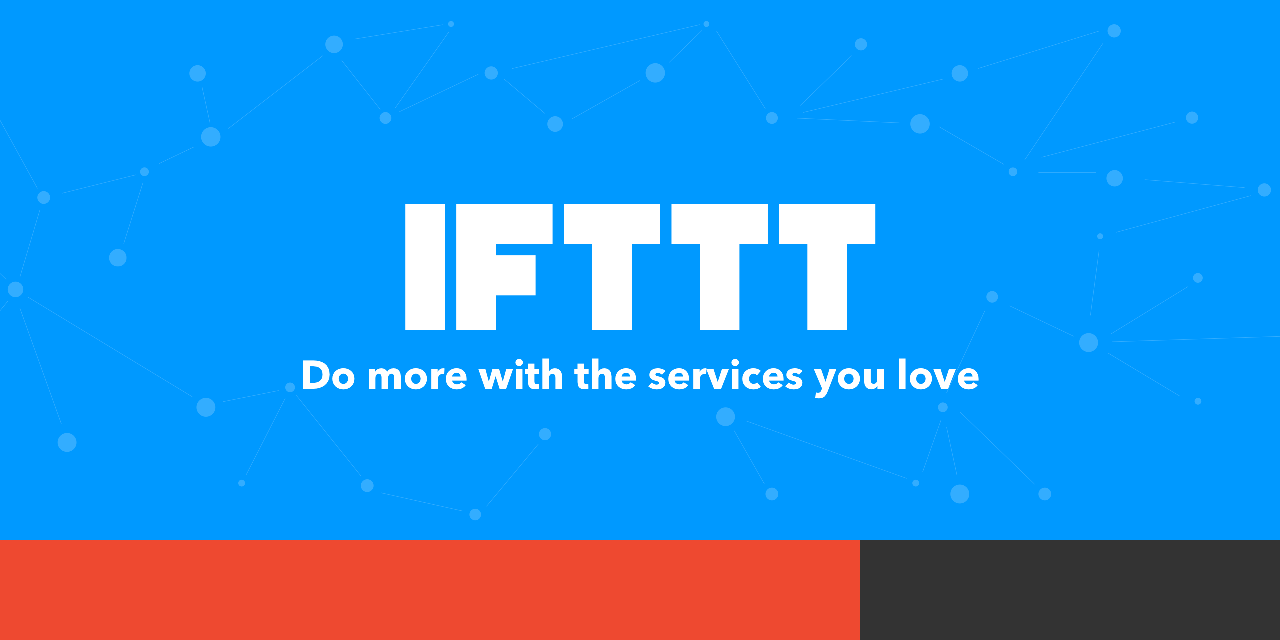
simply, IFTTT : stands for If This Then That. it is a free tool which can be used to connect services and to automate specific tasks which trigger certain actions on other platforms, web services, and devices automatically every time certain conditions are met.
How Does it work?
there is a relationship between the trigger which will execute a certain action when certain conditions are met. this relationship was called "Recipes", but will now be known as "Applets".
What are IFTTT Applets?
Basically, they are the combination of services and tools that use a trigger to enable an ‘if this then that’ action When certain conditions are met.
Applets can trigger multiple actions, instead of just one. Once the first action is triggered, a second, third, fourth, etc, can also be triggered.
How to use IFTTT?
first, you need to go to IFttt Website then join you will be asked to use either your Gmail account or Facebook.

after signing up and logging in to your account will have the following options

By clicking on discover tab , you will manage to browse the applets that IFTTT tool offers. By hitting the search tab you will be allowed to search for a specific applet or to browse them based on certain categories such as blogging, bookmarking, notifications, social networks,.... etc
MY Applet : this tab will show you the list of applets that you are currently using
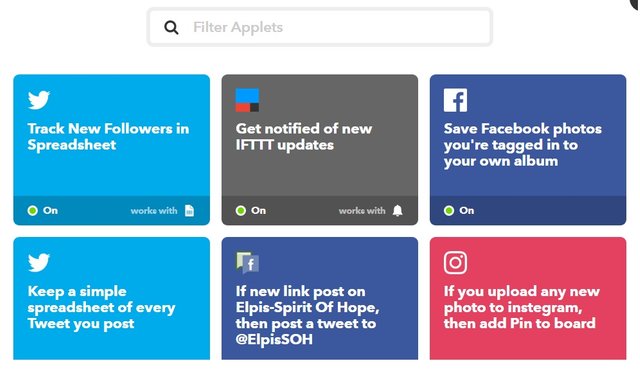
Activity tab: this tab will show you a report of your applets, which serves as a reporting screen for all of the actions taking place.
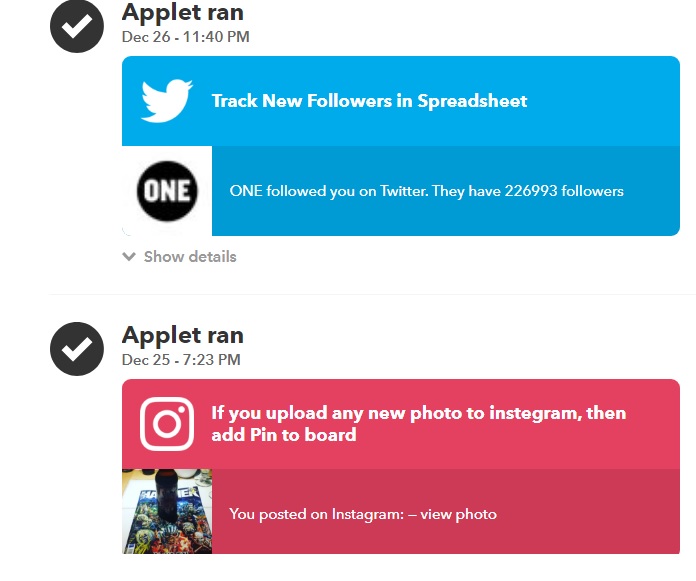
How to create a new applet?
from my applet tab, you will find a black button "new applet".
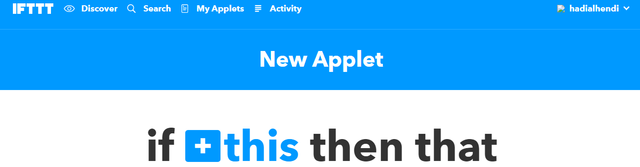
you need to click on "+ this" then you will be asked to choose a service. I have chosen Facebook.
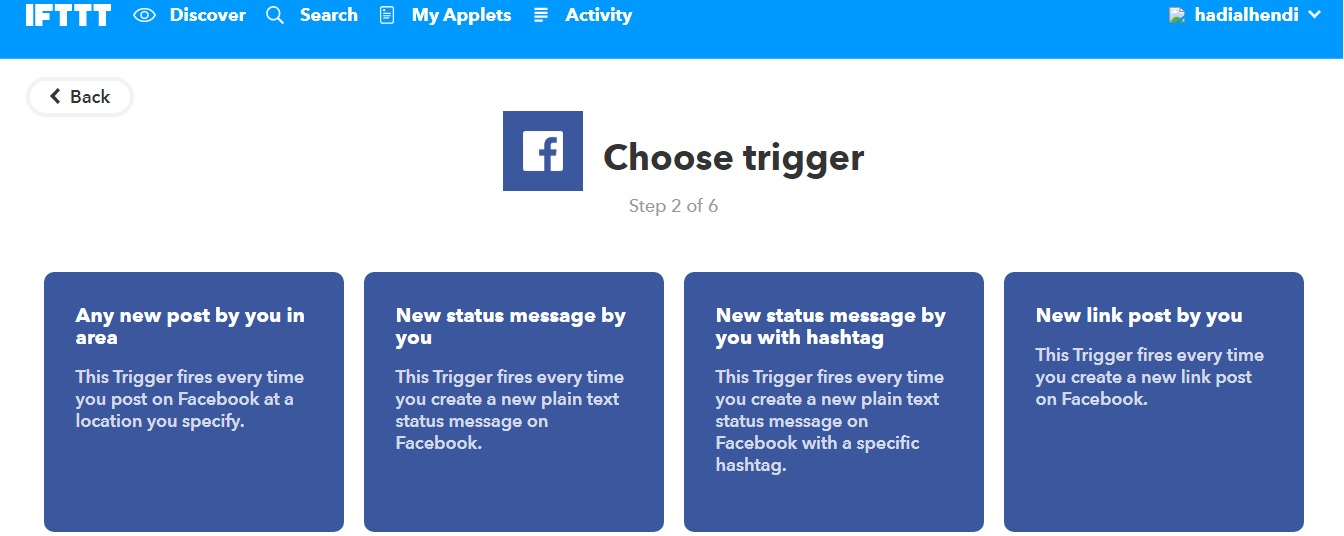
then I will choose as a trigger "new link post by you :

by clicking on "+ that" then you will be taken to a new page where you will be asked to choose a service , I will chose Twitter then chose an action , I will chose "post a new tweet"

in the tweet text box, you will be able to see the structure of your post and how it will appear on twitter.
by hitting the add ingredient button you will have more options to choose from to add to your tweet text structure

finally, upon finishing your applet
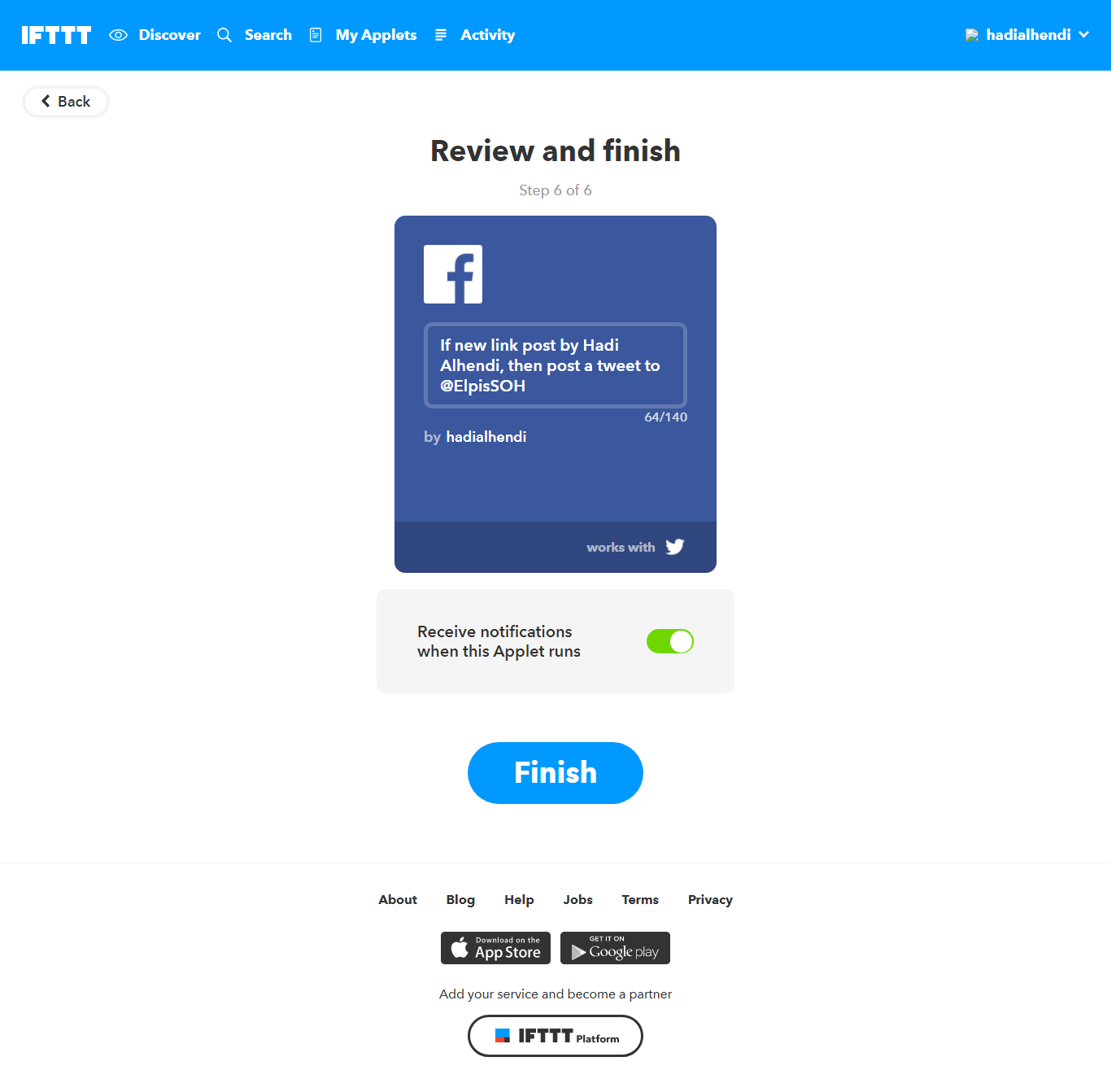
Hit the finishing button and you are done creating your first applet.
Hopefully you will find this post useful, please feel free to share it, and if you have any questions I will be glad to answer them.
please follow me @hadialhendi and upvote me :).