The pain of Google authenticator code
So are you trading now and your exchange added a security system(2FA) and ask you Google Authenticator code every time you logged in and then you go to your mobile, open an app to see the authenticator code. Don’t you think this is a pain in your easy life ? So lets do something so that when ever you want to login in any of these exchange(Or any site which uses this security system) you can do this without your phone.
Actually its a very simple solution, we are going to do use a google chrome plugin for this, download this plugin (you can download any of similar, i use this) .
So follow these steps to add your keys to authenticator.
Step 1-Click on plugin and then edit button.
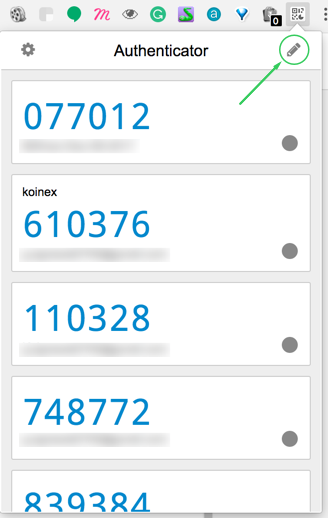
Step 2-Click on + button.
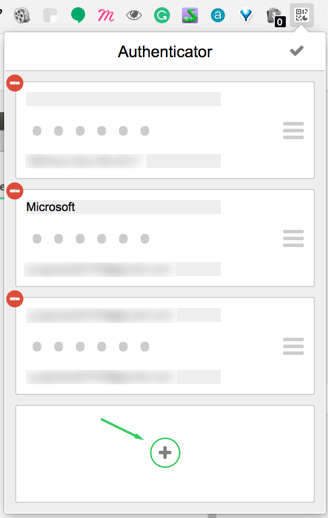
Step 3-If you have QR code on the screen then you can just can it after clicking on Scan QR Code or click on Manual Entry.
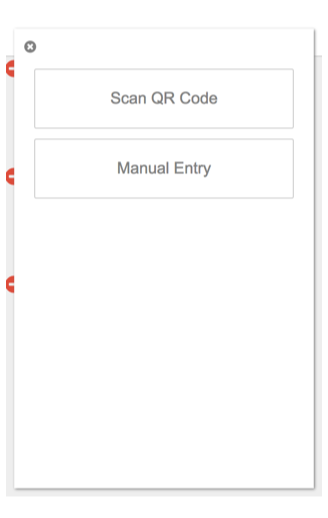
Step 4- Add your account name(your choice of name) and Key given by site.
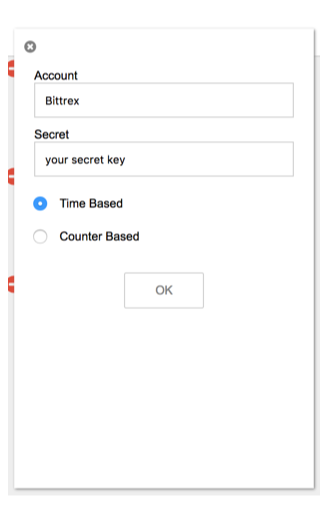
Ta-da and you are done now. So if you felt happy about this and wanna share your happiness so ….