what is google wave? a new technology
Google Wave is one of the most hyped but least understood services Google has ever launched. Part of the problem is that—while it’s about collaboration and real-time communication—it has no direct parallel to existing products. As such, it’s hard to explain Wave to anyone who hasn’t used it. But let me try.
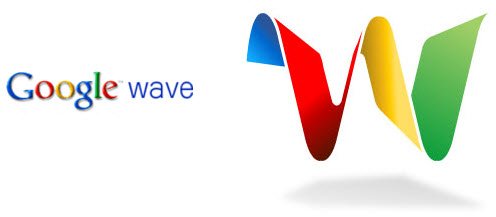
What Wave Is
Created by the same engineers who masterminded Google Maps, Wave lets you and your collaborators build documents—which Google calls “waves”—from conversations. Multiple people can simultaneously edit and chat inside waves. You can also add images, Web links, video clips, and polls to waves, and that’s just the start. Thanks to the growing ranks of Wave extensions, you’ll be able to incorporate all kinds of interactive content. Wave offers live typing, so you can see your collaborators’ input in real-time, keystroke by keystroke.
Google describes Wave as “what e-mail would look like if it were invented today,” in the world of instant messaging, wikis, and online forums. But while the initial idea may have been to reinvent e-mail, in practice Wave is more akin to Google Docs than it is to Gmail. For example, how many times have you tried to develop a document through e-mail, with all those criss-crossing message threads clogging your inbox? Wave seeks to do away with that, by providing a single, hosted copy of a conversation that everyone can edit and discuss.
Wave is similar to e-mail and different from other Web apps because of federation. If Wave catches on, your company could set up its own Wave server, which would then be able to communicate with other Wave servers across the Internet, independent of Google.
What Wave Isn’t
While Wave incorporates features found in e-mail, instant messaging, wikis, and online forums, it isn’t a direct replacement for any of those tools—especially not for e-mail. While it can be an excellent tool for co-writing and discussing text, it lacks many basic features you’d find in, say, Google Docs, such as saving the document in Microsoft Word or PDF format. Right now, you can make waves public and even embed them on external Web sites—but only other Wave users who are signed in to the service can see them. (Google promises that anonymous, read-only access to embedded waves is on its way.)
How to Use Wave
Right now you need an invitation to create an account in the Google Wave preview; you can request one at the Wave home page or you can ask a Wave-using associate to invite you.
When you sign into Wave for the first time, you’ll notice it looks much like your e-mail client: there’s an Inbox, folders, and Contacts. Unread waves are at the top of your Inbox in bold, and you can click on a wave to view its contents, reply or edit it.