Use your USB as a RAM
This is simple trick to give you computer a little boots!! During his hard times. Let's Start now.
So First of all you need a USB drive(At least 4 GB recommended)
Open My Computer.
As you can see I have a 16 GB USB with almost 11 GB of free space. Next go to the properties of your USB drive
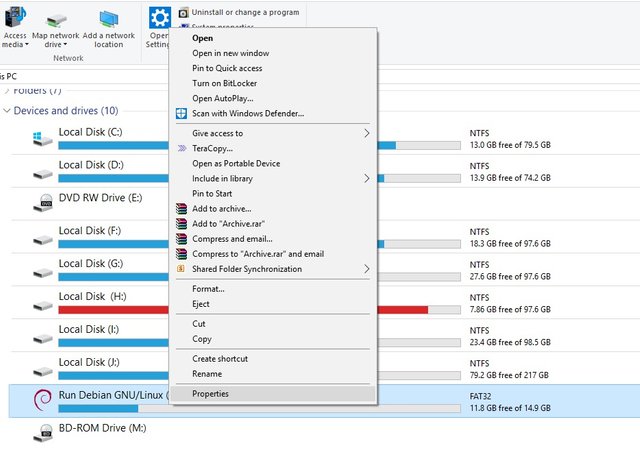
Once you have the properties windows opened you will have something like this.
After this go to the ready boost tab in the properties window.
Then you will see the above windows which has this slider that can adjust that how much space do you want to use at max you can use 4094. After that hit the apply button.
A loading window will pop up for a few seconds. And You are done.
Now you can see that almost 4GB space is used so we know that our mission was successful. I hope you guys Enjoyed it.
Till next time PEACE.