How To Install New Epson L360 Printer
Hi all, I will show you my new printer of Epson L360 series. This printer present with Factory Continues Ink System.

For first time before printer can operated, it must be assembled. Just follow my documented installation, the important one is inks filling.
1. UNBOX

2. REMOVE ALL SEALS.

3. FILLIN INKS ACCORDING TO THE COLOR CODES AND INK TANKS

4. DON'T MISSED TO REMOVE SEALS OF INKS AND BREAKS TOP HEADER OF COVER

5. REPEAT IT FOR OTHER THREE COLORS

6. RELEASE THE COVER OF TANKS TO FILLIN INKS

7. FILLIN INKS TO IT TANKS

8. DON'T YOU MISSED TO INSTALL IT BACK
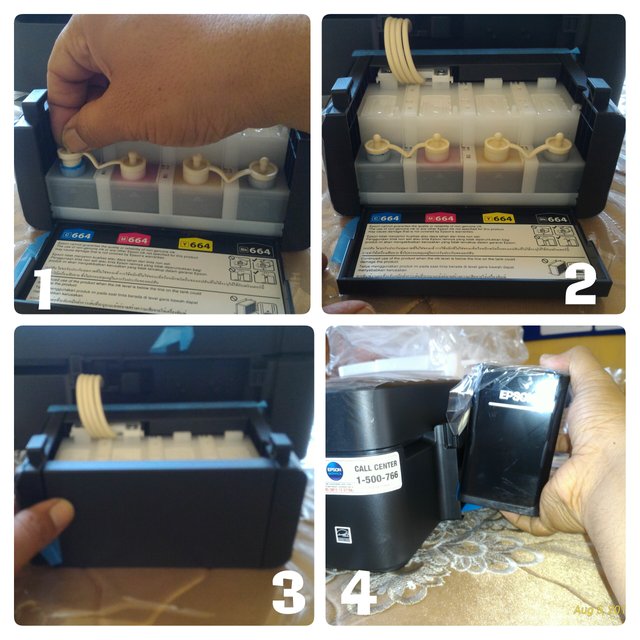
9. REMOVE CATRIDGE SEALS

10. RELEASE SEALS FOR PAPER PLACE

11. INSTALL POWER AND USB USB CABLES

12. RELEASE SEALS FOR PAPER OUT PLACE.
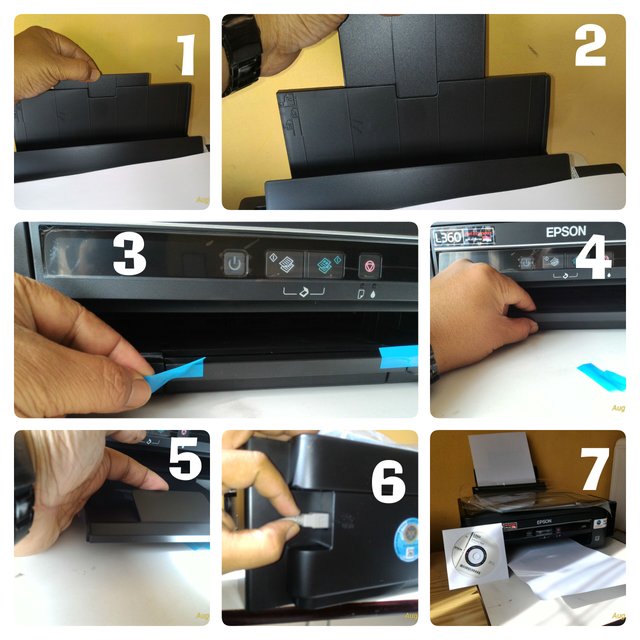
Okey, its finish.
Please share and upvote if my post help you.
Visit my blog @darklog for other tutorials.
Congratulations for your graduation day ... Wish that brighter opportunity come in your way and you achieve success in all of them!
Congratulations for your graduation day ... Hope that a bright opportunity comes to you and you achieve success on those occ
I heard that you have passed the highest score in English subject at your school. Congratulations! You deserve
Mantap juga tu brother, tu printer keluaran baru ya? Sepertinya bagus tu, berapa ya harganya, soalnya aku gda duit untuk beli, kalau bagus dan murah nanti aku usulkan ke kajur untuk beli printer kayak diatas. Kalau dilihat dari luar sih bentuknya lumayan keren, dan warnanya juga sama dengan warna kulit temanku masykur, hitam pekat. Di toko apa jualnya, ada diskon gak? Sepertinya aku g mau beli, hihii.
Jadi kapan ente ajarin aku lagi steemit, penghasilanmu dah tinggi kan. Bagi dong.