Roku Streaming Device Fans

Steemit friends and community members for those of you that are fans of roku
Roku's website in which its actually their main website, and they allow you to do things like get the code for a Roku device controller application and it allows you to create/edit the code snippet in order to make your own controller App for Android and I believe for IOS as well. Other interesting things Roku allows its users to do is sign up for their beta program and they allow users to sign up for the dev program by doing this it tells you things like how to create your own channels both private and public, how to create and upload your own screen savers, games, and my favorite is the dev code they give you ti activate Dev mode on your Roku which then unlocks several different things you didn't know Roku could do (if you want to see you'll have to do it).
How to enable Roku's Developer Mode
Take the remote point it at your Roku Device and do the following button sequence
Home three times, then
Up two times, then
Right once, then
Left once, then
Right once, then
Left once, then
Right once
Then the following screen should look like this one
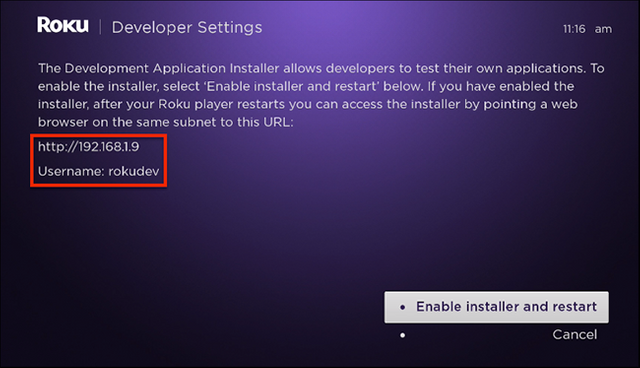
After you see this screen click enable and restart and then go through the license agreements and then the Roku is yours not only have you unlocked really interesting and new stuff but you also have basically unlimited capabilities.
******Notice
I am not in any way affiliated with Roku or its partners, this information can be found on certain pages of their website after signing up or expressing interest in the Roku Dev and Beta programs.Please use caution when you do these commands and the items expressed on this blog post, I do not accept nor do I take any responsibility for anything you do after activating this mode The image I've used is the property of Roku and the other image is found on the developer options webpage.
Thank you for reading
This post has received a 10.29 % upvote from @bellyrub thanks to: @currencycrypto.
This post has received a 25.93 % upvote from @buildawhale thanks to: @currencycrypto. Send 0.100 or more SBD to @buildawhale with a post link in the memo field to bid on the next vote.
To support our curation initiative, please vote on my owner, @themarkymark, as a Steem Witness
This article going to show you all the different ways (four to be exact) to start your own channel, how much they cost, and just how long they take: How to Create Your Own Roku Channel (Even If You’re Not a Developer)
And this video quickly compares Roku with similar stuff from Amazon, Apple and Chromecast:
If your goal is to make money from the app, you need to think about monetization strategies. Several options exist:
In-App Ads: You can integrate ad networks like Google AdMob or Amazon’s A9 into your app to display ads and earn revenue.
Subscription: If your app provides premium content, you can offer a subscription service, like a monthly or yearly plan.
In-App Purchases: You could offer additional features or content that users can purchase directly through the app.
It’s also important to set up analytics to track user behavior. Tools like Google Analytics, Firebase, or other analytics providers can help you monitor how users are interacting with your app, what content they are engaging with, and where they drop off.
The way Roku TV apps work, you can analyze user behavior and use that data to improve content or make it more personalized. I got a lot of help with roku tv apps development here. The combination of a cross-platform approach to streaming app development and solid experience with Roku projects makes for an efficient end-to-end content delivery process.