Unboxing The Netgear Nighthawk X4S Router
Since we moved to the UK we have been using the default router that Virgin Media supplied us. At first it started out pretty much fine. It was basic and it did the job but as devices have been added to our network it has become clear that the Super Hub 3.0 just can't keep up. We've got somewhere in the region of 25+ devices connecting between the 5 of us - total insanity really!

I chose the Netgear Nighthawk X4S over the X6 since the X4S is actually newer and had a better processor. I know technically it is not quite as fast but according to SmallNetBuilder it is currently ranked #1 and only set us back £149.
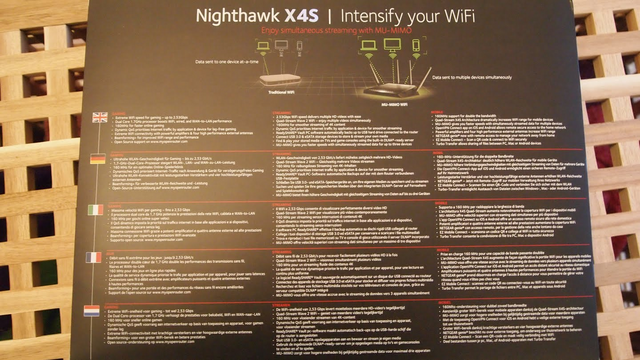
Included in the package is your standard power supply, ethernet cable and (useless) instruction manual. Of course we didn't read any of that junk! What is nice is that each of the antennas is labelled appropriately by number on where to attach them making it basically impossible to screw up.

After attaching the antennas it does look bad ass but fair warning it is not living room attractive. Be prepared for a fair amount of annoyance from your significant other.

I won't go into all the specs but essentially it covers 802.11AC, has a 1.7GHz Dual Core Processor, MU-MIMO, Quad-Stream and the usual gigabit ethernet. Conveniently it will also work with our new Google Home. There are some USB ports for sharing storage and an eSATA as well. Nifty.

Setup was extremely easy after setting the Virgin Media Super Hub 3 into modem mode, the router cloned the mac address of the modem and began wizzing through the setup. The very first thing it prompted me for was a new firmware which we did right away. It's at this point I should mention you can install open-source firmware such as DD-WRT or Tomato. I have decided not to go down this route for the time being. My partner @liverehab relies on the stability of this router so for now we're going stock.
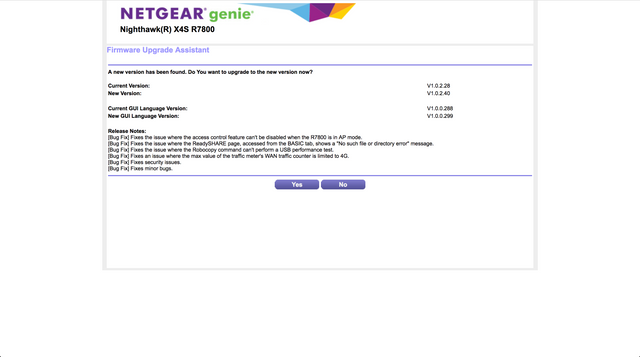
With the firmware updated it was pretty smooth sailing from there.
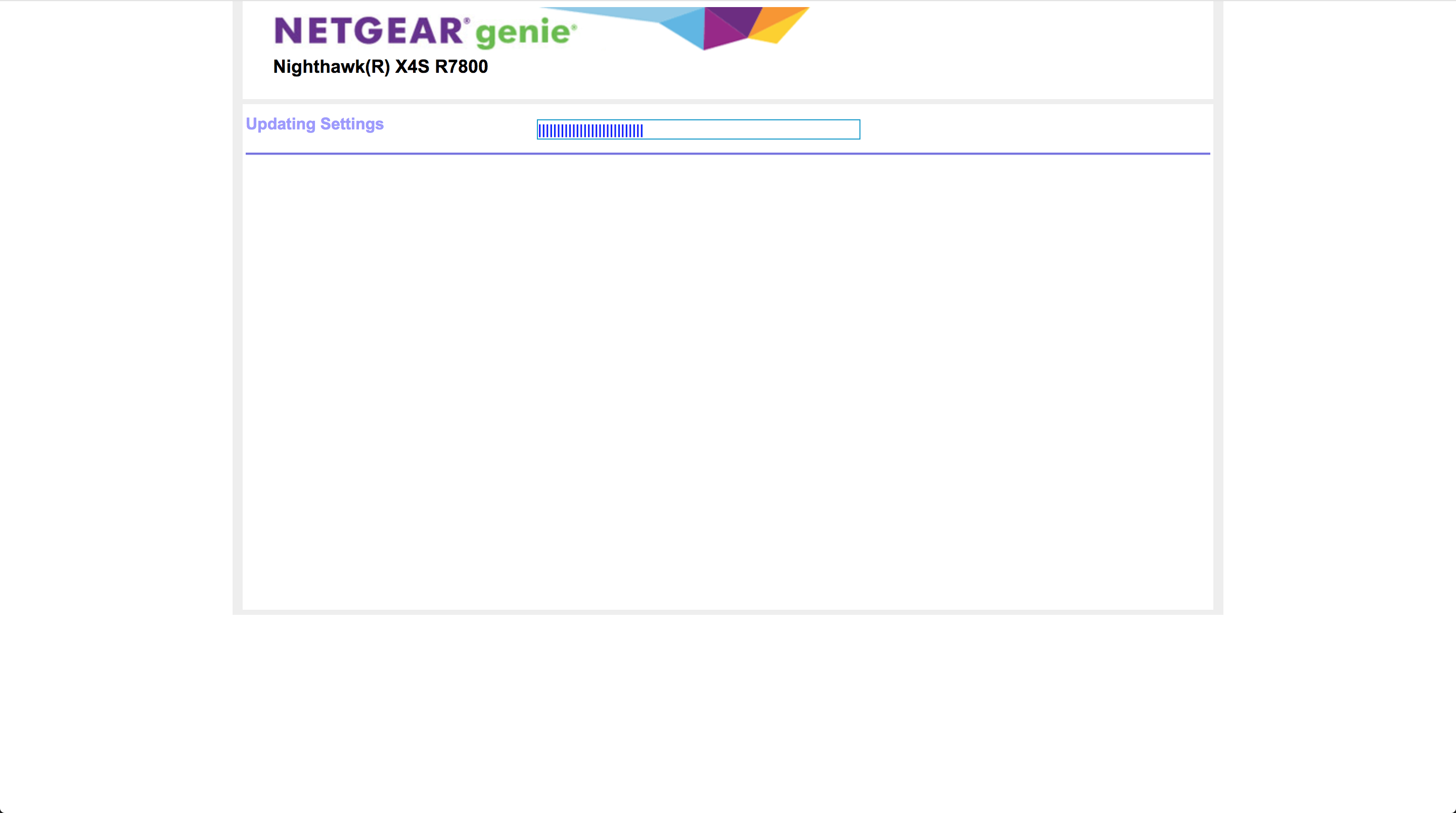
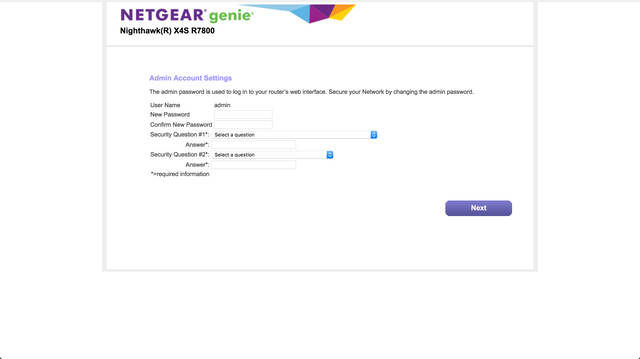
With everything done there was only one thing left to do...SPEED TEST! Now, to be fair, the Super Hub never let me down with speed when I was close by but after installation of the Netgear X4S the speed is OVER what we pay for!
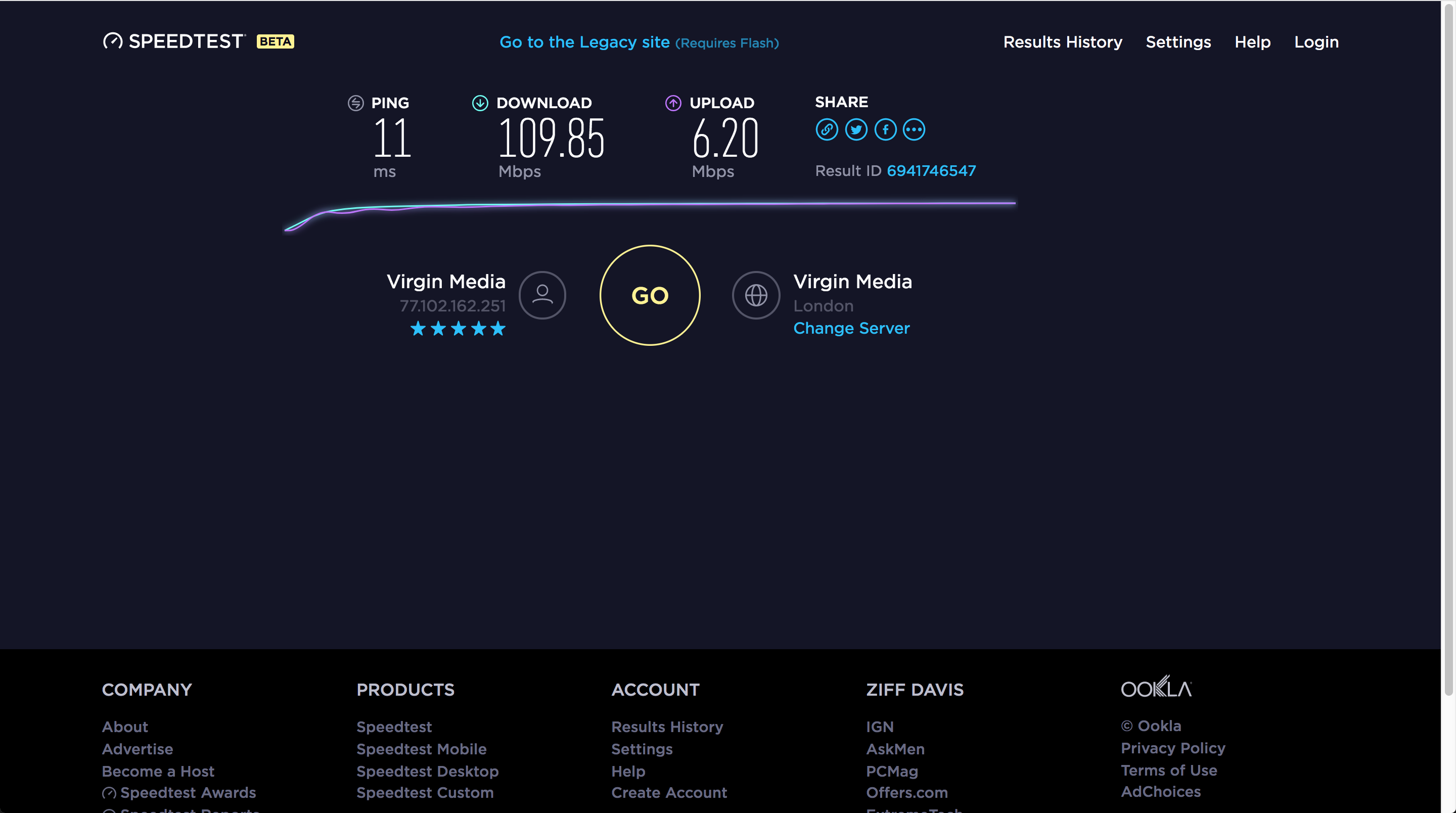
@originalworks
Congratulations @bazooka! You have completed some achievement on Steemit and have been rewarded with new badge(s) :
Click on any badge to view your own Board of Honor on SteemitBoard.
For more information about SteemitBoard, click here
If you no longer want to receive notifications, reply to this comment with the word
STOPCongratulations @bazooka! You have completed some achievement on Steemit and have been rewarded with new badge(s) :
Click on any badge to view your own Board of Honor on SteemitBoard.
For more information about SteemitBoard, click here
If you no longer want to receive notifications, reply to this comment with the word
STOPCongratulations @bazooka! You have completed some achievement on Steemit and have been rewarded with new badge(s) :
Click on any badge to view your own Board of Honor on SteemitBoard.
For more information about SteemitBoard, click here
If you no longer want to receive notifications, reply to this comment with the word
STOPCongratulations @bazooka! You have completed the following achievement on Steemit and have been rewarded with new badge(s) :
Click on the badge to view your Board of Honor.
If you no longer want to receive notifications, reply to this comment with the word
STOPCongratulations @bazooka! You have completed the following achievement on the Steem blockchain and have been rewarded with new badge(s) :
Click here to view your Board of Honor
If you no longer want to receive notifications, reply to this comment with the word
STOPDo not miss the last post from @steemitboard:
Congratulations @bazooka! You received a personal award!
Click here to view your Board
Do not miss the last post from @steemitboard:
Congratulations @bazooka! You received a personal award!
You can view your badges on your Steem Board and compare to others on the Steem Ranking
Vote for @Steemitboard as a witness to get one more award and increased upvotes!