Installing VMWare VSphere For Multi Virtualizations OS
Virtualization Concept
What does vSphere do?
Reliable server virtualization
https://www.vmware.com/products/vsphere/features/compute.html.Efficient storage
https://www.vmware.com/products/vsphere/features/storage.html.High Availability Capability
https://www.vmware.com/products/vsphere/features/availability.html.Network Services
https://www.vmware.com/products/vsphere/features/network.html.Platform automation
https://www.vmware.com/products/vsphere/features/automation.html.Consistent management
https://www.vmware.com/products/vsphere/features/management.html#ConsistentManagement.Smart operation
https://www.vmware.com/products/vsphere/features/management.html#IntelligentOperations.Automation in workmanship
https://www.vmware.com/products/vsphere/features/management.html#OperationsAutomation.Reliable security
https://www.vmware.com/products/vsphere/features/scale-security.html.Integration with Cloud API
https://www.vmware.com/products/vsphere/
Prerequisite
There are several things to be prepared to install VSphere :
- Server / PC, or if you want to be virtual can use VMware Workstation.
- ISO ESXi (download) can you burn into Disk or made bootable*)
- 2 NIC (Network Interface Card)
*) On this post we will create bootable usb for VSphere installation.
Okey, before creating bootable usb, make sure we have downloaded iso file of VMWare VSphere. Click here to start download and select VMware vSphere Hypervisor (ESXi ISO) image (Includes VMware Tools) File type: iso.
I am using rufus to create it. Please download it first! Click here to download. I am suggesting you to download portable version, to run it without install.
Now, run rufus to start creating usb bootable vSphere. just follow my instruction.
Plug in USB Disk or Flashdisk, click CDROM icon to select ISO file.
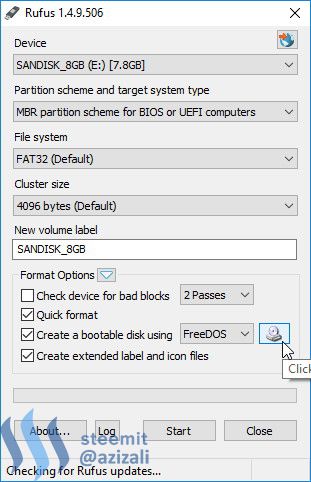
Select downloaded iso VSphere file installation.
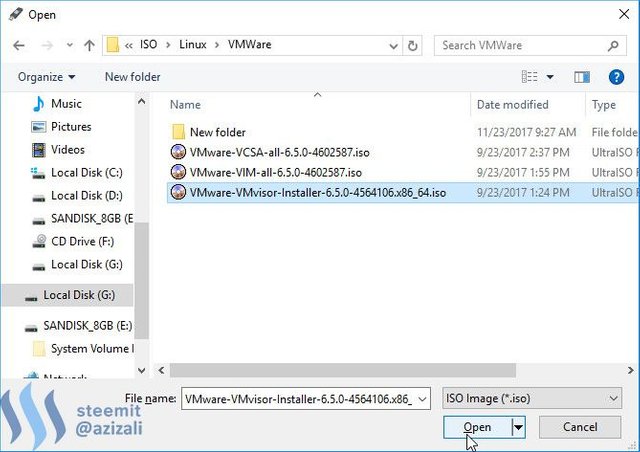
Please don't change any fields options. Just leave it as it is!
Then, click Start.
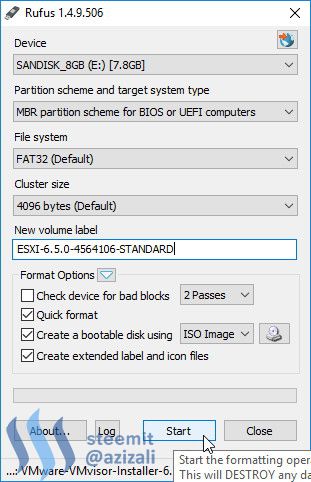
Select YES to create or replace menu.c32
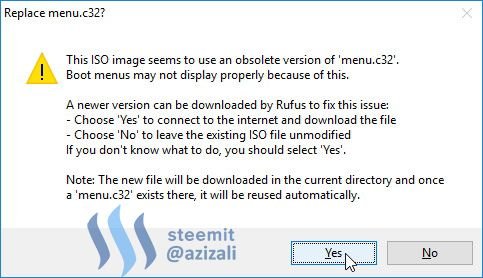
Please backup all files on your usb drive before continue. All files on usb drive will be destroyed.
Select YES to continue and startng create usb boot.
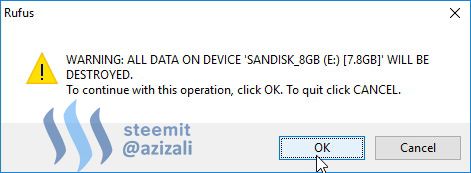
Please be patient until it's completed.
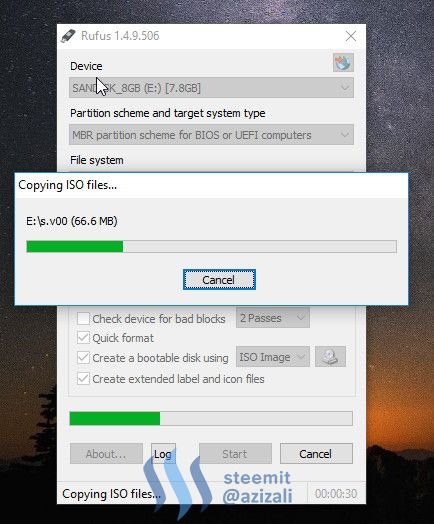
If it's DONE that mean, creation is completed successful.
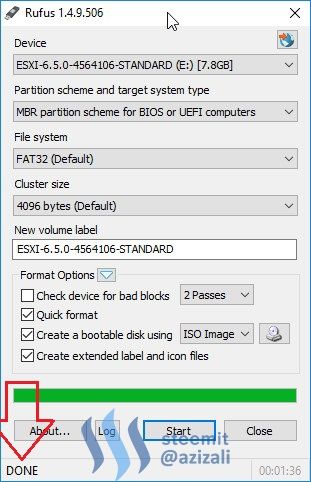
Now, we can use the USB to install VMWare VSphere to Computer.
On my next post we will try to install VSphere to the computer as Computer server.
source:
Please visit my previous posts about server virtualization VirtualBox.
- Installing Linux Debian 7.8 as Server
- Installing and Configuring DNS Server on Debian 7.8 Linux Server
- Installing and Configuring Web Server on Debian 7.8 Support by WordPress CMS
- Installing and Configuring Mail Server and Web Mail Server on Debian 7.8
- Installing and Configuring DHCP Server and FTP Server on Debian 7.8
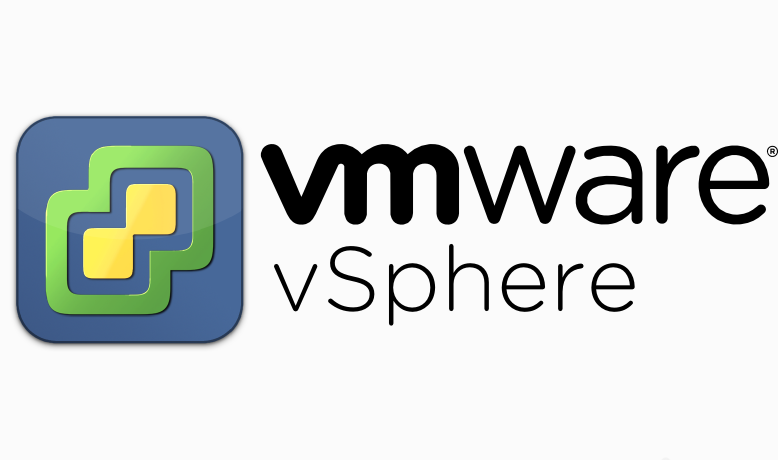

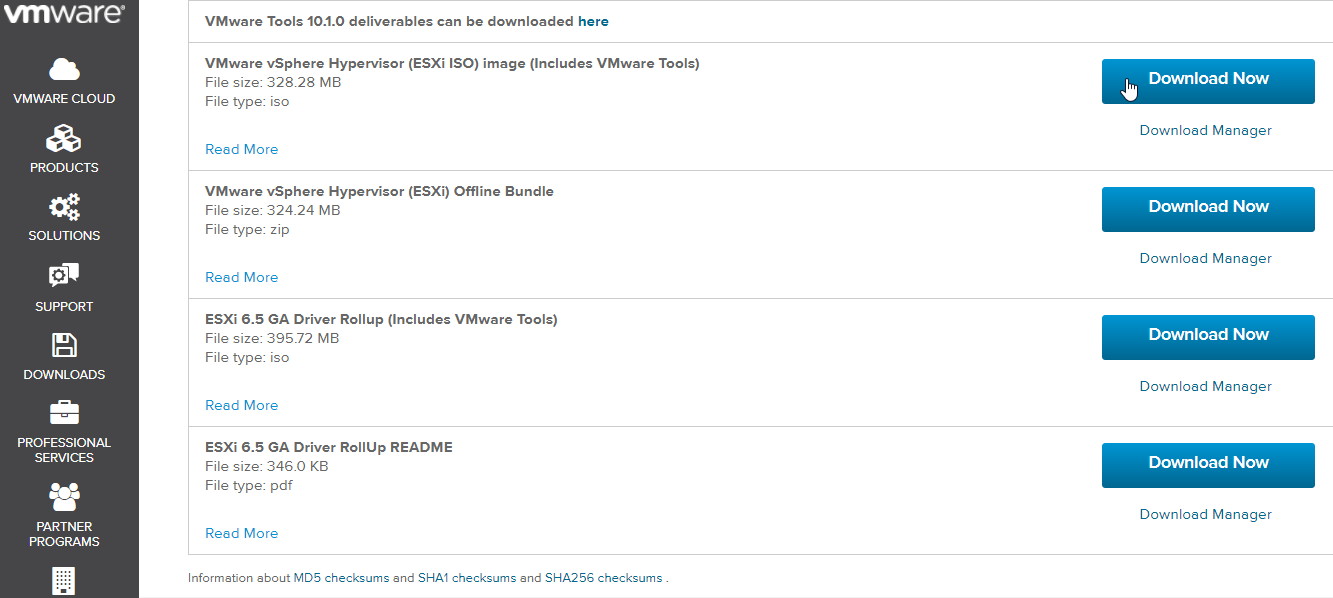

Thanks
Awesome info thanks for sharing
You are welcome @bulex
you are great buddy and keep in this way. good luck.
thanks @fajar16 for your support...
Congratulations @azizali! You received a personal award!
You can view your badges on your Steem Board and compare to others on the Steem Ranking
Vote for @Steemitboard as a witness to get one more award and increased upvotes!