How to get iMessage for Windows Pc
How to get iMessage for Windows Pc is a system of Apple and iPhone Mobiles. iMessage is a product of Apple. It is an amazing free messaging service in which there is no limitations of data that are fixed by Telco for general messages. iMessage is not available in any other mobile except Apple phones and devices. This System is handle by using Apple iTunes id. The persson can not use this service without login in iTunes in Apple device. Many people wants to enjoy this cool and best free messages service on their personal computer but they they don't know how to do so. Well, here now I'm gonna tell you How To Get iMessage for Winfows Pc. You just have to follow some steps to enjoy this cool free service on you Windows.
So, Follow me...
Methods to get iMessage on Windows
There are different techniques and methods available to get iMessage for Windows. Few are given below... Follow it.. :)
Method 1
Step1. 1st of all download iMessage from chrome.
Open Google then Download add Add #Extension of " Chrome Remote Desktop" See Below....
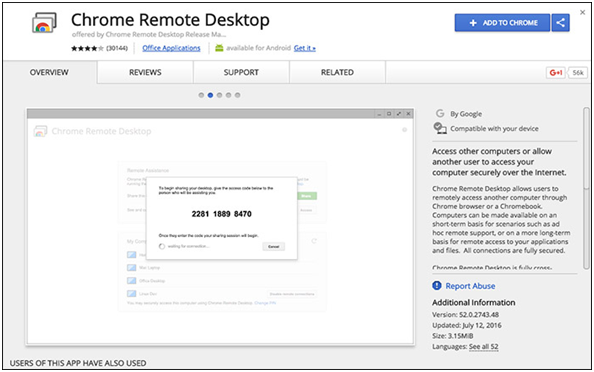
Step 2. After installation of this app launch it....
Step 3. After launching this app on your windows, you need to install "Chrome Remote Desktop Host to your Mac by clicking on the link in this app.
Step 4. Then follow the instructions that are more important to run this app on your Windows 10.
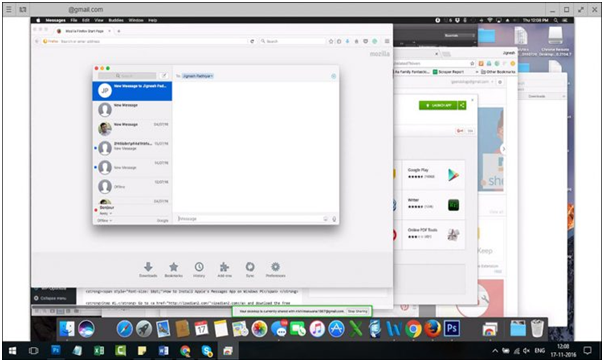
"Chrome Remote Desktop" #Extention App provides the features to access another computer using chrome browser. In this way you can access you files and folders securely.
Step 5:
Enter this #CODE " 3119 6964 3334 " to create connection between computers.
Just follow these steps and you can easily download and install iMessage App on your Windows 10. But listen you should must have both systems Pc and Mac Book to get use this iMessage free app service.
Method 2 specially for those who have not Mac Book.
Download iMessage on your Windows 10 with iPadian
This is the best method to use iMessage App for those user's who have not Mac Book.
So, Now you just need to download "iPadian app in your Windows and you can enjoy iMessage.
Follow Me here, I tell you, how to do it...
Step 1: 1st of all download and install "iPadian" app in your Windows. Link Given Below...
"iPadian Download Link: https://ipadian.net
Step 2: After Installation this app launch it.
Step 3: You will see your Windows like iPhone graphics. Now Just Search iMessage App here.
Step 4: Now easily Download this app on your Windows 10 and enjoy this cool free message service.
#Note: You can only use this app on your Windows pc when you will have good internet connection.
So, here is 2 good methods which i have. I have tried my best to teach you. These are cool and easily methods.
For AnyHelp Ask me Anytime: #Contact WhatsApp +1 323 701 7857
#Facebook: https://www.facebook.com/Itexpert1995
#Thanks_Share_iT and #Ask me more tricks and tips . Stay with me for me updates with ItExpert <3
Congratulations @arham786! You received a personal award!
You can view your badges on your Steem Board and compare to others on the Steem Ranking
Vote for @Steemitboard as a witness to get one more award and increased upvotes!