Root Android Using PC

Previously I've posted how to root android without pc by using kingroot application, for the previous post you can see here
How To Root All Smartphone Android Without PC
But this time I will share how root android using pc.
Step Root Android Steps Using PC:
- Open settings, about phone, software information, press several times on the build number. note! there are some differences in each android.
Select the developer option, check on USB debug. - Download kingo Root software for pc here, Kingo Root Official Site
- Install like a regular software.
Run kingo root, connect your android device to pc using usb cable - Press on ROOT, wait until the root process is complete
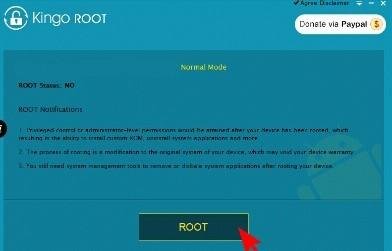
- Then unplug the usb cable from the android device
- Open the android device, if there is kingo superuser application then root has been successfully done.
So many of my posts for today, may be useful and facilitate us in doing android use.