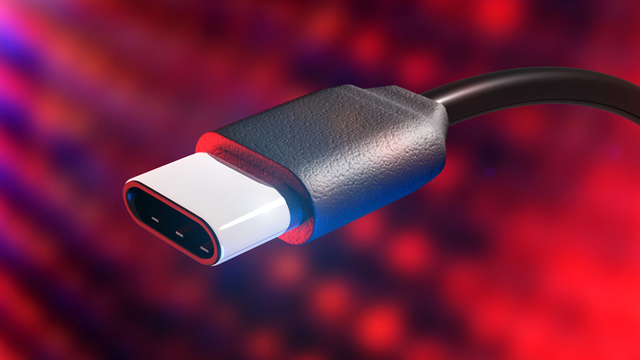USB-C? It was not as easy as it thought!
Currently USB Type-C is gradually adding to a new trend. Its use is increasing in medium and high range of electronic devices. There is nothing new to say about it, maybe it's already on your phone or on a new laptop or you're already using it. But the fact is,Although many people already use this new standard USB Type-C USBb, you probably do not know about its many important things. To be honest, I did not even know these detailed facts until I started writing this article. For example, what is the difference between USB-C and USB 3.1? Is all USB-C able to deliver the same speed? For almost two days this research has been doing a lot of research and it can prove to be really confusing for the general users.-Canona can see all USB type-C connectors, but there may be a lot of difference between them. But there is no reason to worry, I am trying to explain everything by simply reducing it, "So let's go ahead" ...
What is USB-C?
Let's start from the Orthodox, so what is USB-C? We all know that it can be a new standard or new type of USB plug for USB. And there are special features of its cable structure, diameter is that! When it is said to be "USB Type-C" on your phone or laptop, this only means that it will be just about looking at the USB plug.Its speed or its features can be known only when its detailed specification is known. But we believe that all USB devices will remain intact in the same USB cable, such as high speed data transfer, different protocol support, power supply etc. This type of USB is specially designed to be used more universally and of course it is futuristic.It is a matter of notice; This plug has a lot more pin than the normal USB connector, and more pin means more work can be done by this, and this plug-in is reversible, so that the direction can be applied, it can be adjusted in the dark too!
So basically you know this is just a plug. But there are three things that make a USB plug different from one another; Data Speed, Power, and Protocol. And in this remaining article I will discuss these issues. Before entering the original content, we should keep one thing, even though the speed, power, and protocols of USB-C are not understood, but there are some common features that will remain in the USB type type.For example, each USB C cable supports 3 amperes of electrical power and 60 watts power. And since the same type of plug-ins on the two ends of type-sir, it can send data and power from both sides, which is called dual roll (later discussing this).And not like the old USB cable, where the host side, which is inserted on your computer, has a USB connector and a USB device, a mini-USB, or a USB connector on the divide side, instead the host in Type-C and the two side types of type- C is fitted.
Data speed
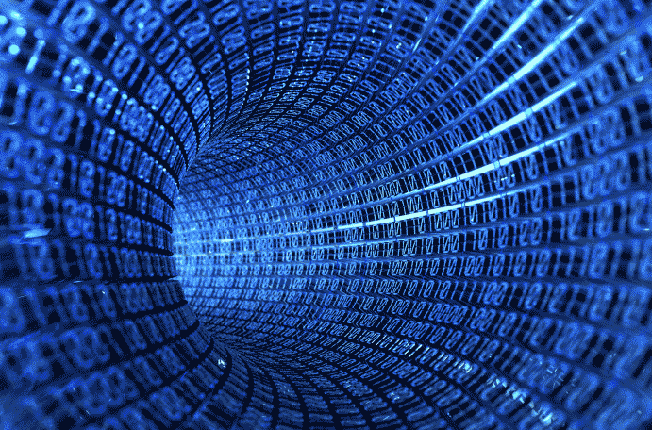
source
You may have heard about USB 3.1, which supports 10 gigabit / second speed, which is called super speed USB. Here's a nice thing to clear, TypeC is just a connector, it never indicates how much speed it will be, where USB 3.1, 3.0, 2.1, or 2.0 is the USB Data Transfer Speed Standard . And USB-Cable Cable supports one of these standards.Your device's USB-C can be 2.0, 3.0, or 3.1 Generation 1, or 3.1 Generation 2; And according to the standards used in your type-seit, the data speed rate may be lower or higher. This means that if you use USB Type-C on your phone, but its speed standard is USB 2.0, then you will get 480 Mbit / s speed like the old USB 2.0.However, your device supports USB 3.1 standard, but there is no guarantee that it will be high speed if type-c. If your connector is "full featured", then USB 3.1 will support Generation 2 and the rest of TypeC will remain in the mask. You can check from the specification, whether it is full featured or not.
Power

source
At the beginning of the article I discussed, each type-c cable must support minimum 3 amperes of electricity and 60 watts power. Type-C has another term feature which can provide power of up to 5 amperes and 100 watts of power, is called a power delivery or USB-PD. But again all the disks and all type-C will not support this power delivery feature. This means that if a TypeC cable does not support power delivery, then it will have the power to supply 3 amperes of power and 60 watts, but if you do not have cable delivery, it will be limited to 3 amperes.USB2.0 standard type-c cable can also have power delivery features, where 3.1 may not have standard type-c cables.
Your cable, charger, and disables support power delivery, but there are some great benefits available. Kona supplies 100 watts of power to the power delivery, so it will be possible to charge a large number of devices to get this amount, such as monitor. Just put a Type-C cable in a monitor, and there will be no need to set up a separate power source, both the same charger and video input can be given.Besides, if all the devices support delivery delivery, then how can they supply the power to the devices, it can discuss themselves. However, if there is no delivery device, then there will be 3 sets of power set as default. And with the delivery support for both devices, it will be possible to get another cool feature called Dual Roll.That is, any port power input can also be used as output. And as per the requirement it will not be an input, the output will switch it very quickly. For this reason, the latest MacBook is found to be charged with Type-C cable and charges for this type-C cable Mac are also charged.
Protocol

source
Different types of protocols can be used in TypeC and it is called Alternative Mood. In this situation, a total of 4 protocols can be used; DisplayPort, Thunder Bold, HDMI, and MHL. In the article written on the display interface, we discussed the first one, the new one is MHL. MHL is especially used to connect the smartphone to the TV. And of course, any standard type-c cable probably supports these protocols, or can not do it again. Not only that, all protocols should be used in type-c, where there is separate cable for the HDMI and the HDMI cable is quite popular.
Just need to have a Type-C cable that will support all type-c features together, is not it? But there is a problem too, you will not get all the features in a cables, maybe 3.1 will support but will not support the delivery of power, nor will it have all the protocols in common, and this is another confusing thing. Your device may be rich in all the features, but for different purposes, your different specification cable will be needed.This will increase the trouble more than ever before. Now if you just use TypeC for charging and transmitting fast data, maybe most of these cables can have these features. But if you think of connecting the display, your cable may not have the display protocol facility. Now there are many types of cable in the market and what is seen by the look of a cable-cutter connector or a plug.But everything in TypeC is similar, you will see that your monitor has a type-c port, you can set up the cable but you can not understand why the cable is not working. You can not decide anything without seeing the cable specification